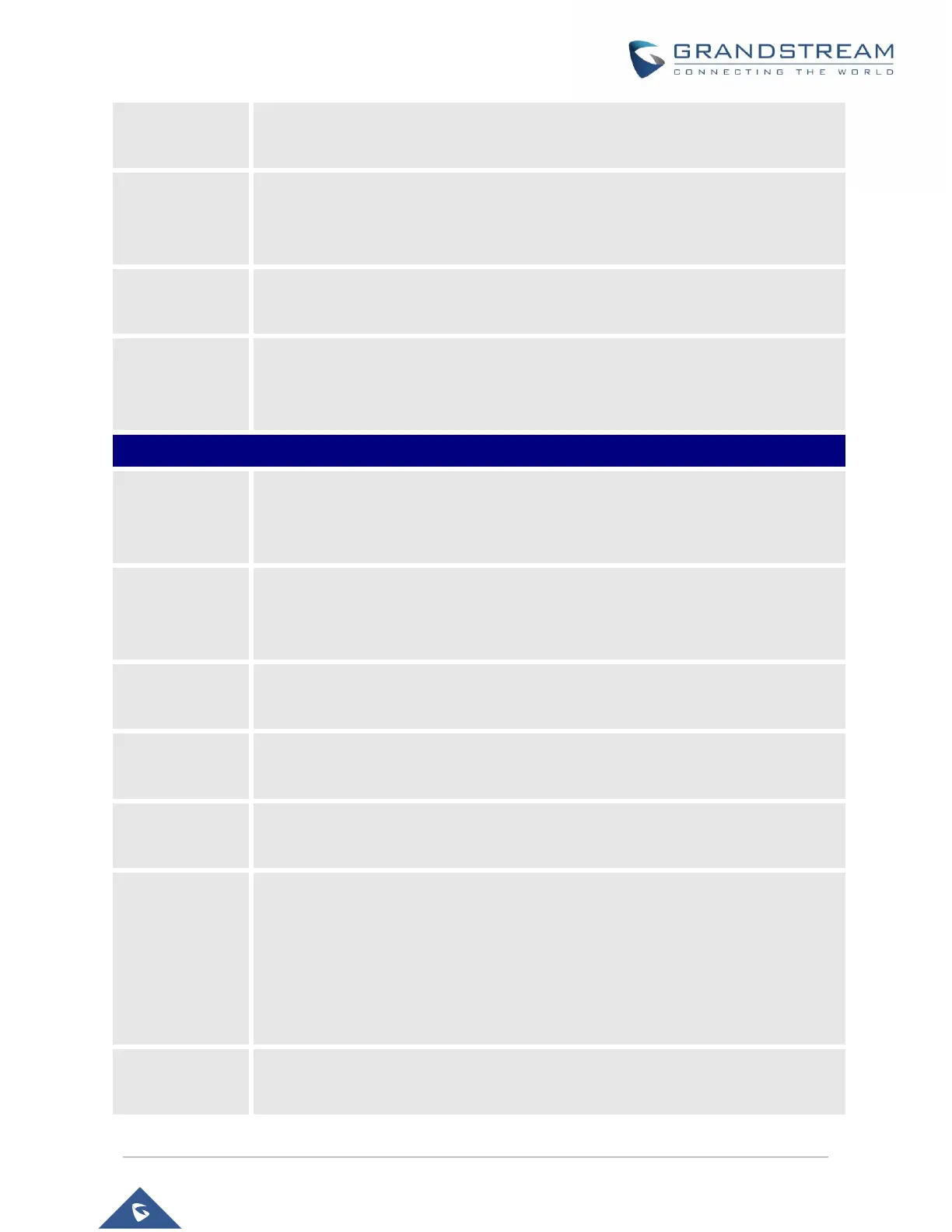P a g e | 54
GXW42xx User Manual
Version 1.0.15.30
Default is Callee. This decides whether Caller or Callee sends out the re-INVITE for
T.38 or Fax Pass Through.
Send Re-INVITE
After Fax
Completion
Default is No, If set to “Yes”, device will send an INVITE with audio vocoders upon
competition of Fax to continue session in audio only.
Send Re-INVITE
After Fax Tone
If set to “Yes”, device will send a Re-INVITE after Fax tone is detected, disabling will
only work under Broadsoft feature.
Enable Silence
Detection for Fax
Disconnect
For fax machines that do not send a Disconnect when fax is done. This option
Enables/Disables the detection of silence in order to know the fax has finished. The
silence period is non-configurable and fixed to 7 seconds.
Preferred DTMF
method (in listed
order)
The GXW42XX supports up to 3 different DTMF methods including in-audio, via RTP
(RFC2833) and via Sip Info. The user can configure DTMF method in a priority list.
DTMF-RELAY
Tag Respect SIP
INFO
Default is No. If set to No, the DTMF-relay tag in Accept Header is always added in
outbound INVITE. If set to Yes, it depends on if SIP INFO is chosen in Prefered DTMF
Method.
Default is No. If set to yes, use above DTMF order without negotiation
Default is No. DTMF will use 240 ms timing. If set to yes, DTMF will 100 ms instead.
Sets the payload type for DTMF using RFC2833.
The GXW42XX supports up to 5 different Vocoder types including G.711 A-/U-law,
G.726 (Supports bit rates 16, 24, 32 and 40), G.723.1, G.729A/B, iLBC. The user can
configure Vocoders in a preference list that will be included with the same preference
order in SDP message. The first Vocoder is entered by choosing the appropriate
option in “Choice 1”. The last Vocoder is entered by choosing the appropriate option
in “Choice 8”.
Number of the frame size when it transmits. Default is 2, from 1 -4 for G711/G726/G729
