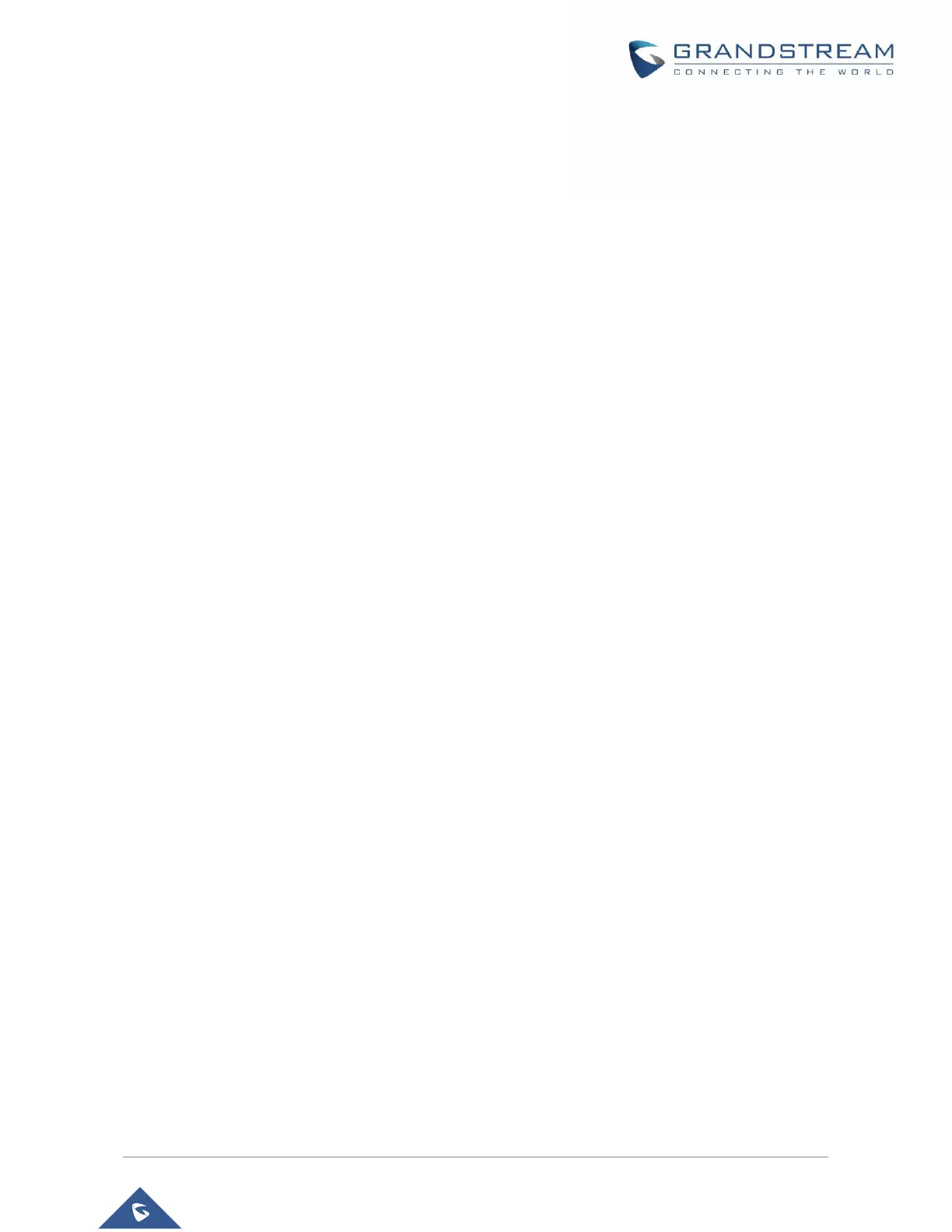P a g e | 9
GXW42xx User Manual
Version 1.0.15.30
Firmware version 1.0.4.7
Added option [Enable LLDP] to enable/disable LLDP.
Added field [Request URI Routing ID] to allow device to route the calls to individual FXS ports based on
the DID, when only have one sip registration.
Firmware version 1.0.4.4
Added option [Display Language] to choose language for LCD display.
Added option [Prompt Dial Tone Code] to configure dial code.
