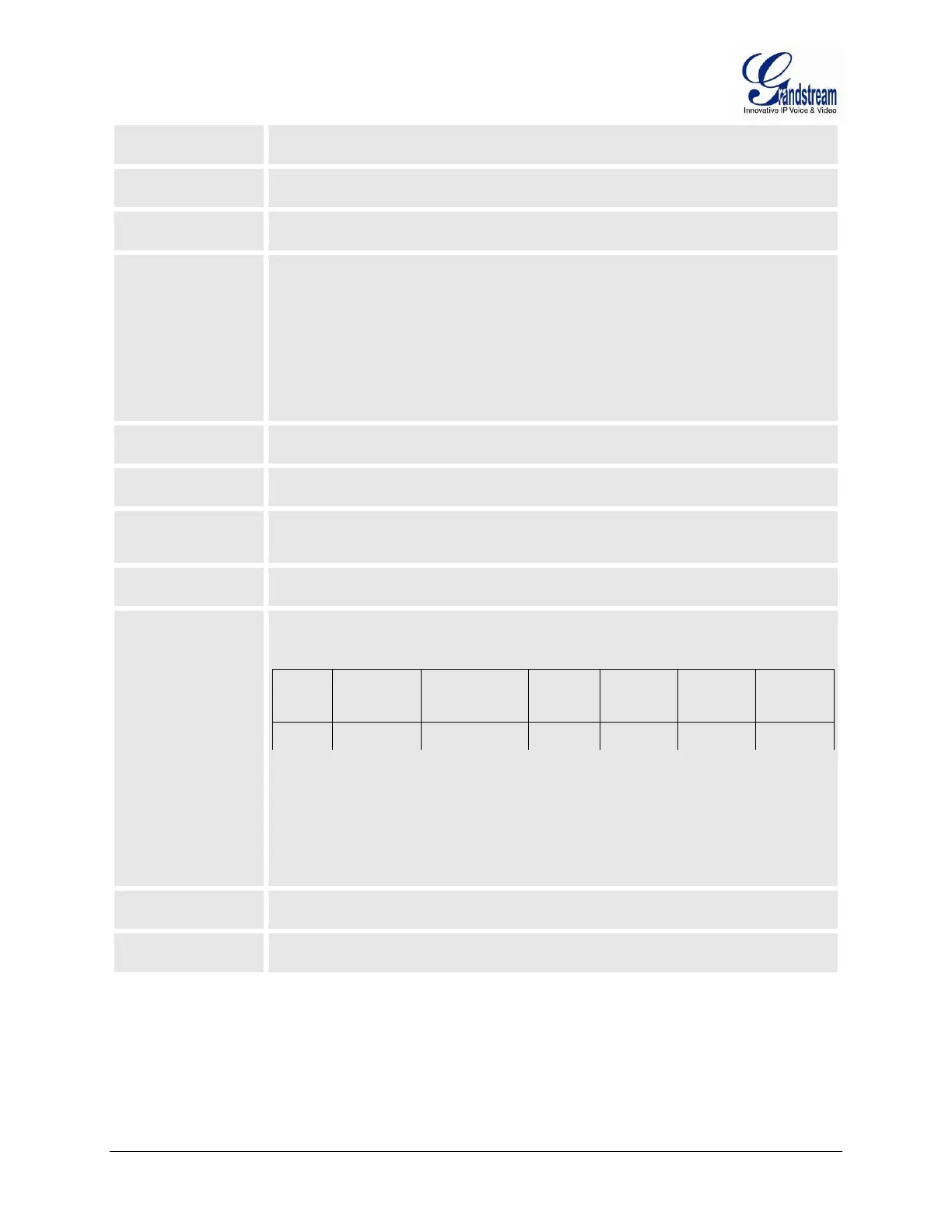FIRMWARE VERSION 1.0.0.5 HT802 USER MANUAL Page 25 of 46
This field shows the IP address of the HT802.
This field contains the product model info.
This field shows the hardware revision of the unit and the part number.
Program: This is the main software release. This number is always used for firmware
upgrade. Current release is 1.0.3.1. Boot and Loader are seldom changed.
Bootloader: current version is 1.0.0.7.
Core: current version 1.0.3.1.
Base: current version is 1.0.3.1.
CPE: gs_cpe version number information.
Shows software running status and memory status.
Shows system up time since the last reboot.
Indicates whether the PPPoE connection is up if the HT802 is connected to DSL modem.
This filed indicates the type of NAT connection used by the HT802.
Displays relevant information regarding the FXS port.
• FXS port is registered with SIP Server.
• FXS Port user has set Do Not Disturb.
• FXS Port user has set his calls to be unconditionally forwarded to ext 613.
• FXS Port user has not set Busy or Delay call Forward.
Shows core dump if generated.
Keeps updating provisioning status
Log in to the advanced user configuration page the same way as for the basic configuration page. The
password is case sensitive and the factory default password for Advanced User is “admin”.
