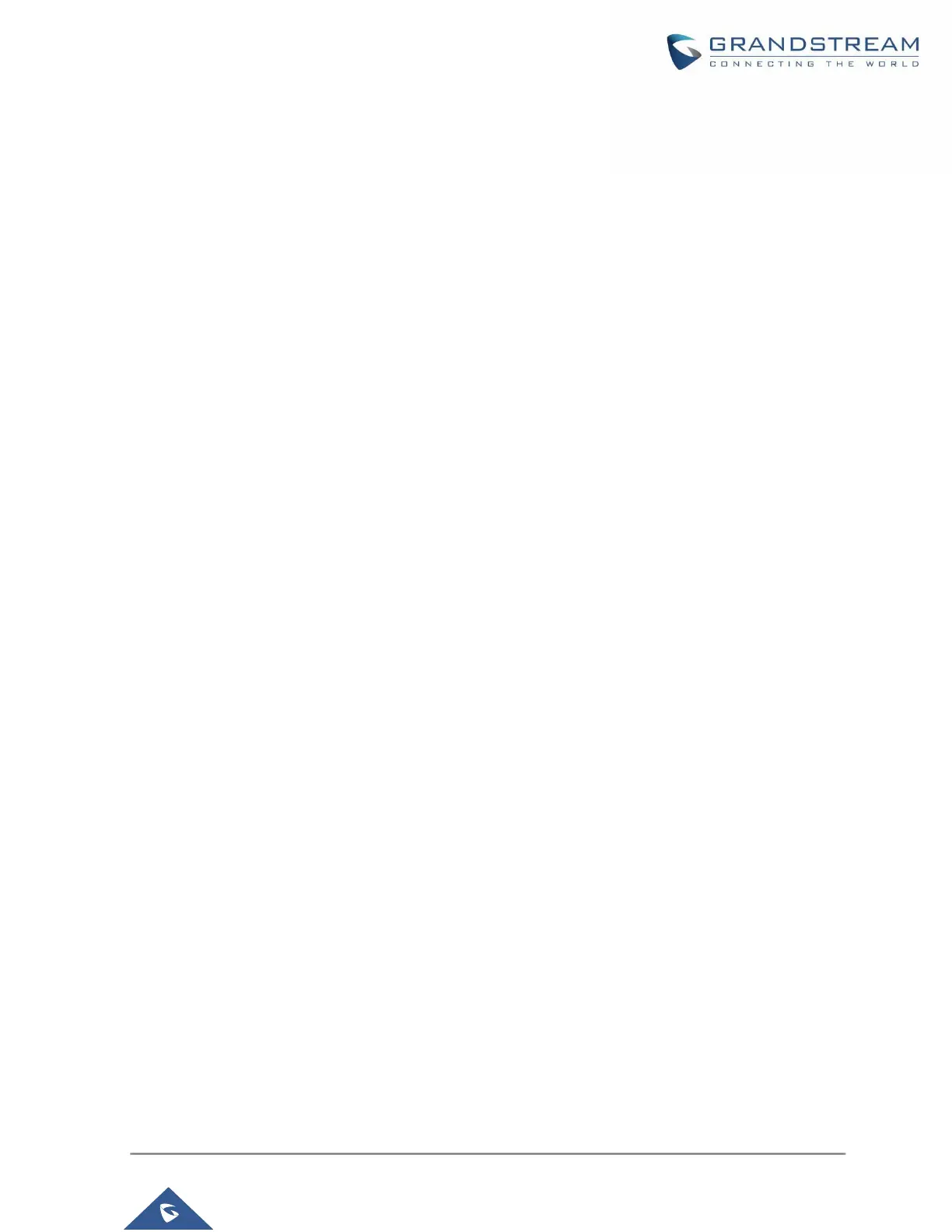P a g e | 6
INTRODUCTION
High Availability feature on Grandstream UCM6300 series/UCM6300 Audio series provides enterprises a
reliable solution for PBX redundancy and failover support. In HA setup, there are two UCM with one UCM
in “active” role and the other in “standby” role. The two UCM must be the same model and use the same
firmware version. The data on the active UCM will be synchronized to the standby UCM in real-time manner
and the standby UCM monitors active UCM’s running status regularly. When the active UCM runs into
hardware or critical software issues, the standby UCM will take over immediately and become the active
server. HA feature supports automatic call recovery for UDP point-to-point calls and conference calls,
allowing enterprises to communicate and collaborate without the hassle of service interruption.