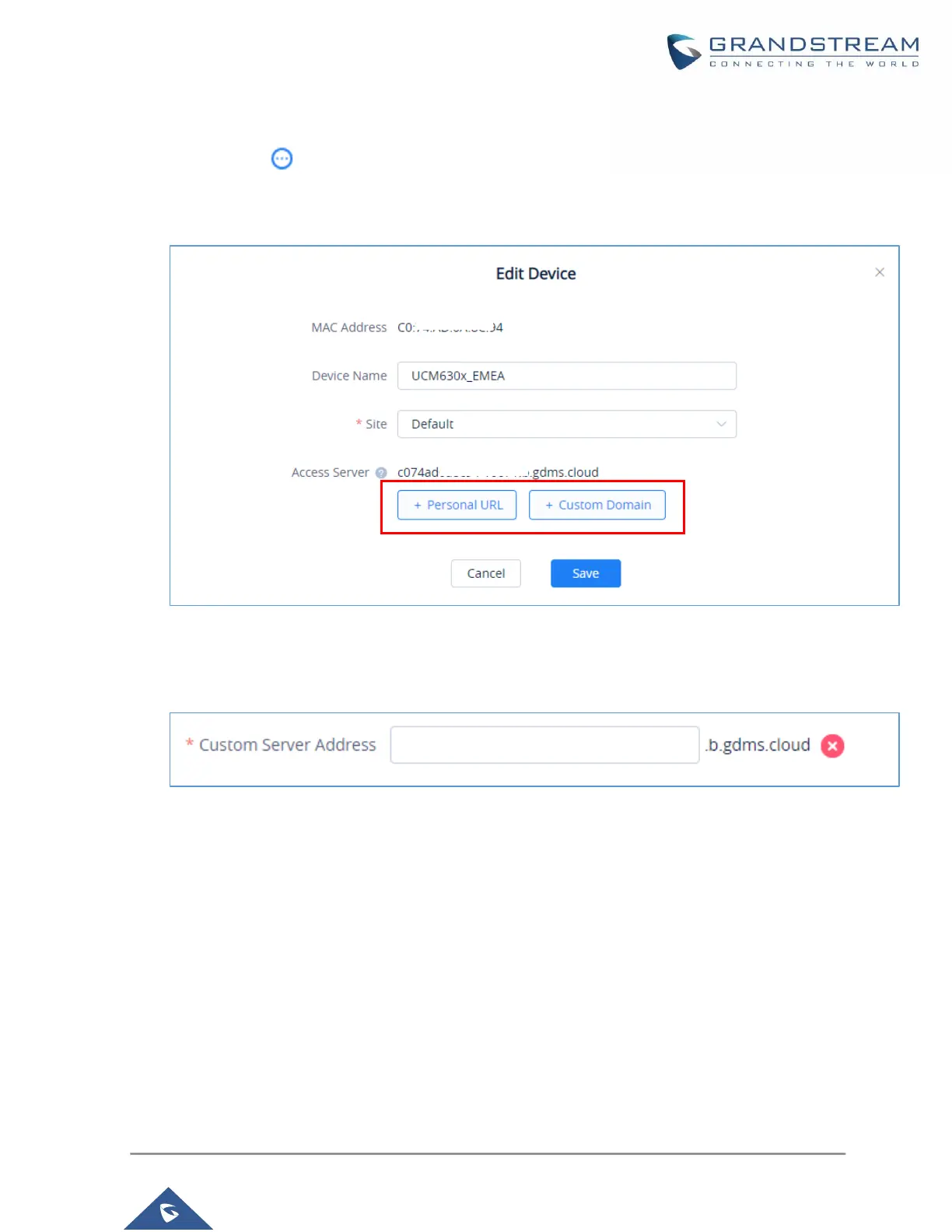P a g e | 35
• Step 1: Go to GDMS website and log in GDMS account. Navigate to UCMRC → UCM Device
page, click on for the UCM6300 device and click on “Edit Device”.
• Step 2: In the Edit Device window, click on “Personal URL” to edit the first part of the URL, or click
on “Custom Domain” to customize the full URL.
Figure 32: Custom UCM Public Address on GDMS
• Step 3: If “Personal URL” is selected, the user could enter the first part of the URL in the field below
to generate your own link as UCM public address.
Figure 33: Personal URL
If “Custom Domain” is selected, the user can enter the full URL as custom server address, configure the
private keys and certificate.
