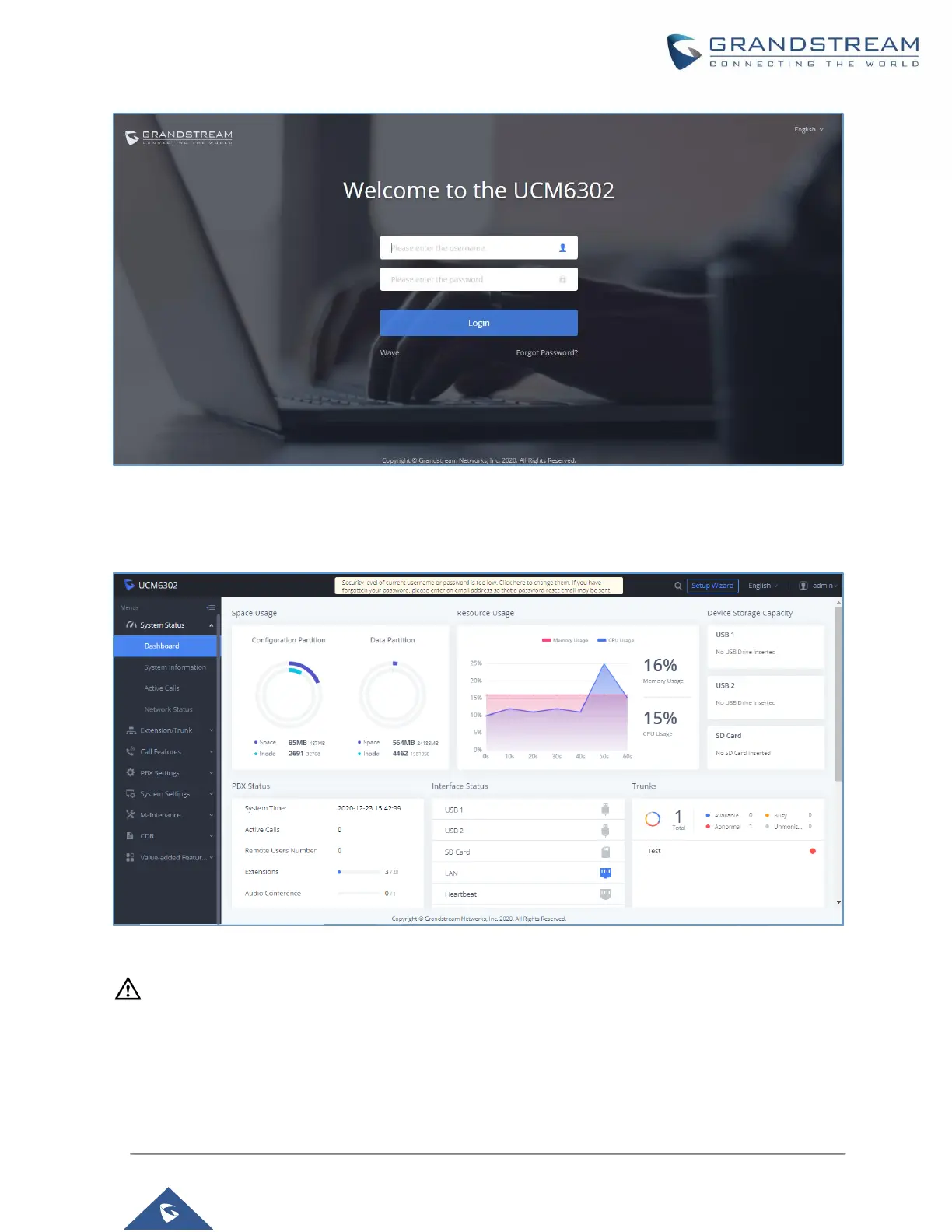P a g e | 37
Figure 36: UCM Login Page
• Step 3: After logging in successfully, the user can now configure the UCM remotely.
Figure 37: UCM Web UI after Logging in
----------------------------------------------------------------------------------------------------------------------------- ---------------
Note:
There is no need to configure port forwarding on the router to make UCM available for remote
access. However, in order for users to access the UCM via GDMS, the UCM must have Internet
access available.
----------------------------------------------------------------------------------------------------------------------------- ---------------
