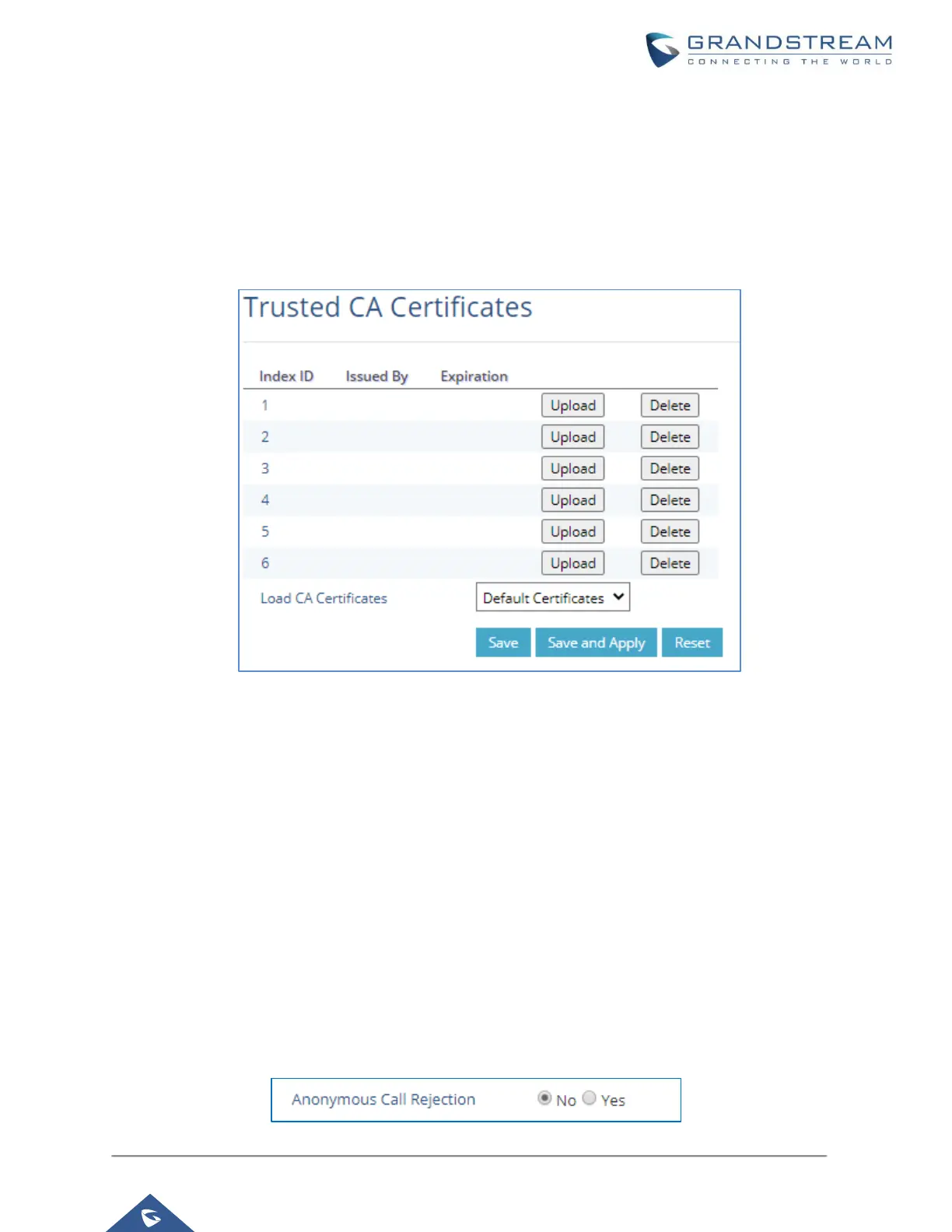When SIP TLS is used, the WP810 also offers additional configurations:
- Validate Server Certificates:
This feature allows users to validate server certificates with our trusted list of TLS connections
- Trusted CA Certificates: Uses the certificate for Authentication under Maintenance → Security
Settings → Trusted CA Certificates
Figure 8 : Additional SIP TLS Settings
• Local SIP port when using UDP/TCP:
Starting from 5060 for Account 1, the port numbers increase by 2 for each account. For example, 5062
is the default local SIP port for Account 2.
• Local SIP port when using TLS:
The SIP TLS port is the UDP SIP port plus 1. For example, if Account 1 SIP port is 5060, its TLS port
would be 5061.
Anonymous/Unsolicited Calls Protection
If the user would like to have anonymous calls blocked, please go to WP810’s Web GUI → Account X →
Call Settings and set “Anonymous Call Rejection “to “Yes”: The WP810 will then reject all incoming
calls with anonymous caller ID by sending a “486 Busy here” message.
Figure 9 : Anonymous Call Rejection
