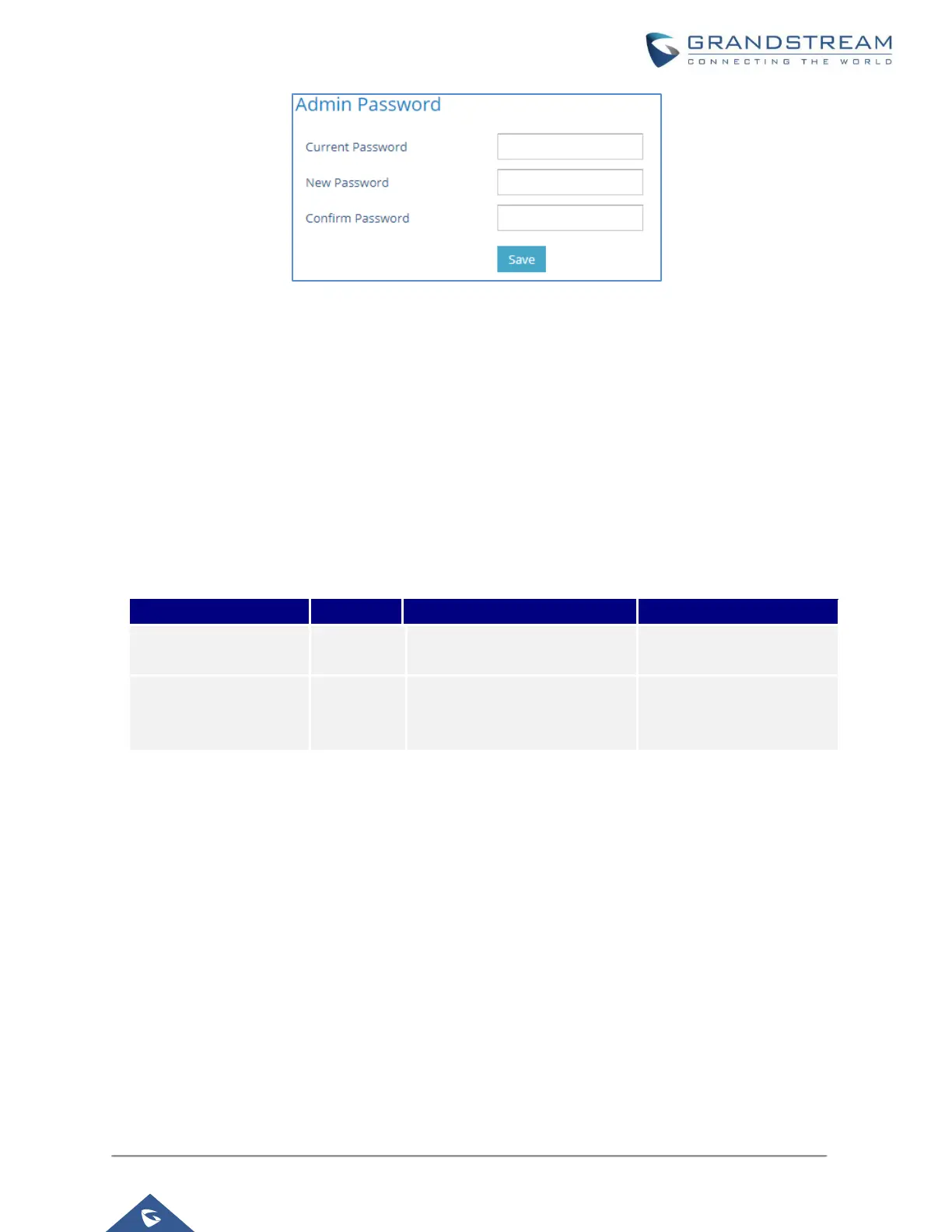Figure 4: Change Admin Level Password
The password length must be between 6 and 25 characters. Strong password with a combination of
numbers, uppercase letters, lowercase letters, and special characters is always recommended for security
purpose.
User Management Levels
Two user privilege levels are currently supported:
• Admin
• User
NOTES:
➢ It is recommended to keep admin login for administrator only. And user should be provided with
user level login only, if web UI access is needed.
➢ Change User Level Password upon the first login by following the below steps:
1. Access your WP810 web UI by entering its IP address in your favorite browser.
2. Enter your admin password.
3. Go to Maintenance → Web Access → User Password and Enter the new password.
4. Confirm the new password.
5. Press “Save” at the bottom of the page to save your new settings.
