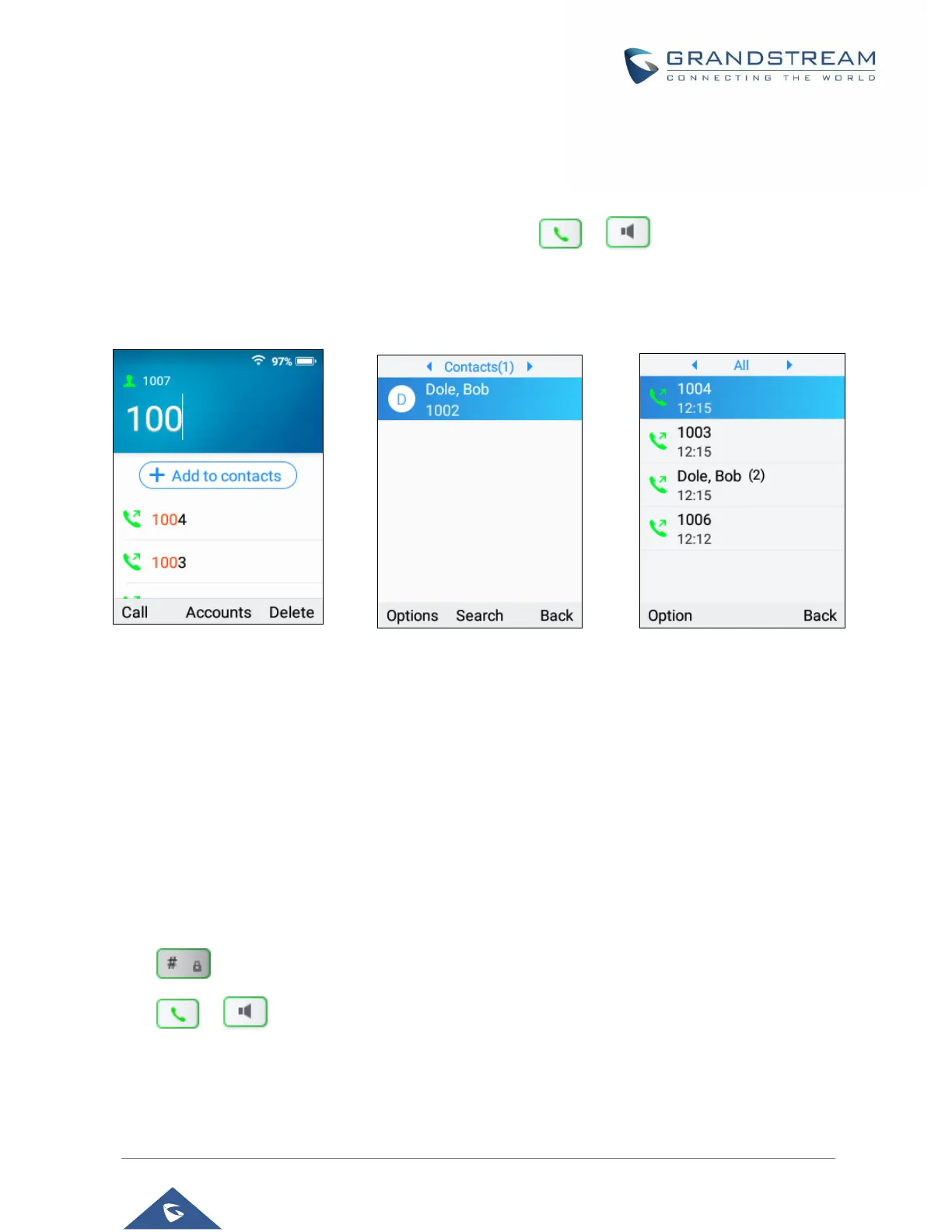P a g e | 6
Dialing
There are several ways to make a call:
Press the number keys to enter the digits and then press or button to initiate the call.
Select a contact from phonebook to initiate a call.
Select a number from the call history to initiate a call.
Long press a number key to initiate a speed dial. (Need to setup the speed dial button first.)
Multiple number matching methods
Press the number keys to enter the number, or the number corresponding to the letters of the name. The
number matched from the call history and contacts will be displayed on the dial pad. Press OK key to start
the call.
Redial
Press to redial the last call.
Press or button, then use the down/up navigation keys to select the desired number to redial
and press OK key to initiate the call.
