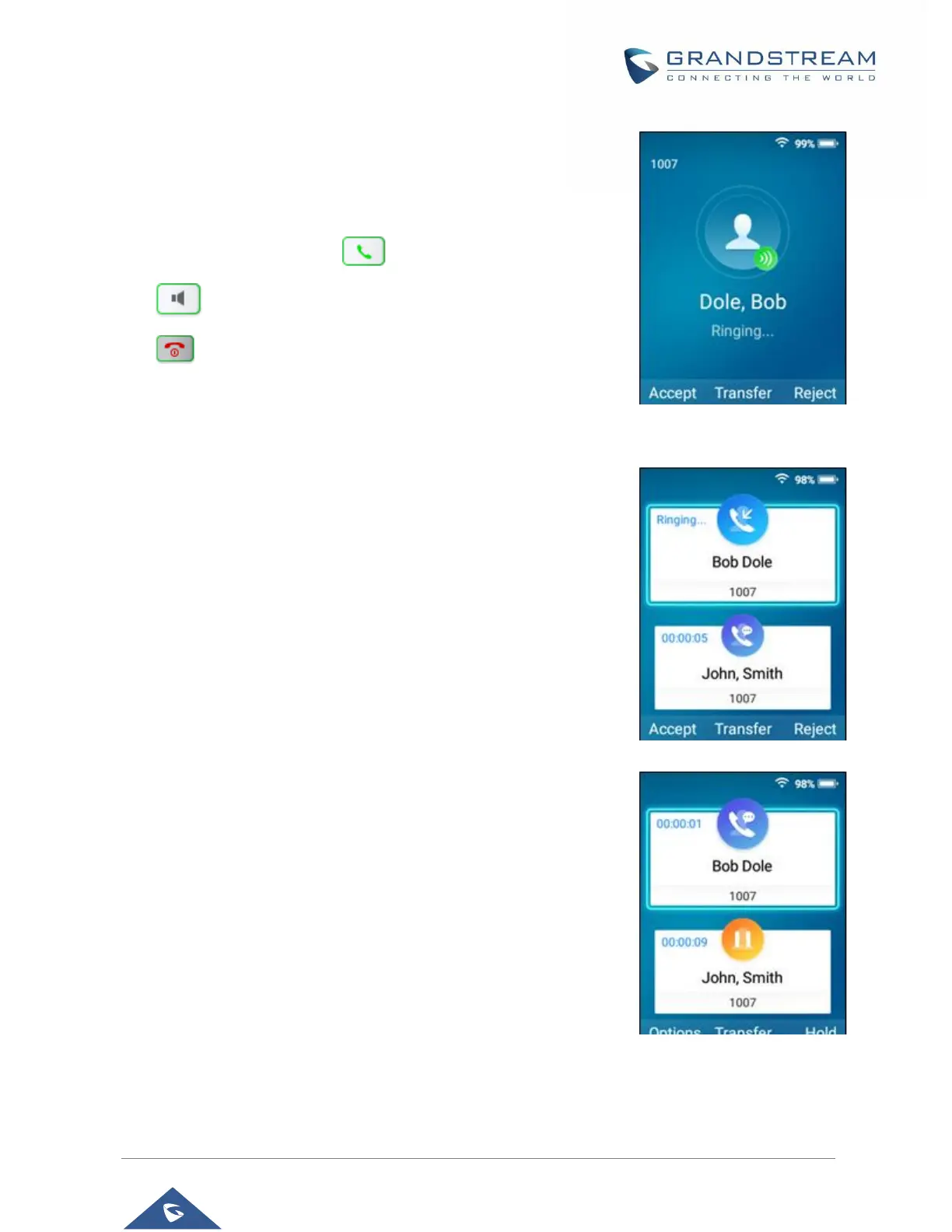P a g e | 7
Answer the call
Single incoming call:
Press the left softkey "Accept" or button to answer the handset.
Press to answer with speaker.
Press button to reject the call.
Multiple incoming calls:
During a call, you will hear a call waiting tone when there is an incoming
call.
The call interface displays the caller's name and phone number. You can
choose to answer or reject the second call (similar to single call scenario).
Line Switching:
When the new call is answered, the previous call will be held.
Use the up/down navigation keys to switch the call line and press the
“Unhold” softkey to unhold the line.
