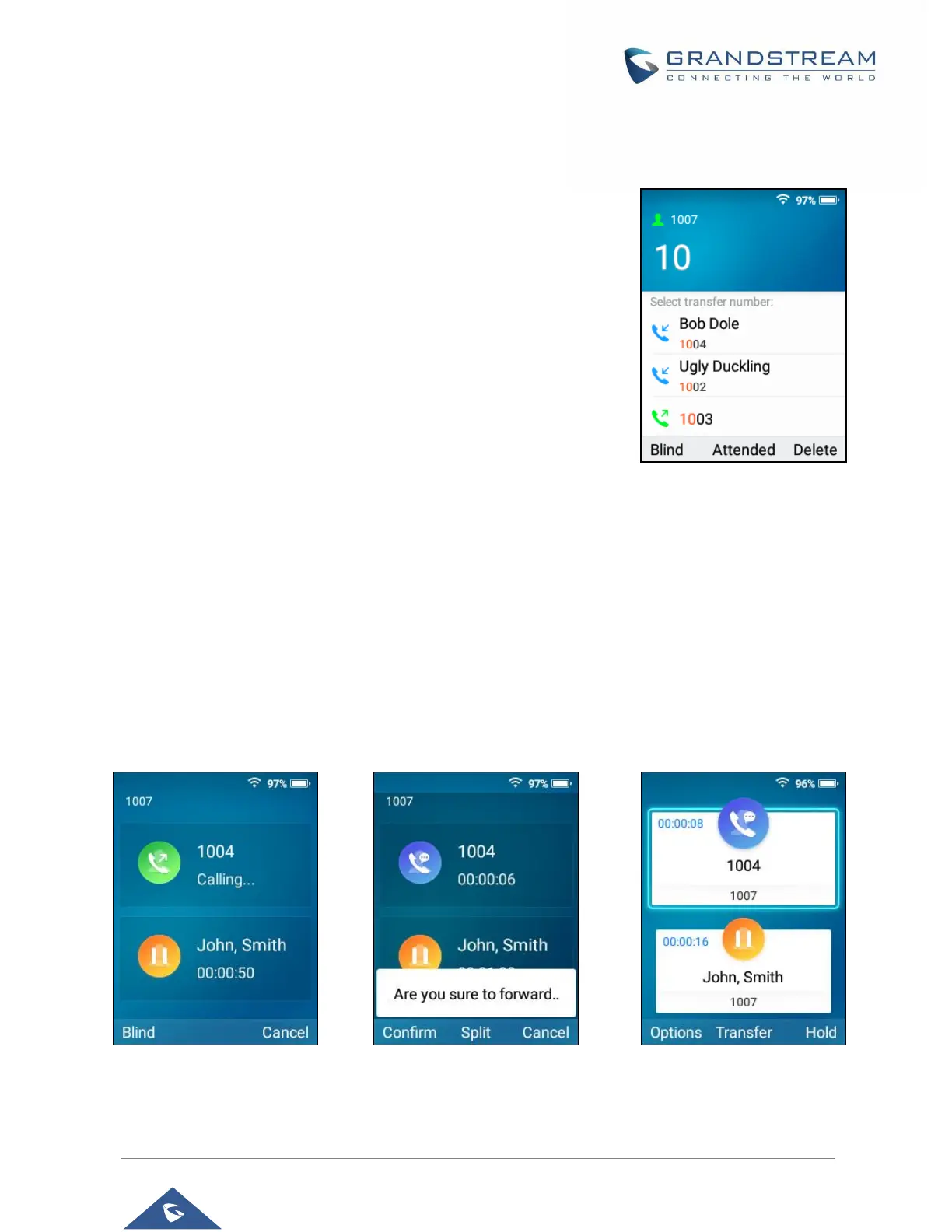P a g e | 8
Transfer
Blind Transfer
1. During a call, press the "Transfer" softkey to enter the call transfer
interface.
2. Enter the target number to transfer the call.
3. Press the "Blind" softkey.
4. The call will be forwarded, and the current call automatically
disconnected.
Attended Transfer
1. During a call, press the "Transfer" button to enter the call transfer interface.
2. Enter the target number to transfer the call.
3. Press the "Attended" softkey.
4. The device will initiate a call to the new number.
5. When the new number answers the call, the transfer/split interface will appear as shown.
6. After pressing the "Confirm" softkey, the call is transferred and the current call will automatically hang
up. If the softkey "Split" is pressed, the new call will continue and the original call will be held.
