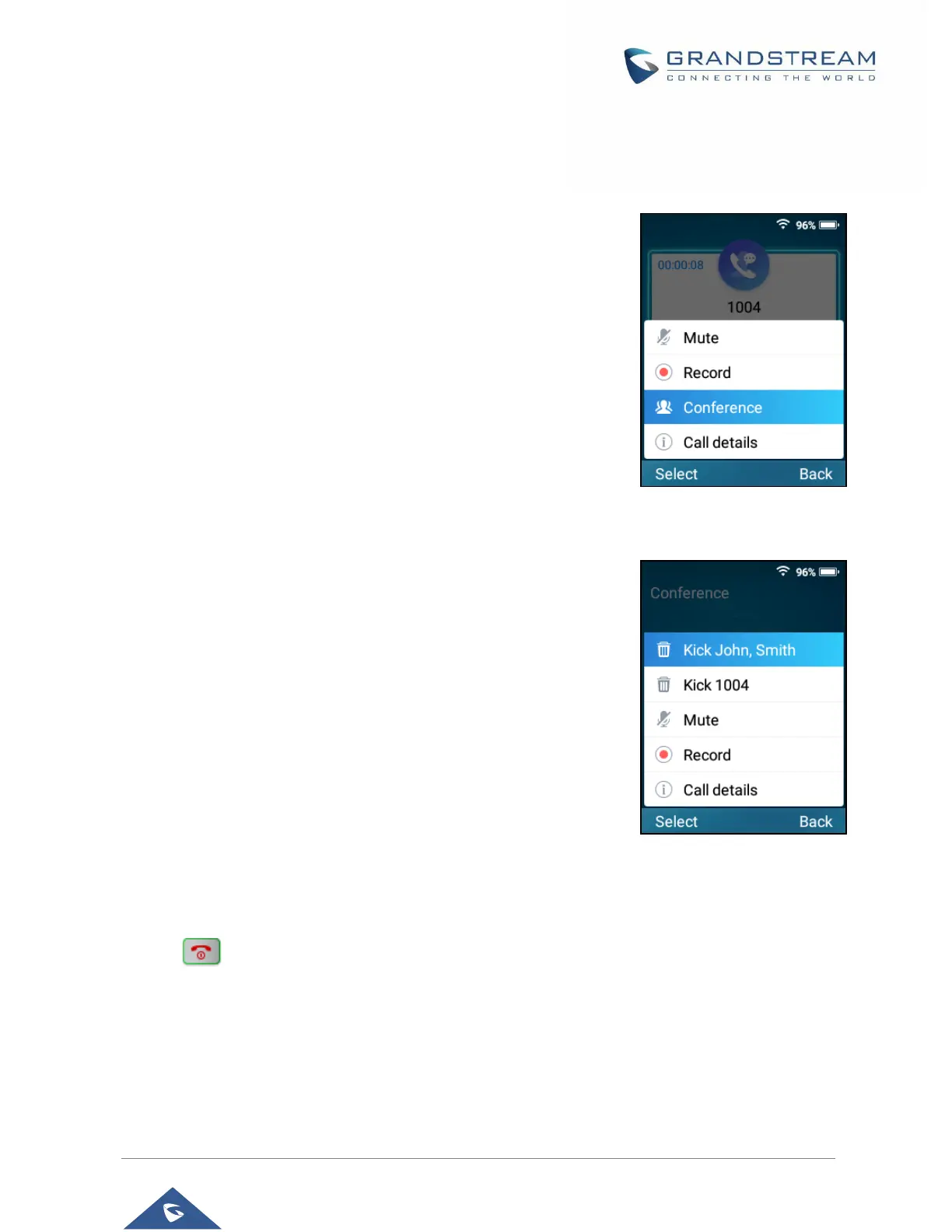P a g e | 9
Three-way conference
Establishing a conference
1. During a call, press the "Options" softkey then select "New Call."
2. Enter the phone number and initiate a call.
3. After the second call is connected, press the softkey “Options” then
select “Conference.”
4. The two calls will be joined into the conference.
Removing conference member
1. Press the left softkey “Options.”
2. Use the navigation key to select the conference member you want to
kick.
3. Press OK key to confirm.
End a conference
Press the key to end a conference.
Mute/Unmute
1. During a call, press the left "Options" softkey
2. Press the navigation key to select “Mute/Unmute.”
3. Press the OK button to confirm.
