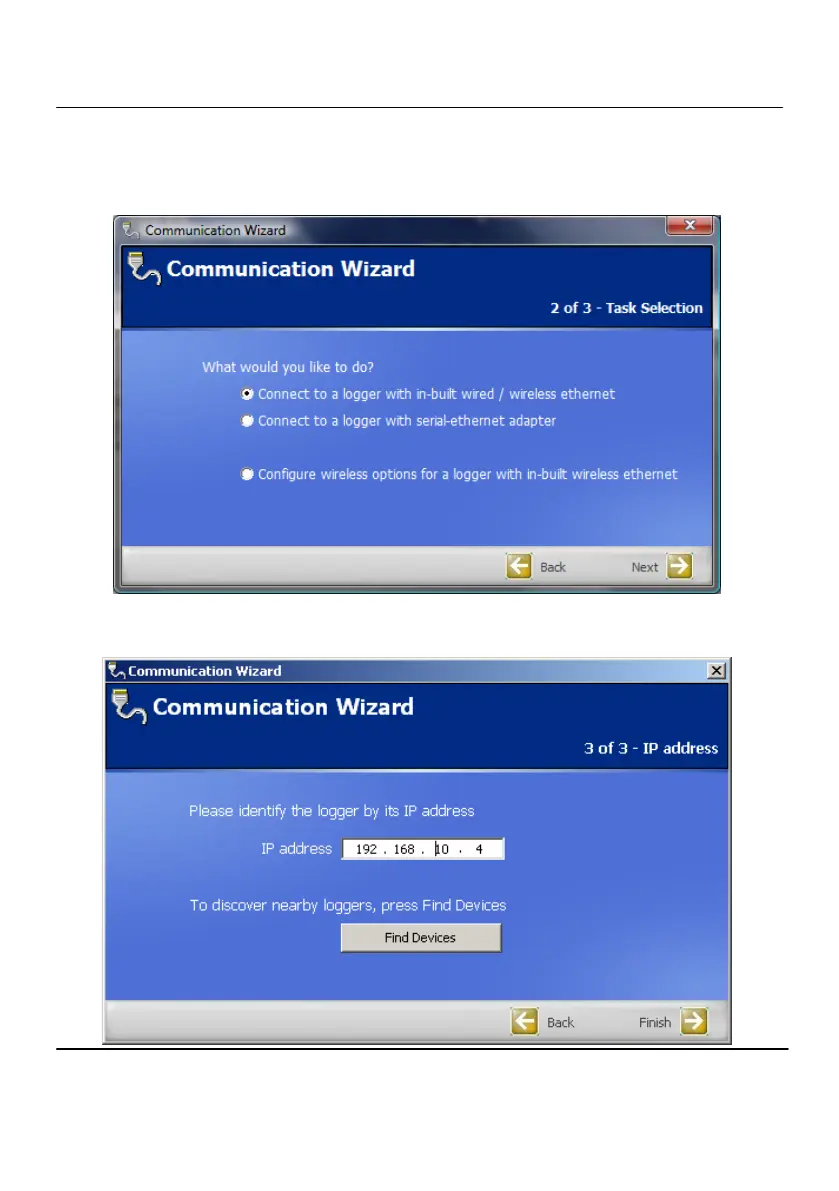Version 1 - December 2009 29486
Page 22
www.grant.co.uk
Click on Find Devices, or use the logger buttons to find the IP address, under Tools and IP
Address.
In SquirrelView Assistant click on the Communication Wizard button
Choose Connect to a Logger with in-built wired / wireless Ethernet and click Next
7. Configuring the Data logger Wi-Fi
