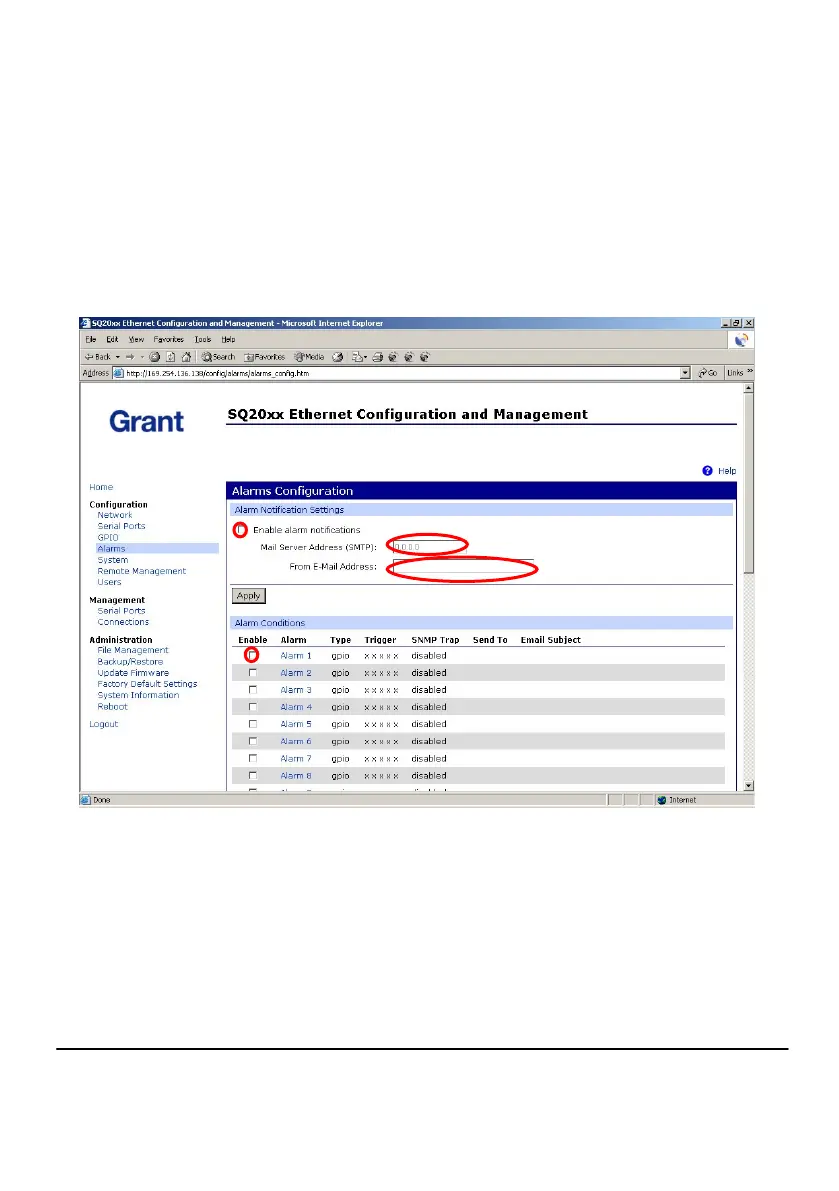29486 Version 1 - December 2009
Page 7
www.grant.co.uk
- Tick the ‘Enable alarm notifications’ tick box
- Type in the IP address of your companies mail server
- Type in the email address of the logger
- Tick ‘Enable’ tick box of the Alarm 1
- Click on the ‘Apply Button’ at the bottom of the window