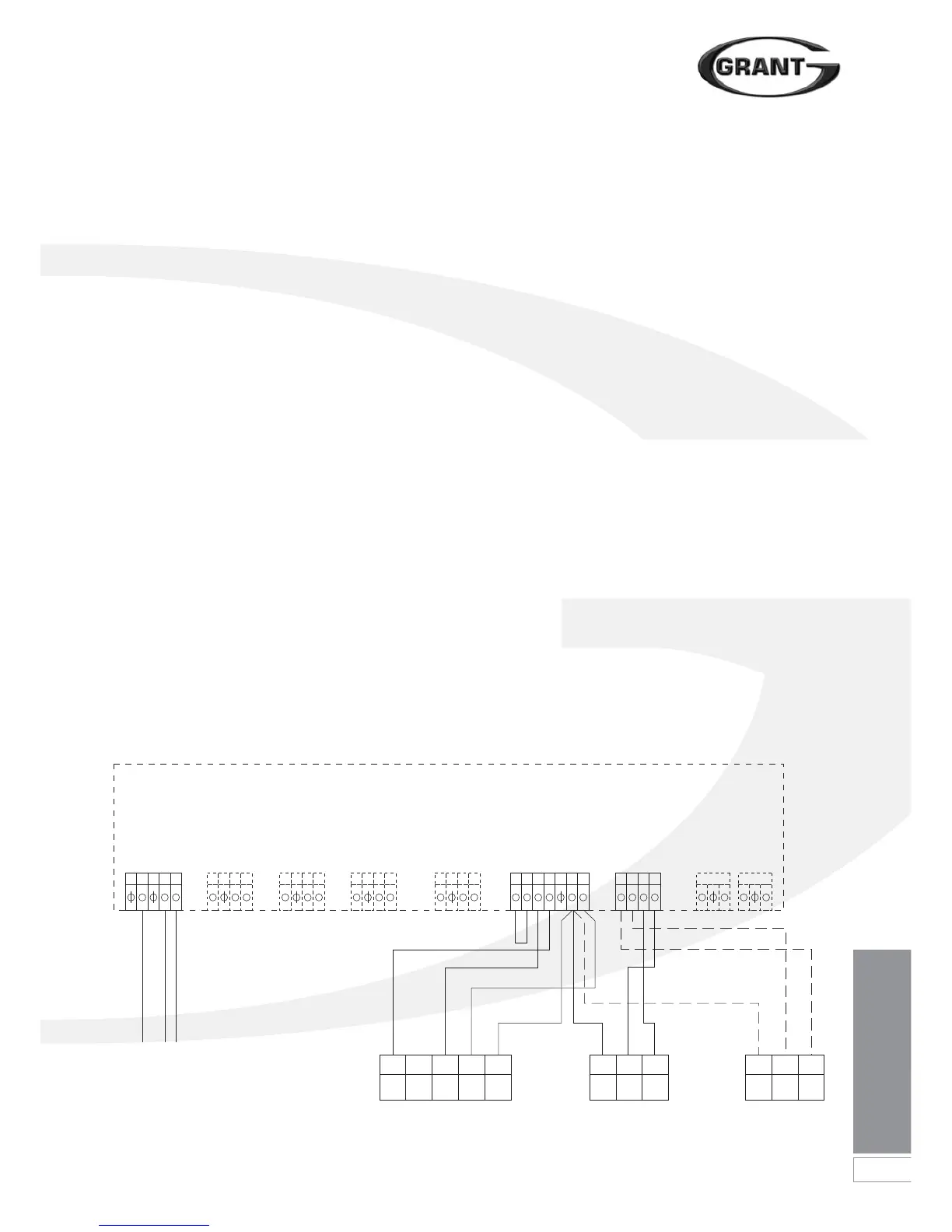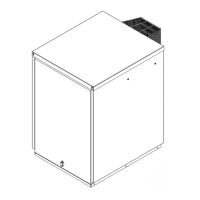Electrical
25
4. Remove the Black wire links from
terminals 19 & 20 on control panel.
5. Carefully push through and remove
square pre-cut ‘knockout’ section in
the control panel front.
6. Feed the wires through hole in
control panel front and then up
through rectangular opening in
control panel top. Connect wires to
terminals on control panel as
follows:
• Brown wire (from Terminal 5 on
timer) to Terminal 20 on PCB
plug.
• Brown wire (from Terminal 3 on
timer) to Terminal 19 on PCB
plug.
• Blue wire (from Terminal 1on
timer) to Terminal 21 on PCB
plug.
• Red wire (from Terminal 2 on
timer) to Terminal 22 on PCB
plug.
Refer to Figure 8-4 for the
connection diagram.
7. Carefully fit the timer into the square
hole in the control panel.
8. From the rear of the control panel fit
the two fixing clamps - one into the
slot on each side of the timer
housing - with the two ‘legs’
towards the front of the timer.
9. With the front of the timer held
against the control panel fascia,
push both clamps towards the front
of the timer as far as possible to
firmly secure it in place.
10. Re-fit the rear access cover to the
control panel and secure with the
four screws previously removed.
11. Re-fit terminal block cover on
control box and fasten with the two
screws previously removed.
12. Hinge the control panel back into
position on the two retaining
screws. Replace top casing panels.
13. Re-connect electrical supply and
check operation of the timer.
Refer to the Fitting and User
Instructions supplied with the timer
for setting.
Leave the Timer Fitting & User
instructions with the user after
installation.
Fitting and connection of a Grant
‘plug-in’ 24-hour timer
(MTKIT) and room thermostat
Pass a 3-core cable (or 3-core and
earth if the room thermostat to be used
has an earth connection) through the
cable clamp on the control panel.
Remove the Orange room thermostat
link wire from terminals 25 & 26 on the
connection block and connect the wires
from the room thermostat. Refer to
Figure 8-4 for further details.
Connect the room thermostat to the
terminal block in accordance with the
room thermostat manufacturer’s
instructions.
Fit and connect the ‘plug-in’ timer as
follows:
1. Remove front and top boiler casing
panels. Loosen (do not remove) the
four screws securing control panel
to the side panels. Hinge the panel
forward to access top and rear of
control panel.
2. Remove the two screws and lift off
the terminal block cover from top of
control panel.
3. Remove the four screws from the
rear of the control panel and remove
the rear access cover.
Figure 8-4: Connections for Grant 24-hour mechanical timer (MTKIT) and room thermostat
123 456 789 101112 13141516 1718 212219 20 23 24 27 2825 26
ENL
N
NL 3
NLON
412
N COM ON
3254 1
COM L N
Grant Plug-in (panel mounted)
Mechanical Timer
Grant Ref. MTKIT
Room Thermostat
e.g. Danfoss Randall
RMT230
Frost Thermostat
(if required)
e.g. Danfoss Randall
RET230F
HTG
OFF
HTG
ON
EL
Mains
Ext. Frost Stat
Red
Ext. Frost Stat
Room Stat
Room Stat
Timer Neutral
Timer Live
DHW Timed On
CH Timed On
230V 5A Fused
Supply
Boiler Control Panel - PCB Connections