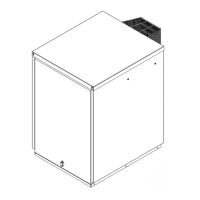User Instructions
7
Sealed Central Heating System
The boiler operates on a sealed heating
system. Your installer will have
pressurised the system and set the
white pointer on the pressure gauge
(see Figure 2) to indicate a system
pressure (when cold) of usually between
0.5 and 1.0 bar. Do not adjust this
pointer.
The white pointer indicates the actual
system pressure which will increase
slightly when the boiler is operating. If
the white pointer falls below the red
pointer (when the boiler is switched off
and cold), you should contact your
Installer to check the heating system for
leaks.
If the heating system water pressure
falls below 0.2 bar the boiler low
pressure cut-out will be activated,
cutting power to the burner, and the red
‘LOW PRESSURE’ indicator on the
control panel (see Figure 2) will flash.
The system must be re-charged to
between 0.5 and 1 bar. If the heating
system loses pressure on a regular
basis then contact your Installer to
investigate and rectify the cause.
The boiler is fitted with an automatic air
vent which removes air trapped in the
boiler. Any air trapped in the radiators
needs to be removed by venting the
radiators via the vent screw at the top of
each radiator. Only vent a radiator if the
top is cool when the bottom is hot.
Venting will reduce the system pressure,
as indicated on the pressure gauge, so
only vent when necessary and check
the system pressure as mentioned
above.
Your sealed system may incorporate
a ‘Top-up’ vessel. Advice on how to
use this should be obtained from
your installer.
The boiler is fitted with a safety (or
pressure relief) valve to automatically
release excess pressure from the
system. If the water or steam is emitted
from the end of the safety valve
discharge pipe, switch off the boiler and
contact your Installer or Service
Engineer.
The Expansion vessel air charge must
be checked annually. Failure to maintain
an adequate air charge in the vessel
may invalidate the warranty.
To Re-pressurise the System
by adding Water
Add water to the system only when it
is cold and the boiler is switched off.
Do not overfill.
The procedure is as follows:
1. Ensure the flexible filling loop is
connected and that the shut off
valve connecting it to the boiler is
open and the double check valve at
the front is closed. A valve is open
when the operating lever is in line
with the valve, and closed when it is
at right angles to it.
2. Gradually open the double check
valve on the front of the filling loop
until the water is heard to flow.
3. Vent each radiator in turn, starting
with the lowest one in the system, to
remove air.
4. Continue to fill the system until the
pressure gauge indicates the
required pressure between 0.5 and
1.0 bar. Close the fill point valve.
5. Close the valves either side of the
filling loop and disconnect the loop.
General Notes and Care of
your System
Boiler controls - Refer to the section
Boiler controls.
Pressure switch - If the heating system
water pressure falls below 0.2 bar the
boiler pressure cut-out switch will
activate and the red ‘LOW PRESSURE’
indicator on the control panel (see Figure
2) will flash.
The system must be recharged to
between 0.5 to 1bar. If the heating
system loses pressure on a regular basis
then contact your Installer to investigate
the cause.
Burner Lock-out reset button - If there
is a burner malfunction, a built-in safety
circuit switches the burner off and the
‘Lock-out’ reset button on the burner will
light. Usually such malfunctions are short
lived and pressing the reset button will
restore normal operation.
The reset button should not be pressed
more than twice in attempting to start
the burner.
If the burner continually goes to ‘Lock-
out’ a fault exists or the fuel supply is
low. If you have checked that you have
sufficient fuel, you will need to call your
Service engineer.
Overheat thermostat -Your boiler is
fitted with a safety overheat thermostat
which will automatically switch off the
boiler in the case of a control
malfunction causing overheating. The
red ‘OVERHEAT’ indicator on the control
panel (see Figure 2) will flash indicating
the overheat thermostat has operated.
If your boiler goes off and you try to light
it but nothing happens and the ‘Lock-
out’ reset button on the burner is not lit,
the overheat thermostat has probably
operated. The boiler will not light until the
thermostat is reset. To reset, unscrew
the small plastic cap (see Figure 2), and
press the button and the ‘OVERHEAT’
indicator should go off. Replace the
plastic cap.
!
WARNING
!
NOTE
