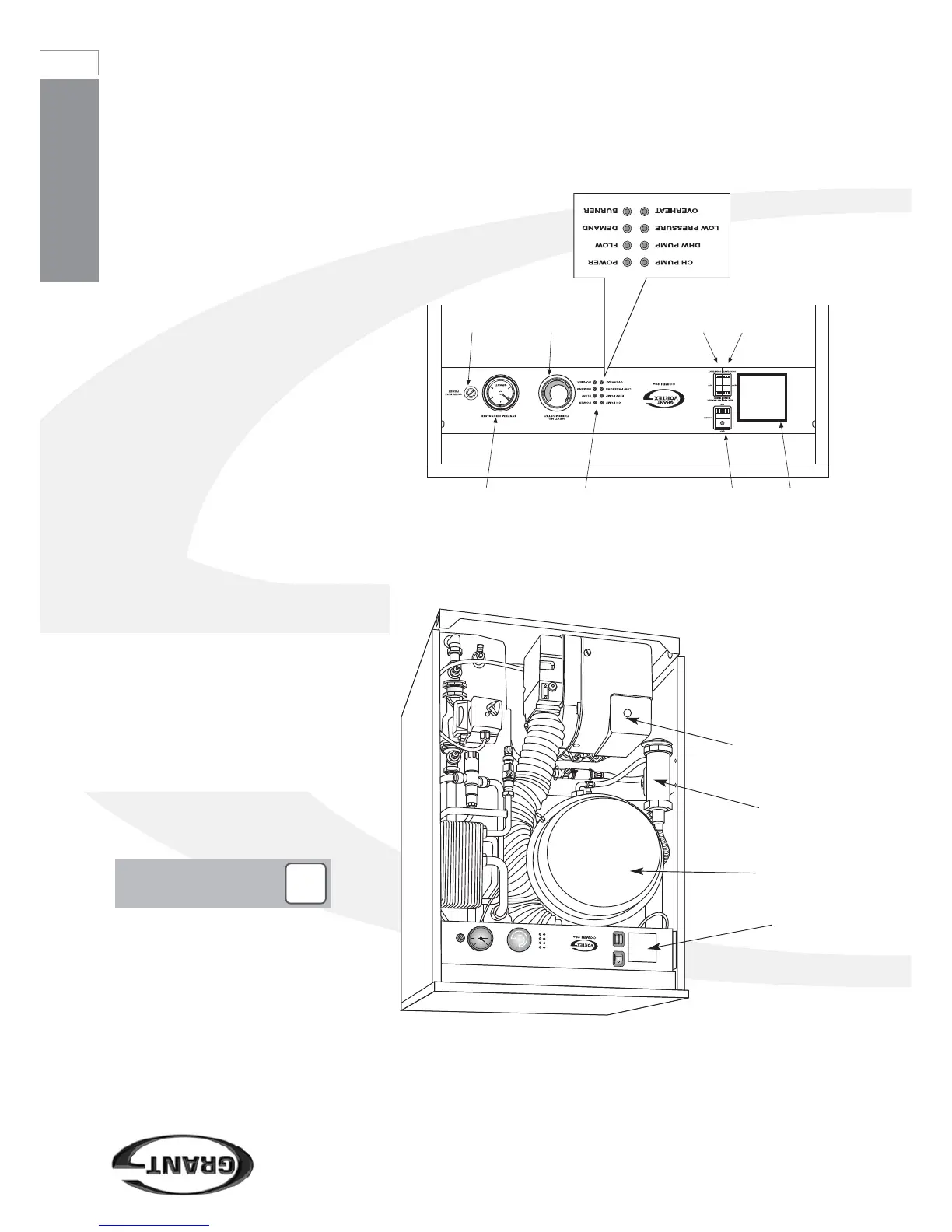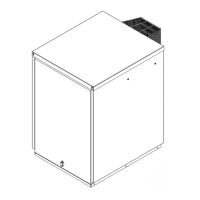User Instructions
5
‘Plug-in’ two-channel programmer -
allows separate timed control of the
on/off times for both central heating and
hot water. Refer to the operating
instructions provided with the plug-in
programmer.
The Hot water setting on the
programmer must be ‘on’ for the boiler
to provide continuous hot water when
the Hot Water switch is set to TIMED.
‘Plug-in’ single-channel 24-hour
mechanical timer (if fitted) - allows timed
control of the on/off times for central
heating but does not provide control
over hot water operation. Refer to the
operating instructions provided with the
plug-in programmer.
‘Plug-in’ single-channel 7-day electronic
timer (if fitted) - allows timed control of
the on/off times for central heating but
does not provide control over hot water
operation. Refer to the operating
instructions provided with the plug-in
programmer.
‘Plug-in’ wireless receiver module (if
fitted) - operated by the remotely
mounted wireless programmable room
thermostat unit gives separate timed
control of the on' off times for both
central heating and hot water. Refer to
the operating instructions provided with
the ‘Wireless’ Programmable Thermostat
kit.
About your Fuel
Grant Vortex Pro Combi e boilers only
operate on Class C2 Kerosene to
BS2869:1998. You should always quote
the type of fuel you require when
ordering from your supplier.
Do not wait until the fuel runs out before
you order some more. Sludge in the
bottom of the tank may be drawn into
the fuel lines. If it is possible, switch off
the boiler when the new supply is
delivered and leave the fuel to settle for
an hour before restarting the boiler.
!
NOTE
Figure 2: Vortex Pro Combi control panel
Figure 1: Pro Combi e internal boiler with front panel removed showing
position of control panel
Plug-in timer
programmer or
wireless receiver
(if fitted)
Heating
switch
Hot water
switch
Boiler
thermostat
Over heat
reset
button
(under
black cap)
Boiler
On / Off
switch
Indicator
lights
Pressure
gauge
Expansion vessel
Control panel
Condensate trap
Burner lock-out button