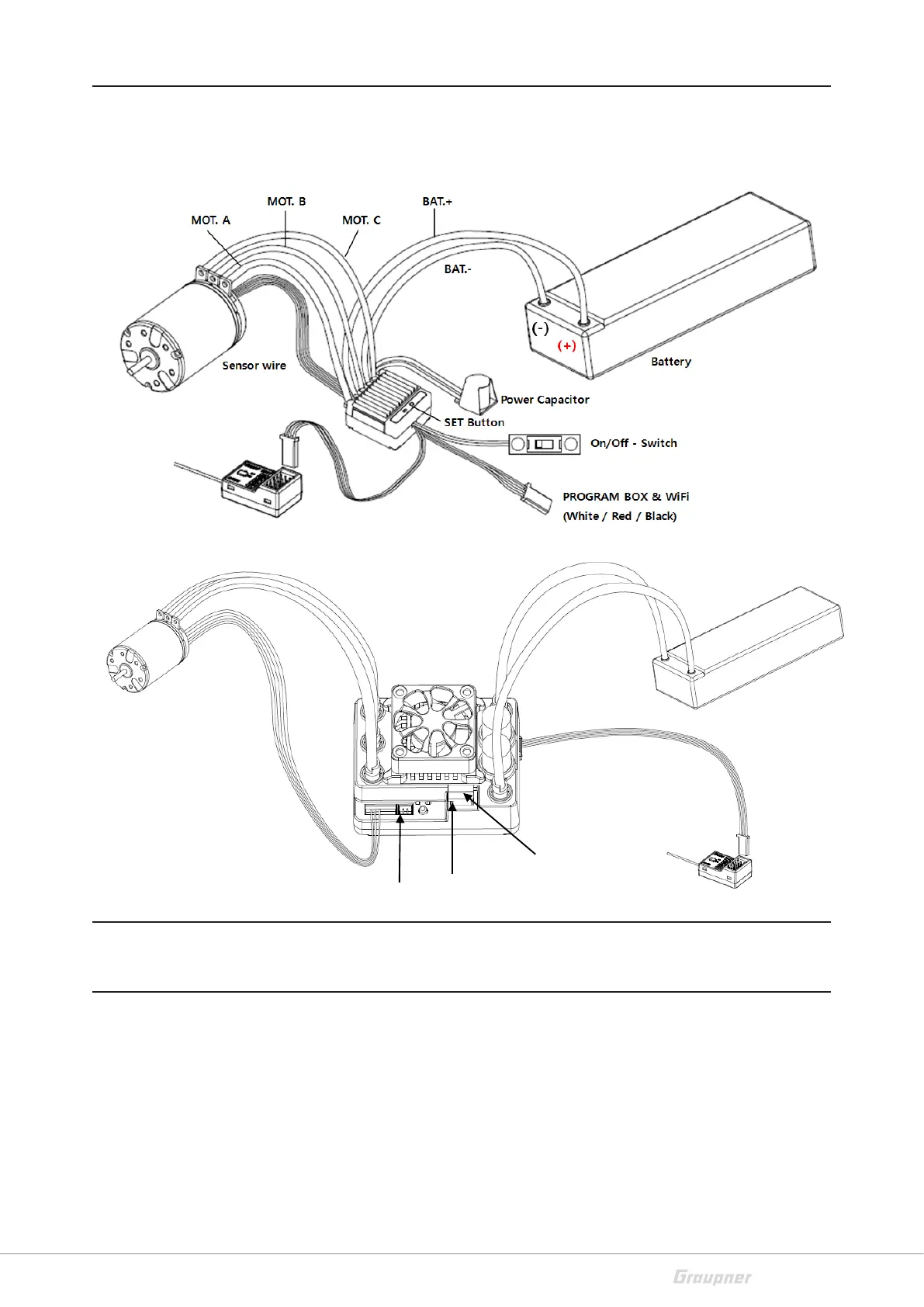9 / 32
S3084_S3086_S3078_S3085_MP_V1
Connection example
Battery plug connection
The battery cables must be provided with a suitable, polarity-pro-
tected plug-in system. To protect against polarity reversal and for
secure connection, use batteries with the same connector system
only. Do not solder for more than 5 seconds at a time and ensure
that there is sufficient cooling to avoid damaging the controller.
The cables to the drive battery may not exceed a total length of 20
cm.
Connect the BEC cable to receiver (channel 2). Pay attention to the
S3084
S3085
