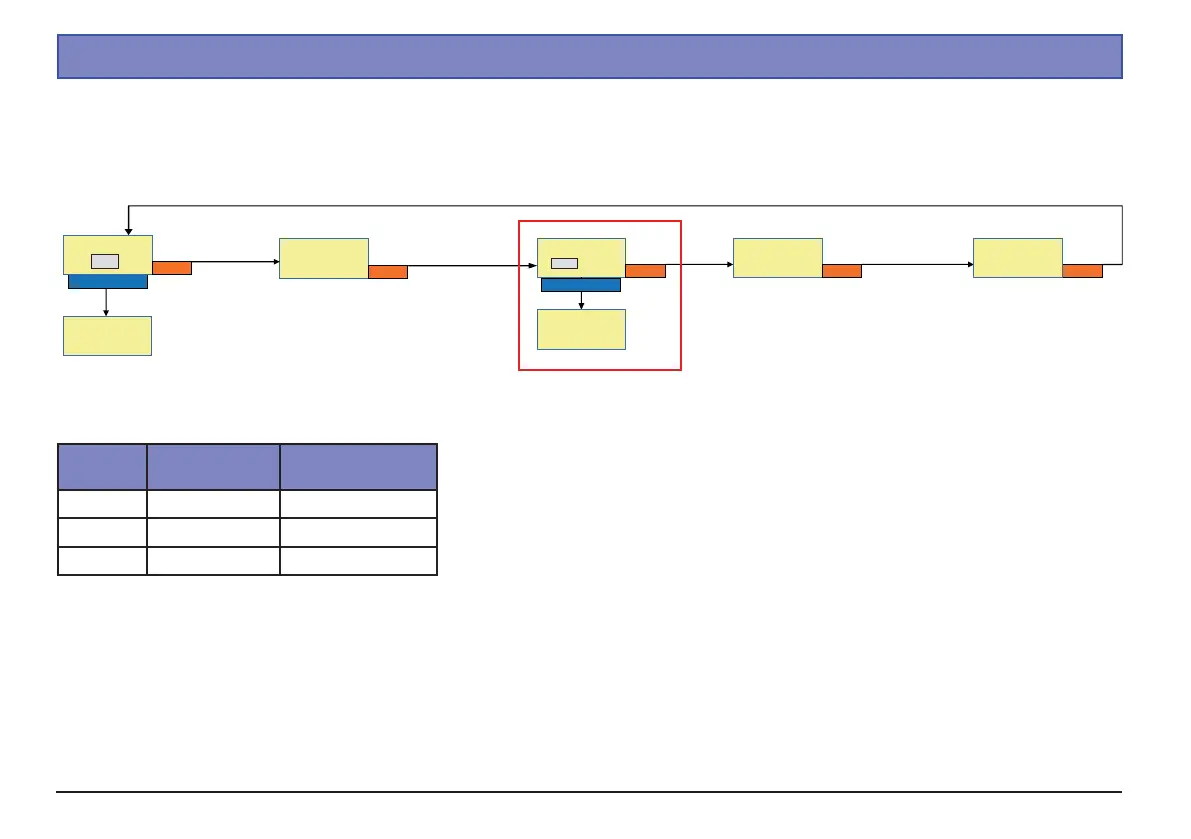15. LiXX storgae program
START-2 SEC
START>1<
LiPo
Charge
START…
USER ><
SETUP
MODE
BATT >1<
SETUP
MODE
MODE
MODE
VIEW ><
-DATA-
STORE ><
4.00 V/C
MODE
STORE
START...
START-2 SEC
Press the MODE button to move to the STORE menu. A brief press on the CHANGE / START button selects the line showing the final charge voltage
(in this case 4.00 V); the value can be altered using or . A further brief press of CHANGE / START saves your setting.
Battery
type
Setting range Factory setting
LiIon 3.6 - 4.1 V 3.9 V
LiPo 3.7 - 4.2 V 4.0 V
LiFe 3.3 - 3.6 V 3.5 V
Hold CHANGE / START pressed in for at least two seconds to start the storage function. If the voltage of the battery connected to the charger is lower
than the set storage voltage, the charger charges the battery; if the voltage is higher, the charger discharges the battery at the balance current (max. 300
mA) until the set voltage is reached.
Note: this function is only available for the LiXX battery type.
When LiXX batteries are stored for long periods they must not be in the fully charged or discharged state, as this causes them to lose capacity and may
even ruin them. The STORE charge program should be used to prepare batteries for optimum storage; this charges or discharges the battery until it is
at about 70% of full capacity.
36
Manual ULTRA QUICK 70