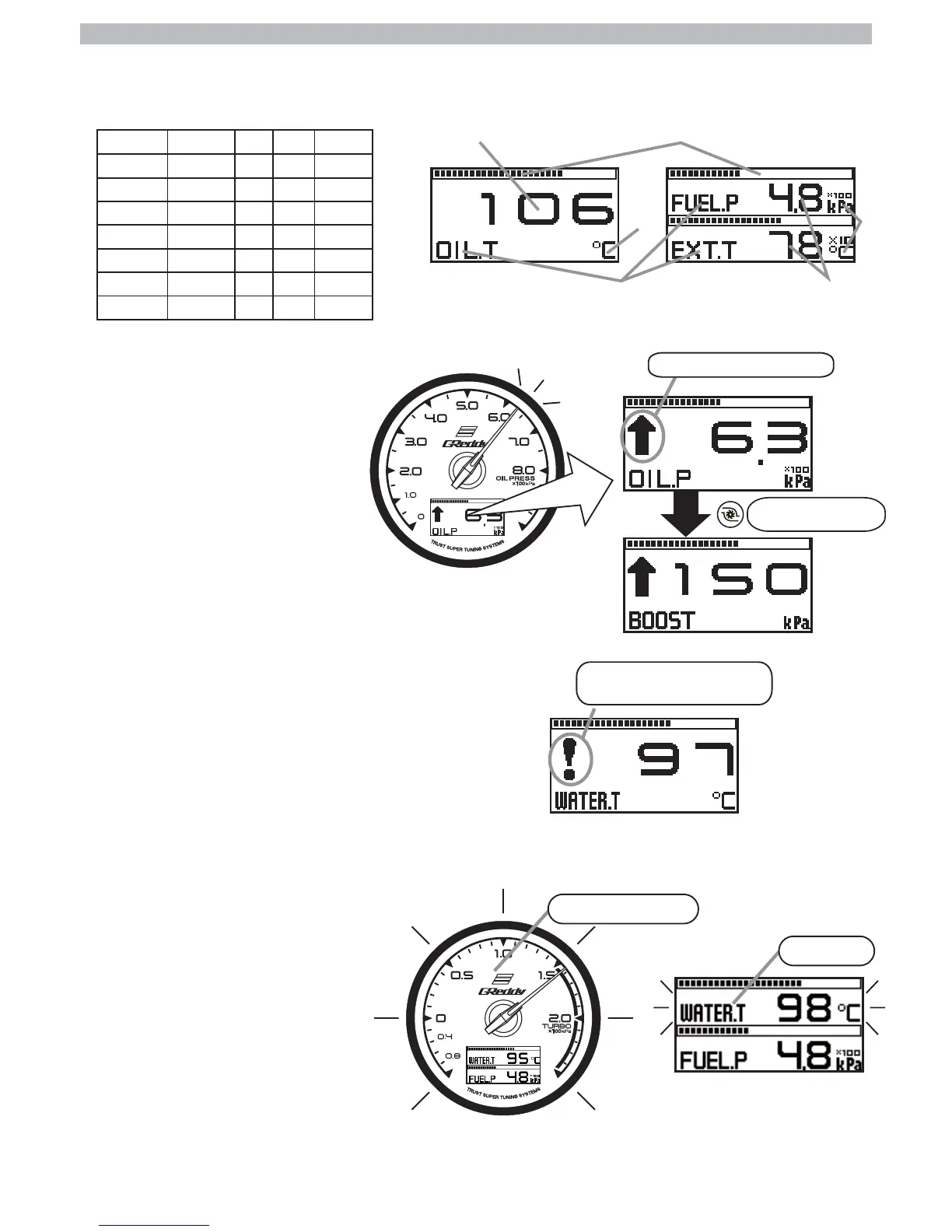6. Operation – Display
【Peak value display 】
○ During the real time display, if the peak button is
pressed, the boost display points the peak value;
the oil pressure display points the peak value and
the digital display as well.
○ While the meter pointing the peak value,
if another button was clicked, its peak value will
be shown.
※ Multi D/A Gauge stores updates after the power-off.
※Please refer to “5. Remote setting – operation” for the peak value operations.
【 Warning behaviors 】
【About display 】
1 item display 2-item display
○Each item shows the following ranges and values.
MIN
Item
MAX Value
Voltage
Boost
Oil press
Fuel press
Water temp
Exhaust temp
Oil temp
17.0
250
12.0
12.0
150
12.0
150
9.0
-100
0.0
0.0
0
0
0
V
kPa
℃
×10 ℃
℃
×100 kPa
×100 kPa
BATT
BOOST
OIL.P
FUEL.P
WATER.T
EXT.T
OIL.T
Display
Current value
Display item
Bar indicator
Value
Current value
Value
【 Warning settings 】
○During the real time display, press the warning setting button, select an objective
item, and switch to its warning value setting.
Whilesettingwarningvalue,
“!“willdisplay.
↑ while pointing the peak value.
Press item button
while the peak value displays.
○ When each item reaches its preset value, “Warning action” performs.
“Warning action” when exceeding preset levels: Boost, Water temp,
Oil temp, Exhaust temp.
“Warning action” when being lower than preset levels:
Oil pressure, Fuel pressure, and Voltage.
・Analogue display
Backlight flashing with warning sound.
・Digital display
Item flashing with warning sound.
※No warning sound if the item is not on the display
even if its in the preset warning value.
※Please refer to “5.Remote setting – operation” for warning & sound settings.
Analogue display Digital display
Backlight flashing
Item flashing
