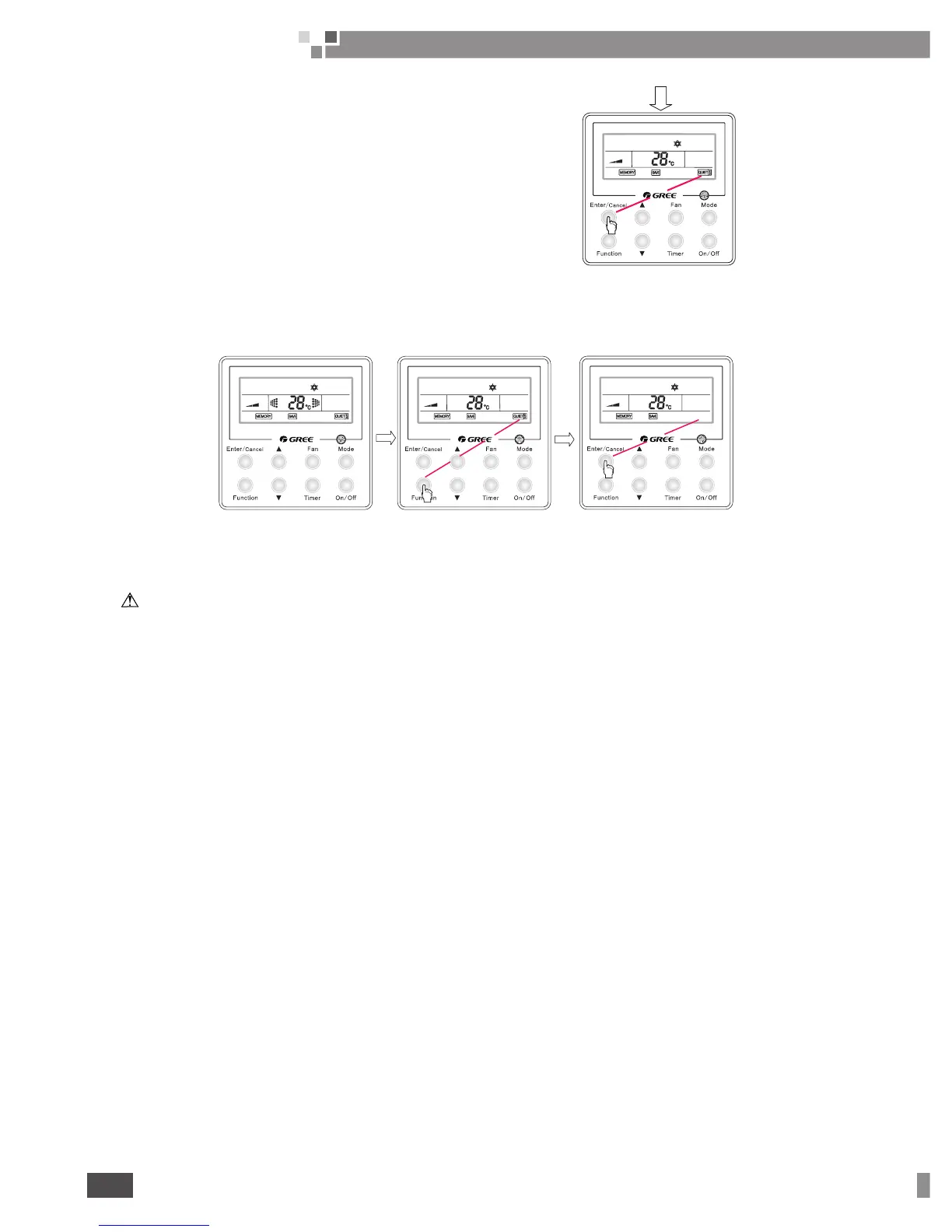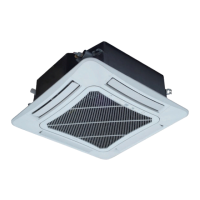NOTE
:
①
The fan speed is unadjustable when the “
Quiet
” function is activated .
②
When the “
Auto Quiet
” function is activated, the unit will run into the “
Quiet
” status according to the
actual indoor ambient temperature and user-set temperature. In this case, the fans speed is adjustable .
③
Under the “
Auto Quiet
” mode, the fan speed can only go down. And the “
Quiet
” function will quit
automatically if the fan speed is adjusted manually .
④
The “
Quiet
” function is unavailable under the “
Fan
” and “
Dry
” modes. And the default status of the
function is “
Off
” when the unit is powered on again .
⑤
The “
Turbo
” function will be deactivated automatically when the “
Quiet
” function is activated.
4�13 Debugging
When the unit is “
Off
”, press “
Function
” and “
Timer
” simultaneously for five seconds to call out the
debugging menu, after that , press “
Mode
” to select the desired submenu and then press “▲” or “▼” to set the
parameter.
4.13.1 Ambient Temperature Sensor
Under the debugging condition, press the “
Mode
” to adjust the display to “
00
” in the temperature zone , and
press “▲” or “▼” to adjust the display in the timer zone, for which there are three options :
●
The indoor ambient temperature is the return air temperature . ( “
01
” displayed)
●
The indoor ambient temperature is the temperature which the wired controller senses. ( “
02
” displayed)
●
The return air temperature sensor is selected under the “
Cool
”, “
Dry
” or “
Fan
” mode . The temperature
sensor of the wired controller is selected under the “
Heat
” mode . (“
03
” displayed)
4.13.2 Anti Cold/Hot Air Function
Under the debugging condition, press the “
Mode
” key to switch the display in the temperature zone to “
03
”
and press “ ▲ ” or “ ▼ ” to switch the display in the timer zone. For the later display, there are two options: “
01
” indicating the unit with the anti cold/hot air functions, and “
02
” indicting the unit without the anti cold/hot air
function .
Please press “
Enter/Cancel
” to save the setting and quit the setting status; otherwise if there is no operation
in 20 seconds after the system responds to the last operation on the press button, and then the system will quit
this setting status and back to the normal “
Off
” status with the current setting not saved.
