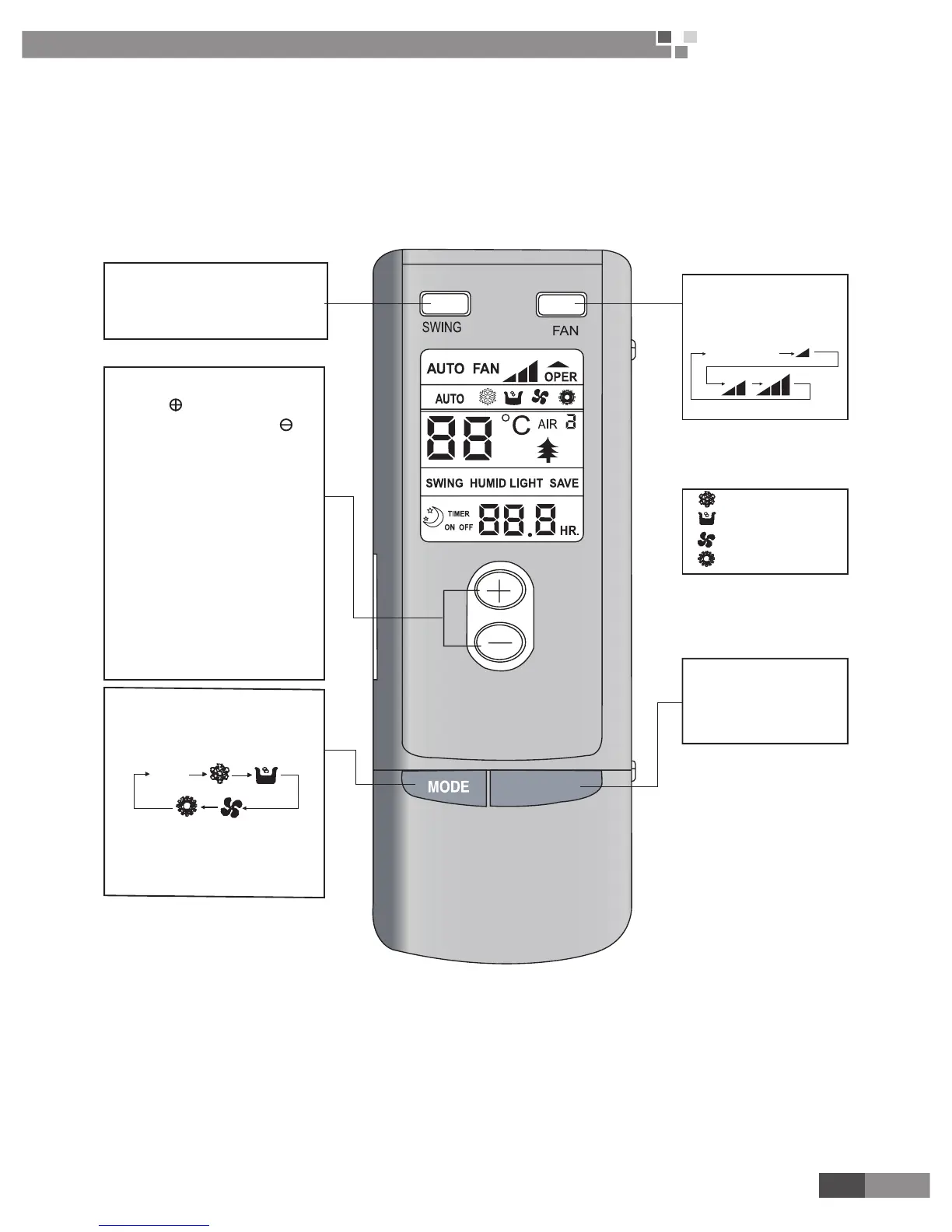13
Floor Ceiling Type Fan
Coil Unit Service Manual
CONTROL
2 Wireless remote controller -Y512
Notices:
♦
It is a universal wireless remote controller that is widely applicable for various kinds of AC.
♦
Make sure there’s no block between wireless remote controller and signal receiver.
♦
The signal receiving distance of wireless remote controller is 8m.
♦
Take care not to drop the wireless remote controller.
♦
Do not let any liquid ow into the wireless remote controller and avoid direct sunlight.
SWING button
When it is pressed,the louvers
start to totate automatically and
stop when repressed.
TEMP� button
SET TEMP. increases 1
by
pressing button once,and
decreases 1
by pressing
button once.
AT COOL mode operation,SET
TEMP.can be selected from16
°C
to 30 °C.
AT DRY mode operation, SET
TEMP. can be selected from 16°C
Under Auto mode operation,
standard SET TEMP.is 25°C for
COOL and 20°C for HEAT mode.
to 30 °C.
AT HEAT mode operation, SET
TEMP. can be selected from 16°C
to 30 °C.
Under Auto mode operation,
standard SET TEMP.is 25°C for
COOL and 20°C for HEAT mode.
MODE buttom
Press this button to change
the opearation mode in
order of:
AUTO
Under Auto mode operation,
standard SET TEMP.is 25°C for
COOL and 20°C for HEAT mode.
FAN button
Press this button to
change the fan speed of:
ON/OFF button
Press this button to turn
on or turn off the unit.
AUTO FAN
“cool”
mode
“DRY”
mode
“FAN”
mode
“HEAT”
mode