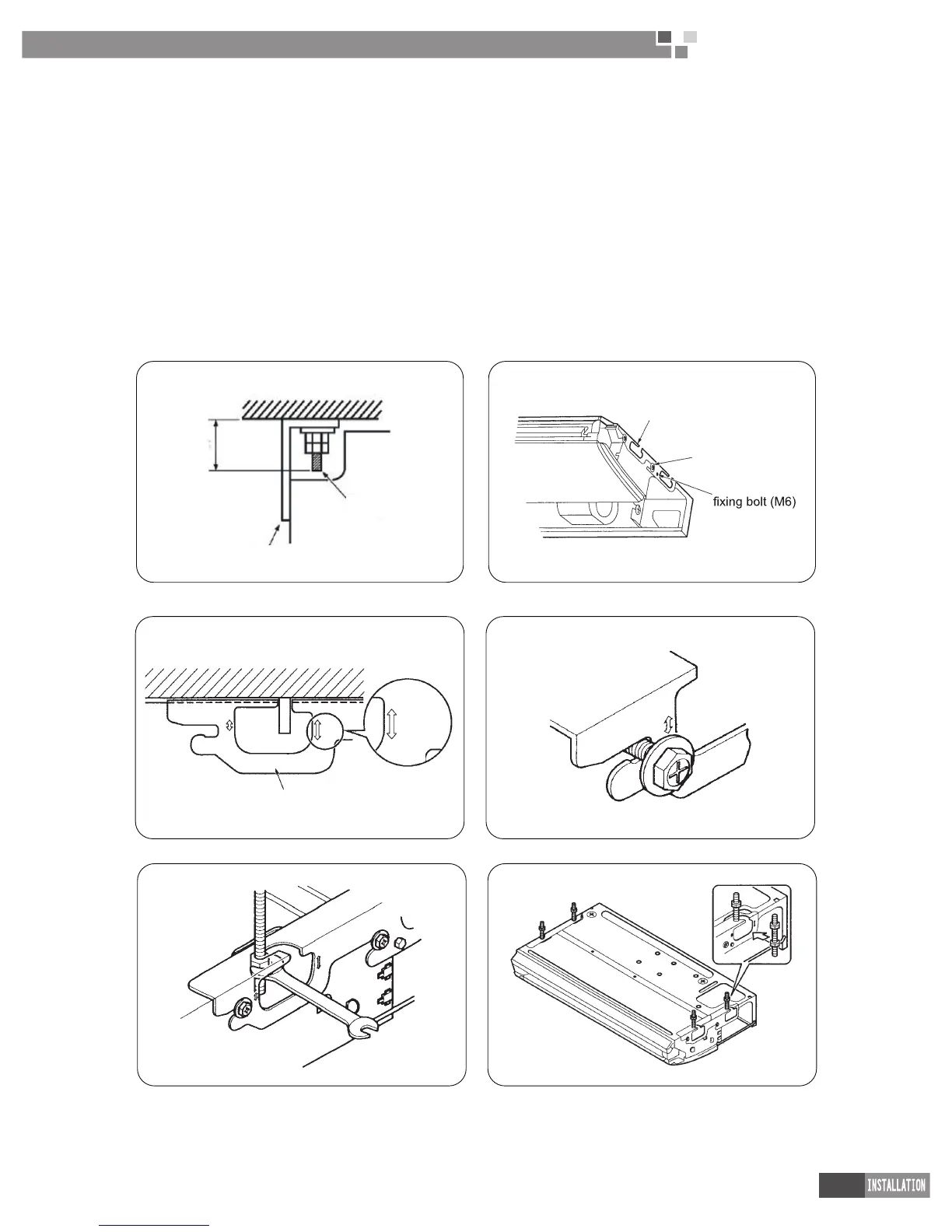23
Floor Ceiling Type Fan
Coil Unit Service Manual
(6) Fix the hanger bracket to the suspension bolt
Make sure that extended suspension bolt from the ceiling stays inside the arrowed position. Readjust the
hanger bracket when it is outside the arrowed position. (Refer to Fig.6)
Suspension bolt stays inside the cap of the init. Never remove the cap.
(7) Lift the unit and slide forward unit the dent.(Refer it Fig.7)
(8) Screw tightly both hanger bracket setting bolts(M8).(Refer to Fig.5)
(9) Screw tightly both hanger bracket xing bolts (M6) to prevent the movement of the unit(Refer to Fig.5)
1) Adjust the unit height so that rear side of the drain pipe slightly inclines to improve drainage .
2) Adjust the height by turning the nut with a spanner.
3) Insert the spanner from the hanger bracket opening.(Refer to Fig.8)
♦
In case of hanging
It is possible to install using inward facing hanger brackets by not removing the brackets from the indoor
init.(Refer to.9)
Be sure to use only the specied accessories and parts for installation work.
Ceiling
Suspension bolt
Hanger bracket
Hanger bracket
Hanger bracket
setting bolt (M8)
Hanger bracket
Fig.4 Fig.5
Ceiling slab
Hanger bracket
Bolt position
inward
Fig.6 Fig.7
Fig.8 Fig.9