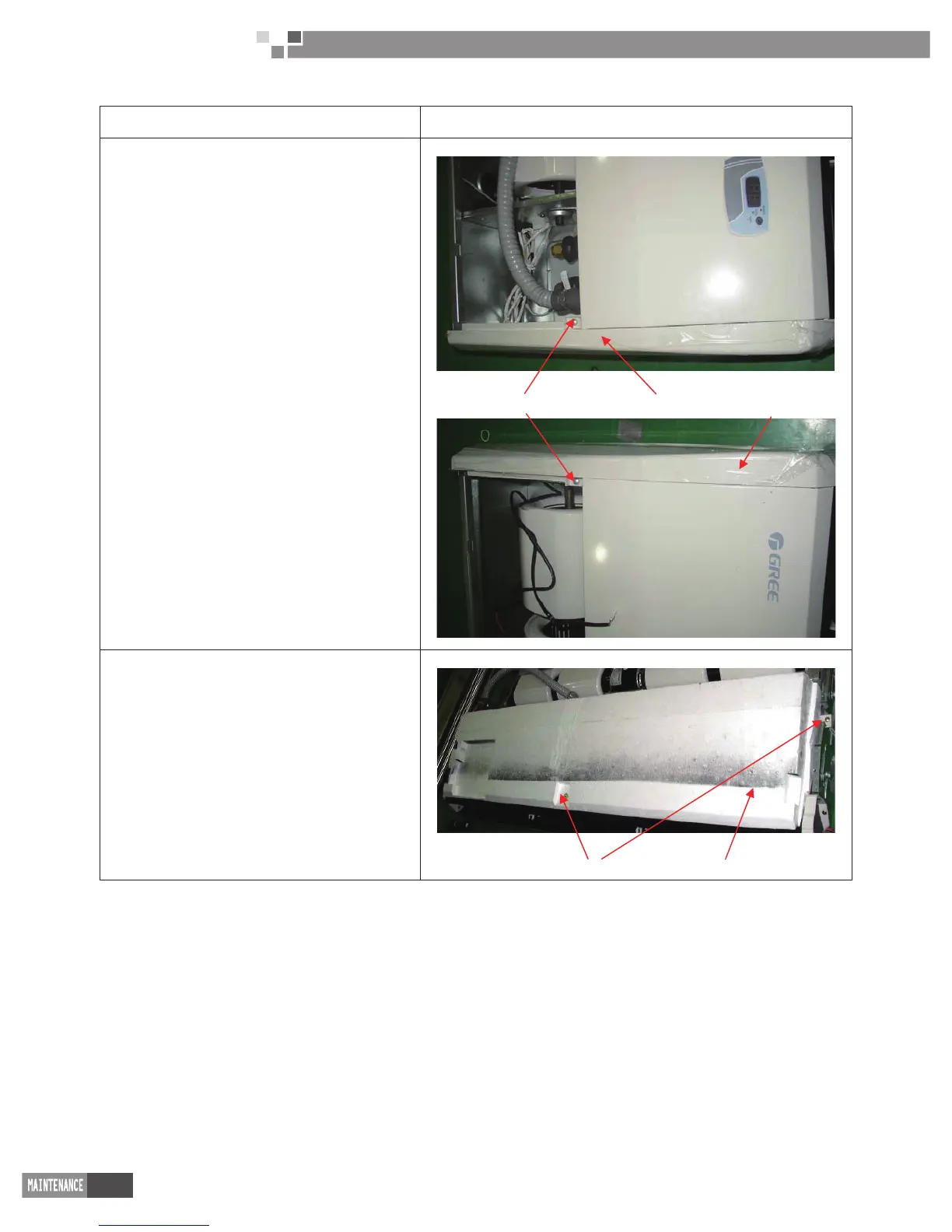34
Floor Ceiling Type Fan
Coil Unit Service Manual
5�2 Replace evaporator
Operation step Sketch
①.
Remove left and right decorative board
Remove the tapping screw xing left and right decorative
board.
Push the left and right decorative board, make the
decorative board clamps quit from the rear side board
sub-assy, to remove the left and right decorative board.
Tapping screw E lectric box cover
Wiring harness
②.
Remove water tray
Loosen the fixing screw on water tray Remove the
water tray assy
Motor clamp assy
Tapping screw Water tray assy
