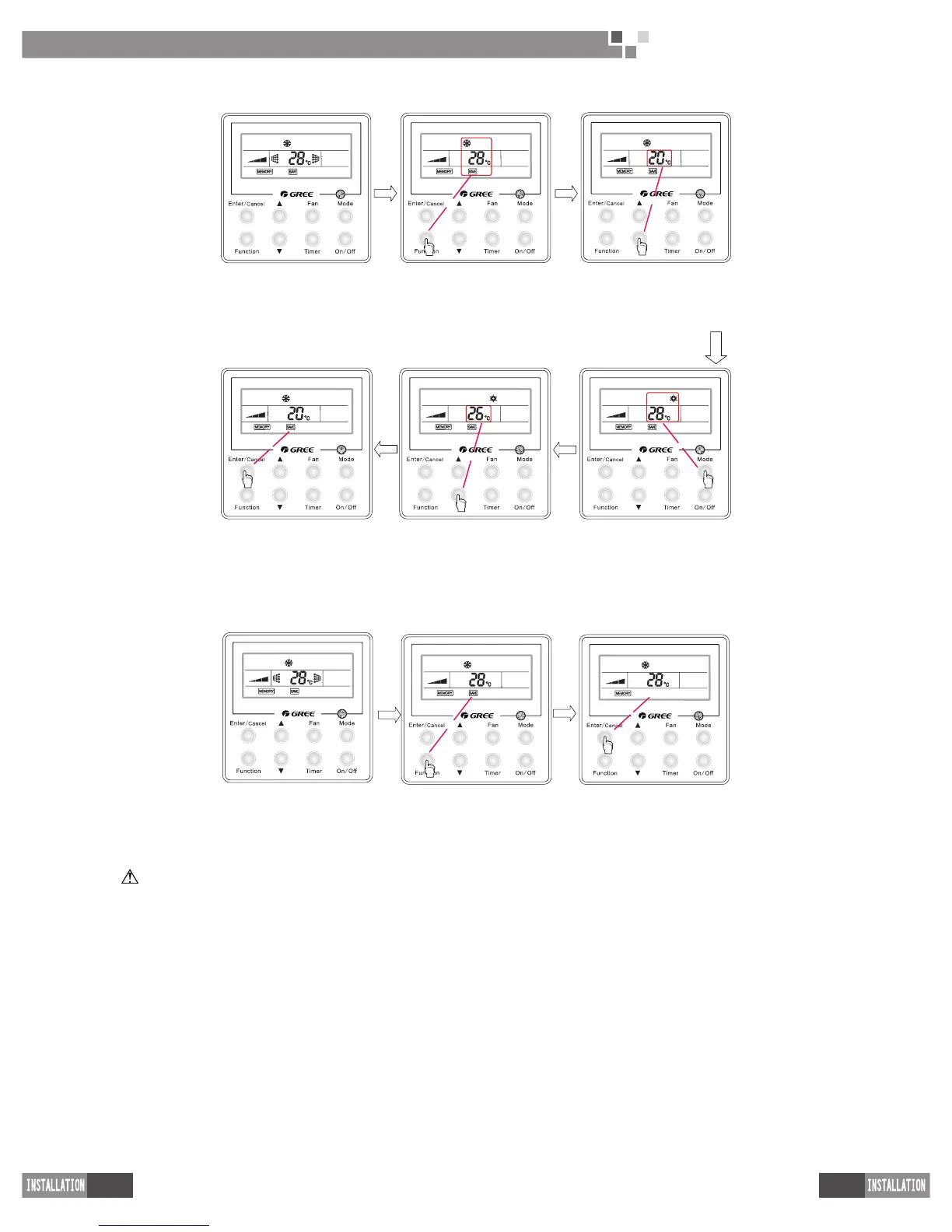Press “Enter/cancel”
to activate the “Save”
function
Press “▲” or “▼” to
adjust the temperature for
heating
Press “Mode” to switch
to the setting status for
heating
Fig. 18 How to Activate the “
Saving
” Function
See Fig. 19 how to deactivate the “
Save
” function.
NOTE
①
The “
Sleep
” function will be deactivated when the “
Save
” function is activated.
②
The “
Save
” function will be memorized when the unit is powered on again after power failure.
③
The initial lower temperature limit under the “
Save
” cooling mode is 16°C and the initial upper temperature
limit is “ 30°C” under the “
Save
” heating mode.
④
When the “
Save
” function is activated, if the set temperature under each mode is higher than the
corresponding temperature limit for energy saving, then the set temperature will forcibly go to the temperature
limit.
