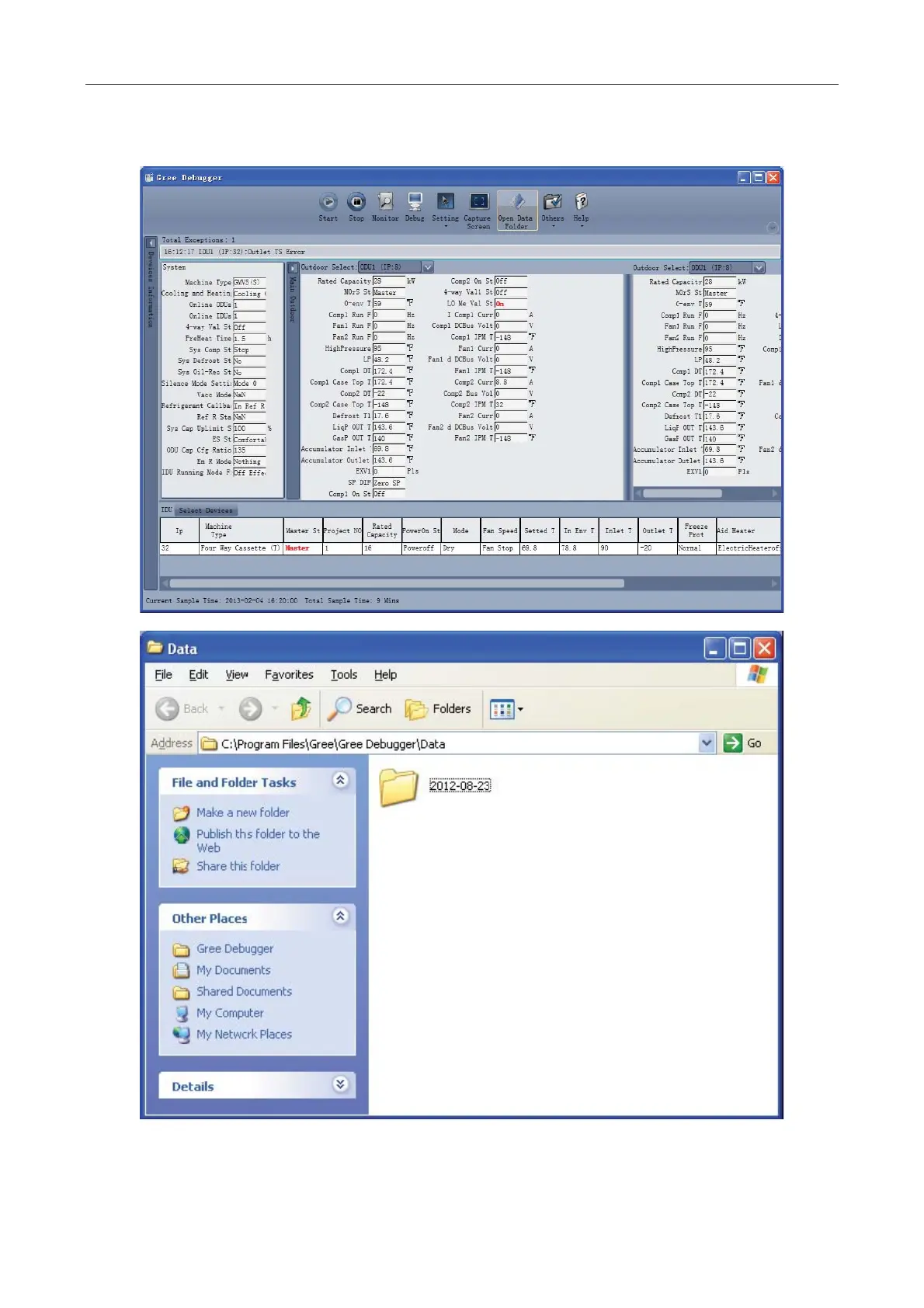GREE DC Inverter Multi VRF System II Service Manual
48
Search for database folder
z Click icon of “Open Data Folder” on the menu bar to open database folder.
Conversion of pressure value
z Click icon of “Others” on the menu bar and then click “Display Settings” to select “High Low
Pressure Value” and “Refrigerant Type”. Select “Temperature” and the pressure parameter
