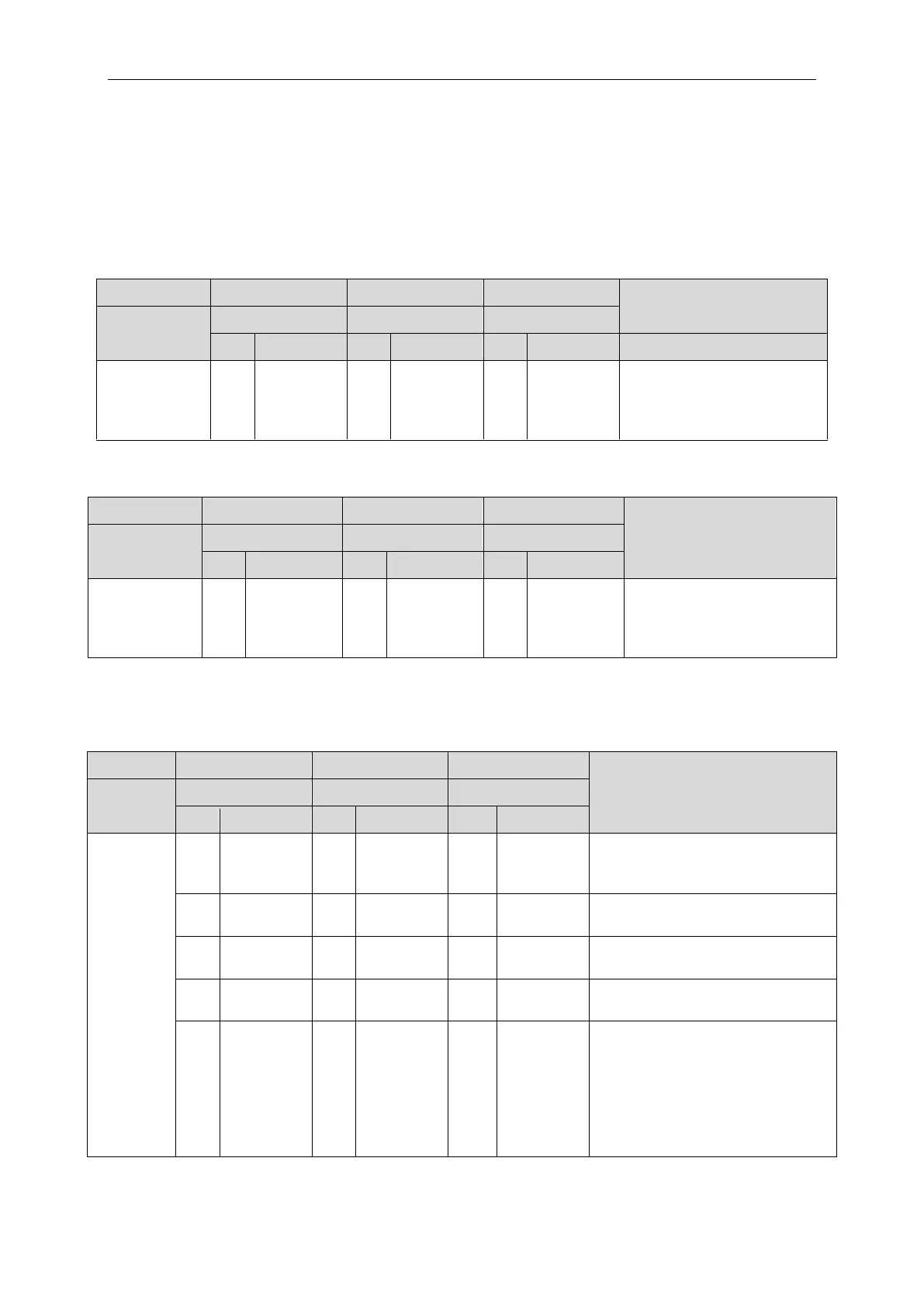GMV DC Inverter VRF
54
Step 15:
progress 11 is “Calculate refrigerant quantity manually”;
No need to operate. System will start next progress.
Step 16:
progress 12 is “Confirm debugging startup”;
In order to make sure all preparation work is done before startup, this step is designed for
user to confirm the startup again. Operate as below:
If master unit displays as below, system is waiting for confirmation signal.
12_Status
judgments of
outdoor valves
before startup
Ready for units to start
debugging.
If it’s confirmed, press SW7 confirmation button. Unit will display as below and start next
progress.
12_Status
judgments of
outdoor valves
before startup
Manual calculation of refrigerant
quantity is set up.
Step 17:
after unit is confirmed to start debugging, system select cooling/heating mode
according to ambient temperature;
A If cooling mode is selected, relevant display is as below:
Debugging is enabled in cooling mode
(debugging mode, auto-selected by
system).
Error occurs during debugging in
cooling mode.
Error of other modules occurs during
debugging in cooling mode.
Outdoor pipeline and valves are not
normal.
System detects error in indoor pipeline.
XXXX is the project no. of the faulted
IDU. 3s later, error code U8 is
displayed. For example, IDU no. 100
has U8 error, then LED3 displays like
this: 01 (2s later) 00 (2s later) U8, and
repeat again.
B If heating mode is selected, relevant display is as below:
