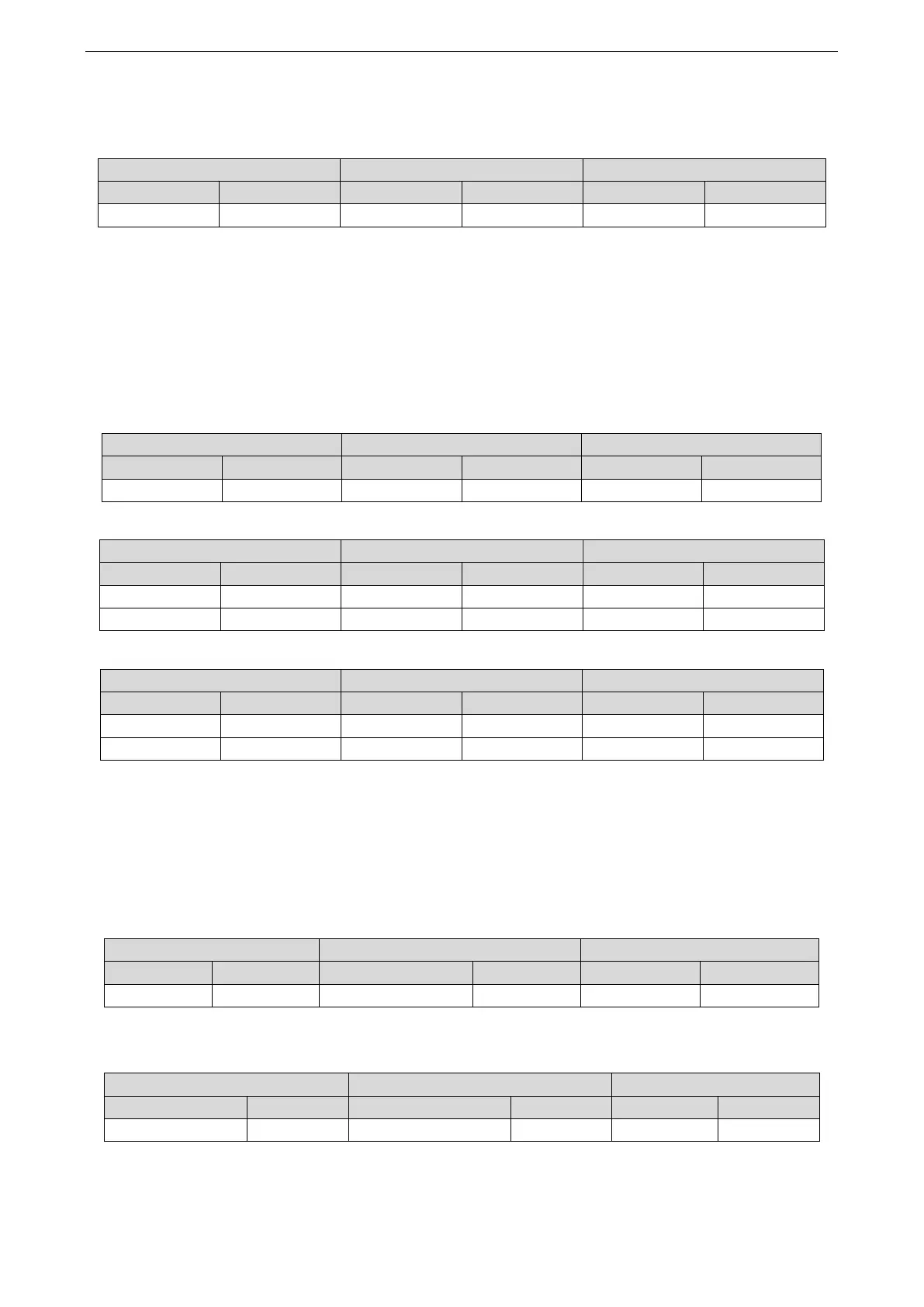GREE GMV5E DC INVERTER VRF UNITS SERVICE MANUAL
88
Enter the to-be-confirmed status of system vacuuming mode settings.
Step 2: Press "SW7" to confirm entering the to-be-confirmed status of system vacuuming mode
settings. All modules are displayed as follows:
Expansion valves and electromagnetic valves of all outdoor and IDUs are opened, and the entire
unit cannot be enabled.
Press "SW6" on the master unit to quit the vacuuming status. Alternatively, the entire unit quits the
vacuuming status after 24 hours.
⑤ n0 System conservation operation settings
Step 1: Confirm entering the n0 system conservation operation settings. The master unit is
displayed as follows:
Step 2: Select a corresponding mode by pressing "SW1 (UP)" or "SW2 (DOWN)".
Step 3: Press "SW7" to confirm selecting the mode. The master unit is displayed as follows:
If no button operations are performed for five minutes, the function setting automatically quits and
the unit restores the current status. (Press "SW6" in setting status to return to the upper level; press
"SW6" after settings are completed to restore the normal operating status of the unit.)
⑥ n3 Forcible defrosting operation settings
Step 1: Confirm entering the n3 forcible defrosting operation settings. The master unit is displayed
as follows:
Step 2: Press "SW7" to confirm entering forcible defrosting. The master module is displayed as
follows:
When the unit reaches defrosting quit conditions, the system automatically quits and restores the
normal operation control.