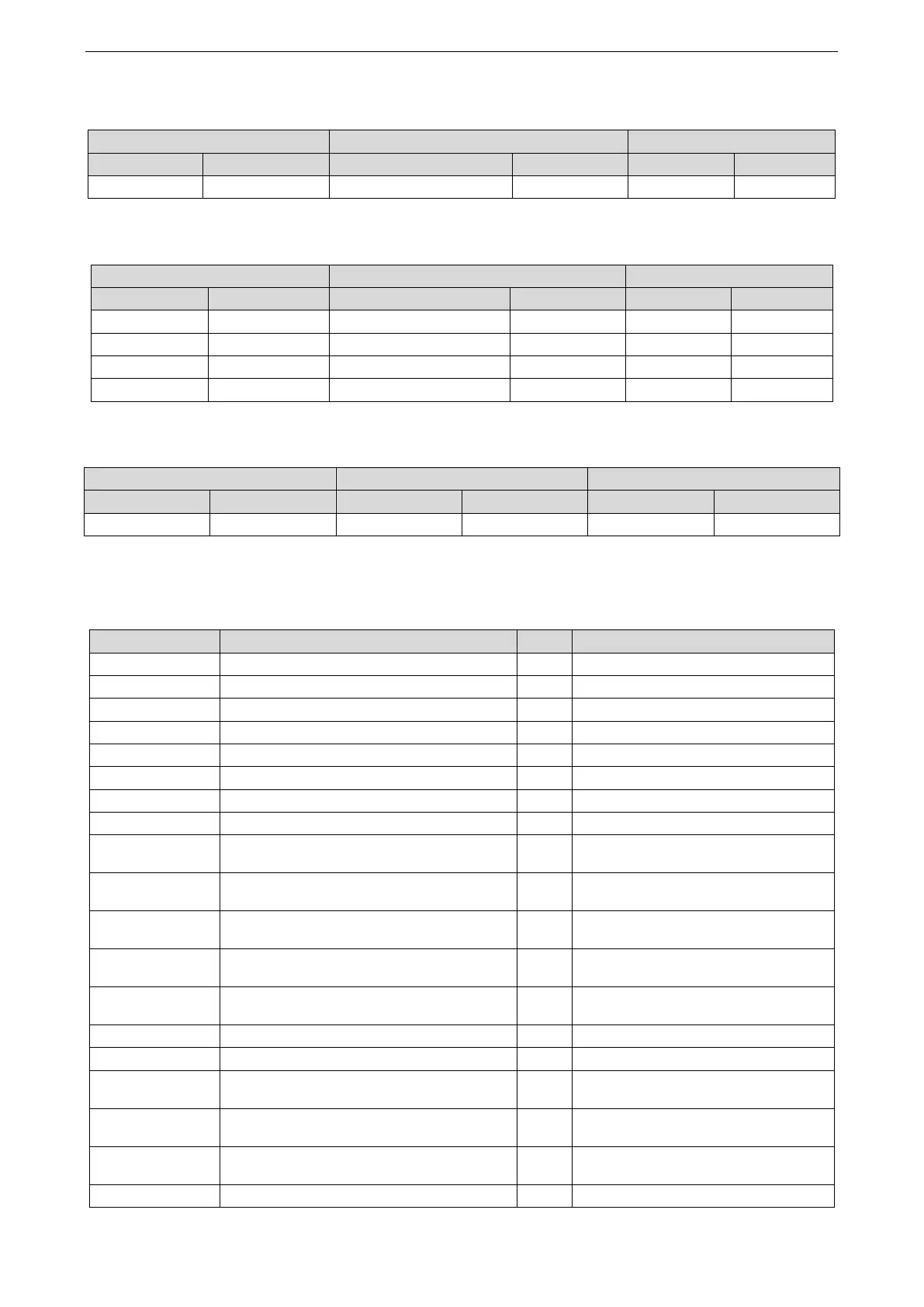GREE GMV5E DC INVERTER VRF UNITS SERVICE MANUAL
92
Step 8: If the n7 parameter query is selected, the display is as follows. Enter the to-be-confirmed
status of parameter query.
On the master unit, press "SW7" to confirm parameter query and enter the module confirmation
status for parameter query. The display is as follows:
Select a module for parameter query by pressing "SW1 (UP)" or "SW2 (DOWN)" and then press
"SW7". The display is as follows:
LED2 displays the parameter code of the module and LED3 displays the parameter value.
Parameters are displayed in the following sequence. By default, the outdoor environment temperature
value is displayed. Select a corresponding parameter value by pressing "SW1 (UP)" or "SW2 (DOWN)".
Outdoor environment temperature
Operation frequency of compressor 1
Operation frequency of compressor 2
Operation frequency of outdoor fan
Discharge temperature of compressor 1
Discharge temperature of compressor 2
Discharge temperature of compressor 3
This parameter is invalid for the GMV5E
series.
Discharge temperature of compressor 4
This parameter is invalid for the GMV5E
series.
Discharge temperature of compressor 5
This parameter is invalid for the GMV5E
series.
Discharge temperature of compressor 6
This parameter is invalid for the GMV5E
series.
Operation frequency of compressor 3
This parameter is invalid for the GMV5E
series.
Current value of compressor 1
Current value of compressor 2
Current value of compressor 3
This parameter is invalid for the GMV5E
series.
Current value of compressor 4
This parameter is invalid for the GMV5E
series.
Current value of compressor 5
This parameter is invalid for the GMV5E
series.
Current value of compressor 6
This parameter is invalid for the GMV5E