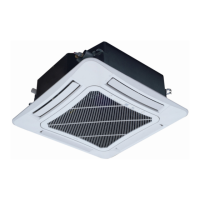GMV5 DC INVERTER VRF UNITS SERVICE MANUAL
110
Step 6: Find the module with its address being ―01‖, which is the master unit. On the master unit, press
and hold "SW7" for more than five seconds to enter unit commissioning.
Step 7: Wait for the unit to automatically operate commissioning steps 01 and 02.
Exception 1: If the master unit is incorrectly set in step 01, the following faults are displayed in step 01:
The system does not set any
master unit, and a master unit
should be set.
The system sets more than
two master units, and a master
unit should be set again.
The system successfully sets
a master unit and
automatically enters the next
step.
According to the above fault symptoms, set the master unit again by referring to the setting method in
the "Master Unit Setting DIP Switch (SA8_MASTER-S)" section. Then enter unit commissioning again.
Exception 2: If no master IDU is detected in step 02, the following faults are displayed in step 02:
In this case, all buttons are invalid. Users can set the master IDU through the commissioning software,
wired controller, or commissioning remote controller within one minute. If no master IDU is set within one
minute, the system will automatically set a master IDU. Then the system automatically enters the next
step.
Step 7: When the unit runs to step 03, users need to manually confirm the number of outdoor modules.
The main board of each module is displayed as follows:
03_Module quantity
confirmation
If the displayed quantity is consistent with the number of actually connected modules, press "SW7" on
the master unit to confirm. The main board is displayed as follows and the unit automatically enters
commissioning step 04.
03_Module quantity
confirmation

