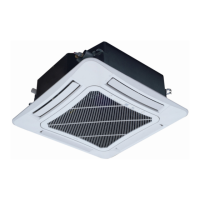GMV5 DC INVERTER VRF UNITS SERVICE MANUAL
260
Click ―Close‖ to close the information. For step 3 ―Confirm ODU Basic Module NO.‖ and step 4 ―Confirm
IDU NO.‖, quantity of units debugged will be shown; for step 8 ―Compr. Preheat Confirmation‖,
preheating time will be shown. See the following figures.
The icon indicates that corresponding step failed and a fault exists. In this case, users need to
rectify the fault first. After the issue is addressed, Gree Debugger automatically continues the debug
procedure if there is not an ―OK‖ button available; otherwise, users should click ―OK‖ to confirm. Click
and corresponding debug information will be shown, helping you analyze the fault. Click ―Close‖ to close
the information.

