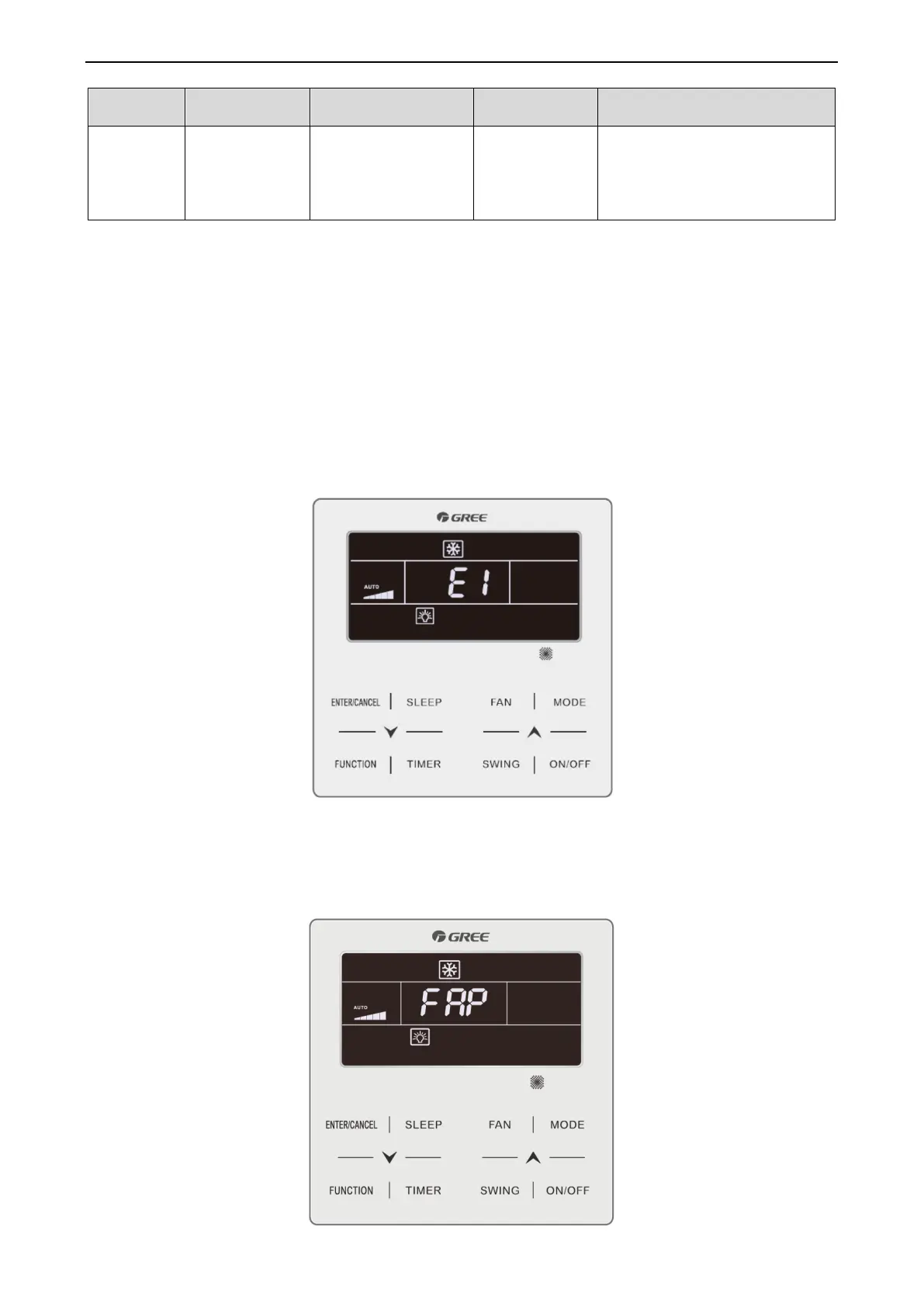Enter query in “A7” status. The
temperature area displays the
function code and the timer area
displays the corresponding function
setting value.
Note:
In parameter setting status, “FAN”, “TIMER”, “SLEEP”, and “SWING” are invalid. By pressing the
“ON/OFF” button, users can return to the main interface but not power on/off the unit.
In parameter setting status, signals of the remote controller are invalid.
5.1.7 Failure Display
When a fault occurs during the system operation, the temperature area of wired controller displays
the fault code. When multiple faults occur, fault codes are circularly displayed.
◆
When a fault occurs, power off the unit and ask for professional maintenance personnel for help.
The following figure shows the power-on high-pressure protection fault interface.
Power-on High-pressure Protection Fault Interface
Note:
If the IDU connected with the current wired controller is a fresh-air IDU, “FAP” is displayed on the
main interface of the wired controller. Only the outlet temperature can be set for the fresh-air IDU. For the
setting method, see the “IDU Function Settings” section.
