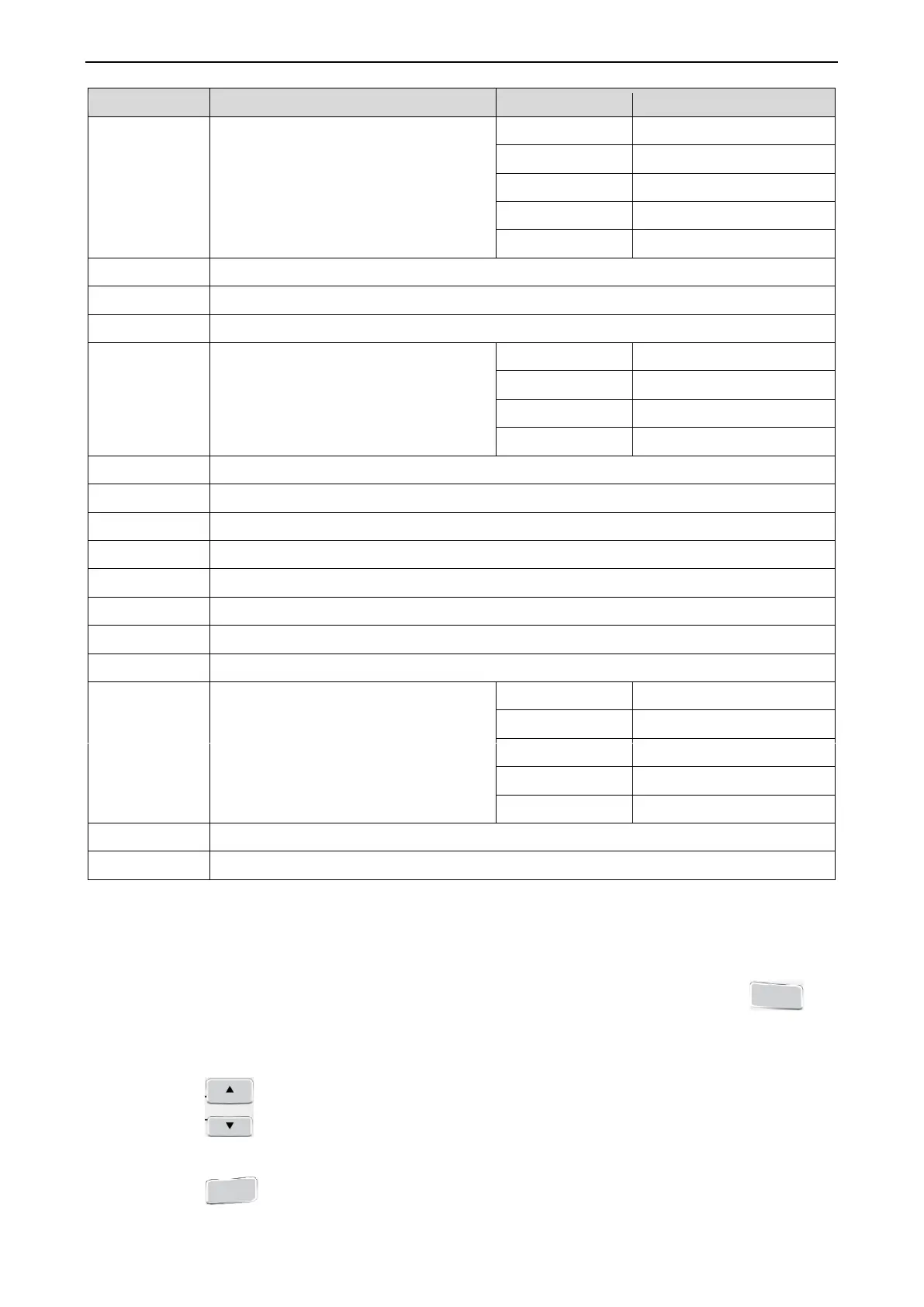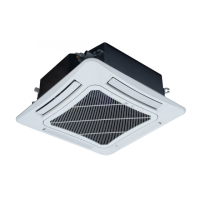GREE GMV5 INDOOR UNIT SERVICE MANUAL
82
Historical fault query ingress of the current
IDU
Preferential operation query
Temperature query for environment temperature sensor of the current IDU
Prompt time query for air filter cleaning
Static pressure setting query of ODU
Indoor unit quantity query in one-to-many control mode
Temperature query for outdoor environment temperature sensor
Inlet-tube temperature query of IDU
Outlet temperature query of IDU
Opening degrees query of electronic expansion valve of IDU
Capacity configuration ratio upper-limit query of outdoor and IDUs
Highest capacity output limitation query
Historical fault query ingress of ODU
Unit cooling/heating function
5.4.3 Parameter Settings
For parameter settings, users can set user parameters and engineering parameters of the unit. The
parameter setting method is as follows:
(1) After entering parameter query, switch the query code to “C00”. Press and hold “
“ for
five seconds to enter the parameter setting status. The setting text is displayed and “P00” blinks
in the temperature area.
(2) Press “ ” to switch the setting code and select a unit parameter to be set (see Table 2.6
for parameters that can be set).
(3) Press “
” to enter parameter settings. The current parameter value blinks in the timer area.
