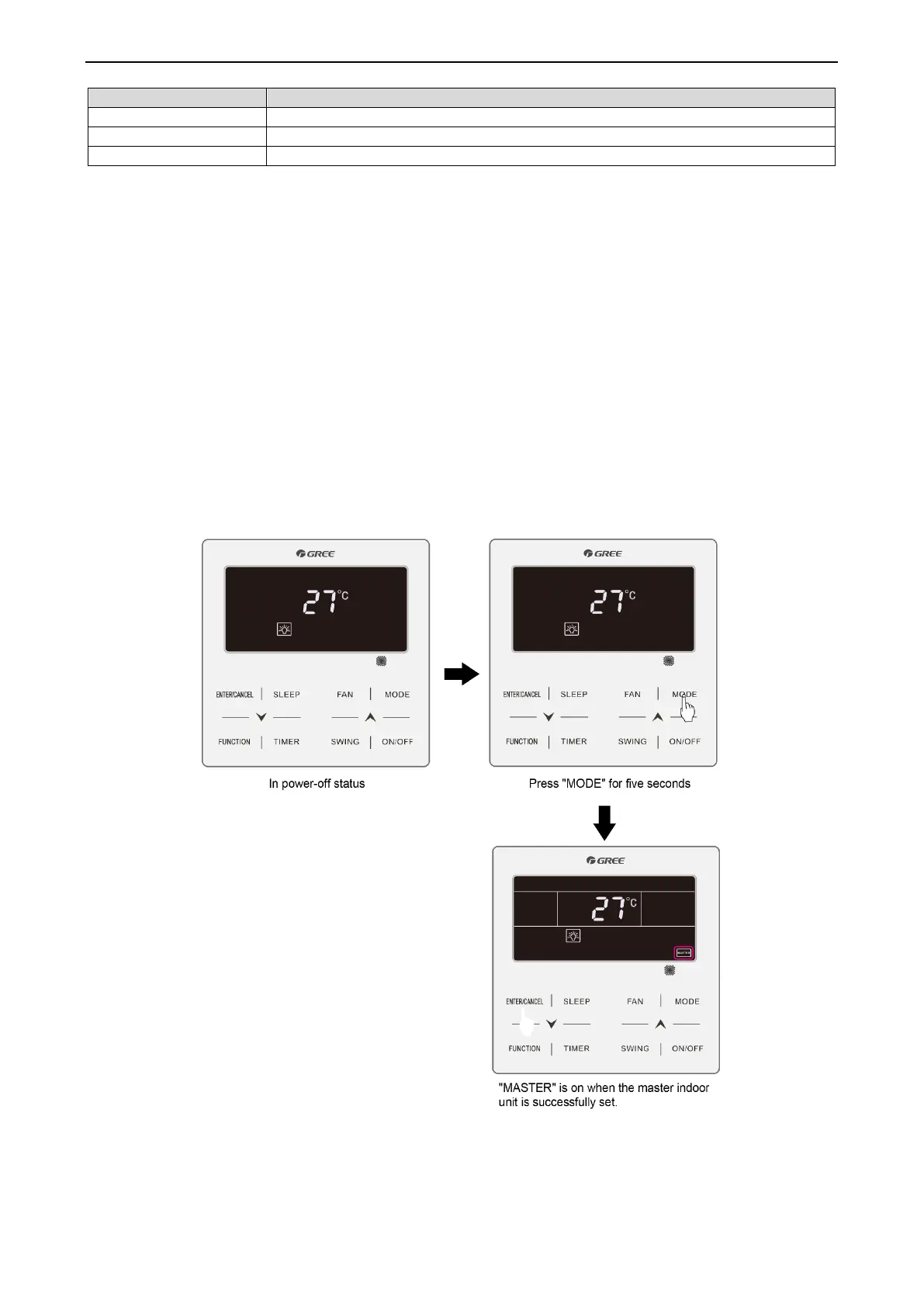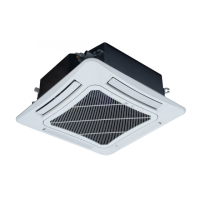Engineering application functions can be operated through the IDU wired controller (XK46 or XK49
or XK79) or remote controller (YV1L1, fittings selectable).
5.1 Engineering Application Functions Operated through the
XK46 Wired Controller
5.1.1 Master IDU Settings
The master IDU can be set through the wired controller or remote controller. The methods for setting
the master IDU through the wired controller are as follows:
Method 1:
Step 1: Set an IDU to power-off status.
Step 2: Press and hold the “MODE” button on the wired controller for more than five seconds.
Step 3: Check whether the setting is successful. If it is, “MASTER” on the wired controller will be on.
Otherwise, repeat steps 1 and 2.
Method 2:
Step 1: Press and hold the “FUNCTION” button for five seconds in power-on or power-off status to
enter the parameter query interface.
Step 2: Press and hold the “FUNCTION” button for five seconds in “C00” status to enter the
