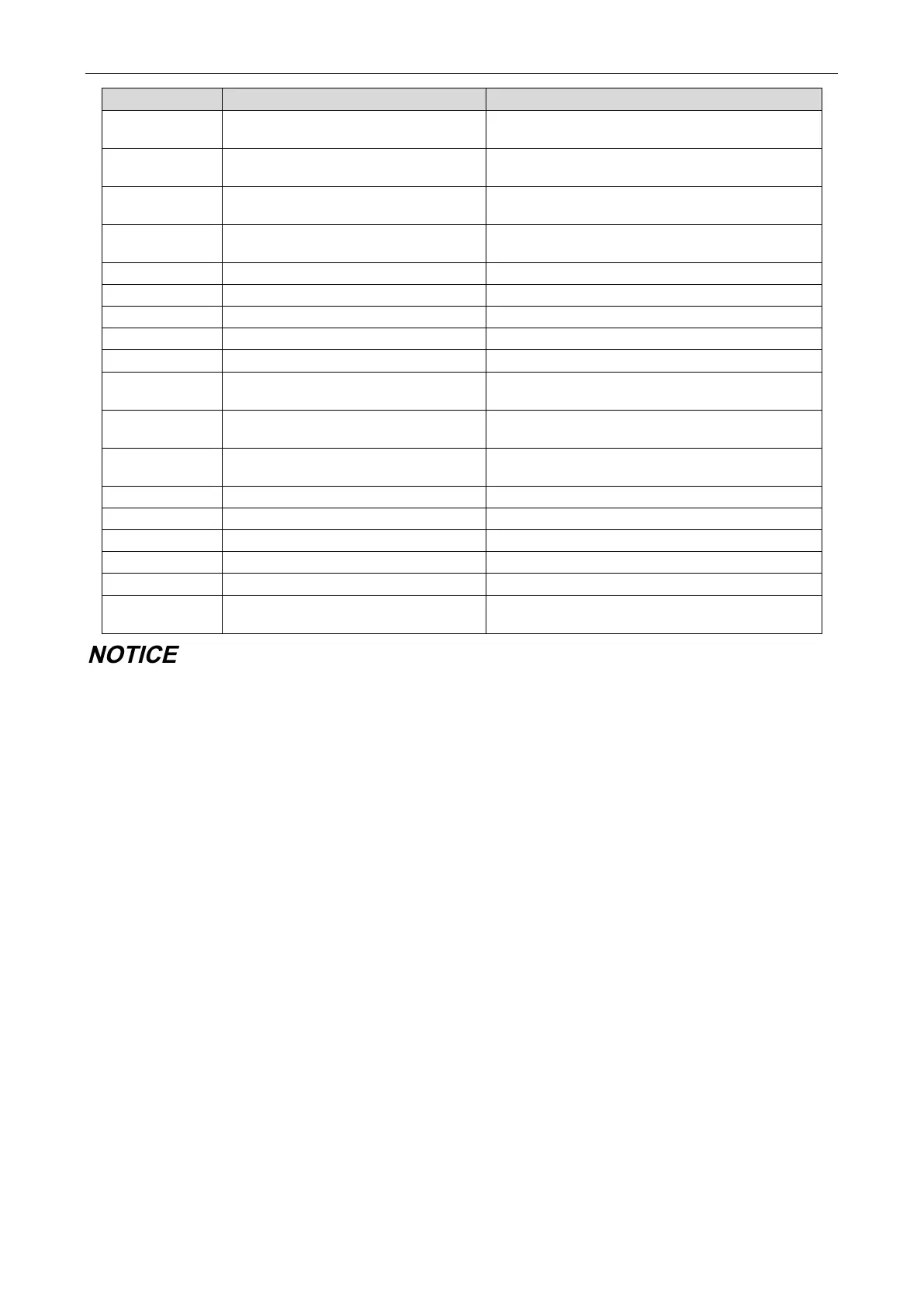Gree GMV6 DC Inverter VRF Units Service Manual
16 Current of compressor 3
The integer value is used, and the wired controller
17 Current of compressor 4
The integer value is used, and the wired controller
18 Current of compressor 5
The integer value is used, and the wired controller
19 Current of compressor 6
The integer value is used, and the wired controller
Module temperature of compressor 1
The wired controller does not query.
Module temperature of compressor 2
The wired controller does not query.
Module temperature of outdoor fan 1
The wired controller does not query.
Module temperature of outdoor fan 2
The wired controller does not query.
25 Outdoor unit heating EEV 1
The displayed value is the integer value of the
actual value divided by 10.
26 Outdoor unit heating EEV 2
The displayed value is the integer value of the
actual value divided by 10.
27 Subcooler EEV
The displayed value is the integer value of the
actual value divided by 10.
Defrost temperature 1 is used.
Subcooler's liquid outlet temperature
Outlet temperature of accumulator
Inlet pipe temperature of the condenser
33
Outlet pipe temperature of the
—
If a parameter value is negative, LED3 circularly displays negative value code "nE" and the numerical
value every 1 second. For example, for –30, LED3 circularly displays nE for 1 second, and 30.
Discharge temperature and ambient temperature values are in four digits. The LED circularly
displays the left two digits and then the right two digits. For example, 01 and 15 indicate 115 degrees,
while nE, 00, and 28 indicate –28 degrees.
If a parameter is invalid on the unit, value "00" is displayed.
If there are two levels of menus on the master unit, you can press the SW4 back button to return to
the previous level. Press the SW4 query button again to exit query status.
If you do not press any button on the master unit in 5 minutes, the system will automatically exit the
current screen and the unit will resume displaying the current status.
4.2.4.3 n8 Indoor Unit Engineering SN Query
Introduction:
This function makes all indoor units display their SN respectively by performing an operation on the
outdoor unit, facilitating indoor unit address query.
Operations:
Press the SW1 up button and the SW2 down button to select indoor unit engineering SN query. The
master unit displays as follows:
