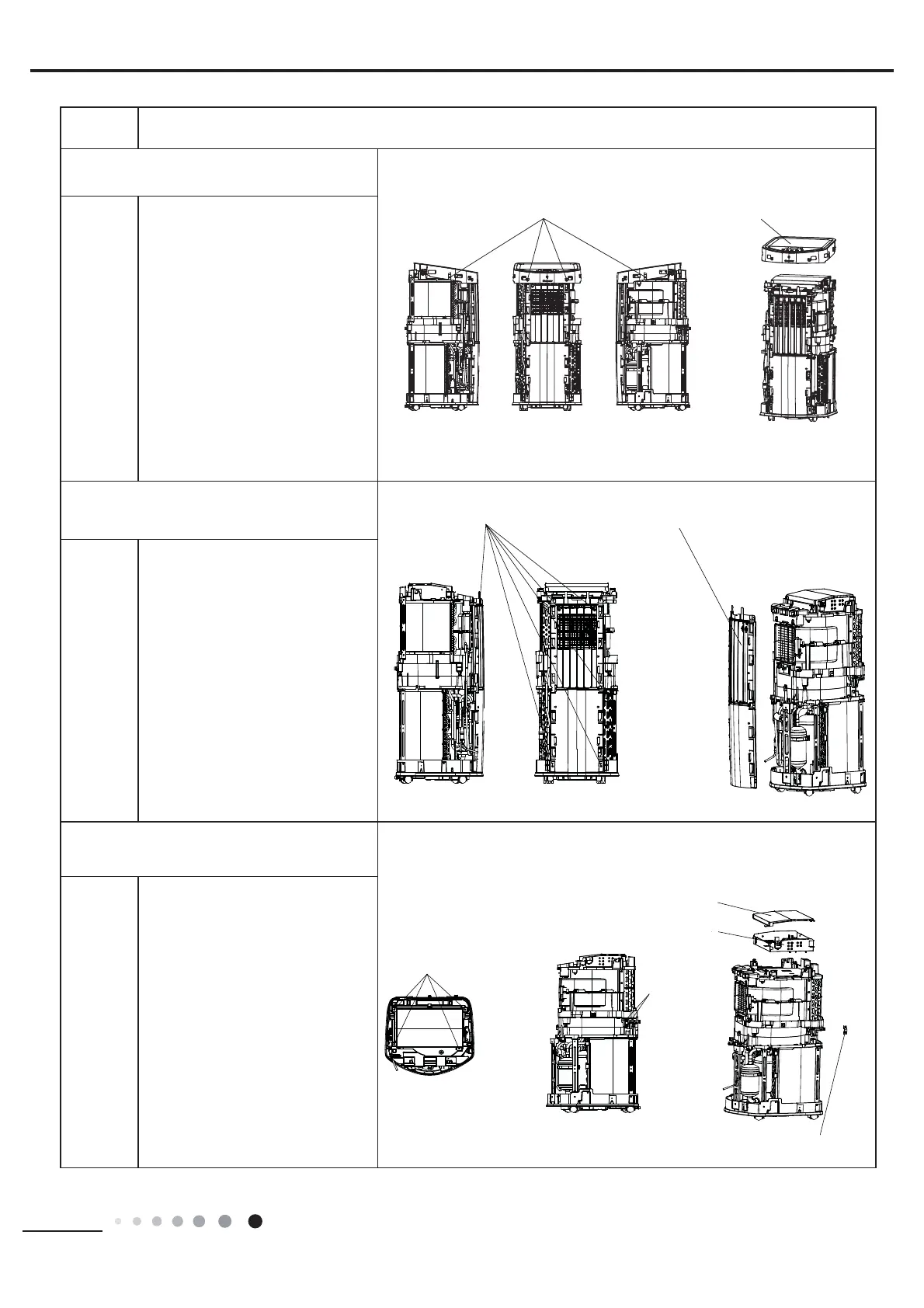65
Maintenance
Service Manual
Step
6.Remove electric box cover
5.Remove front panel assy
4.Remove top cover assy
Procedure
front panel to remove the front
panel sub-assy.
Unscrew 4 screws to remove the
electric box cover assy and wire
clamp.
Screws
Screws
Screws
Electric box cover
Wire Clamp
Electric box cover assy
Front panel sub-assy
Remove the 4 screws to remove
the top cover assy.
Top cover assyScrews
