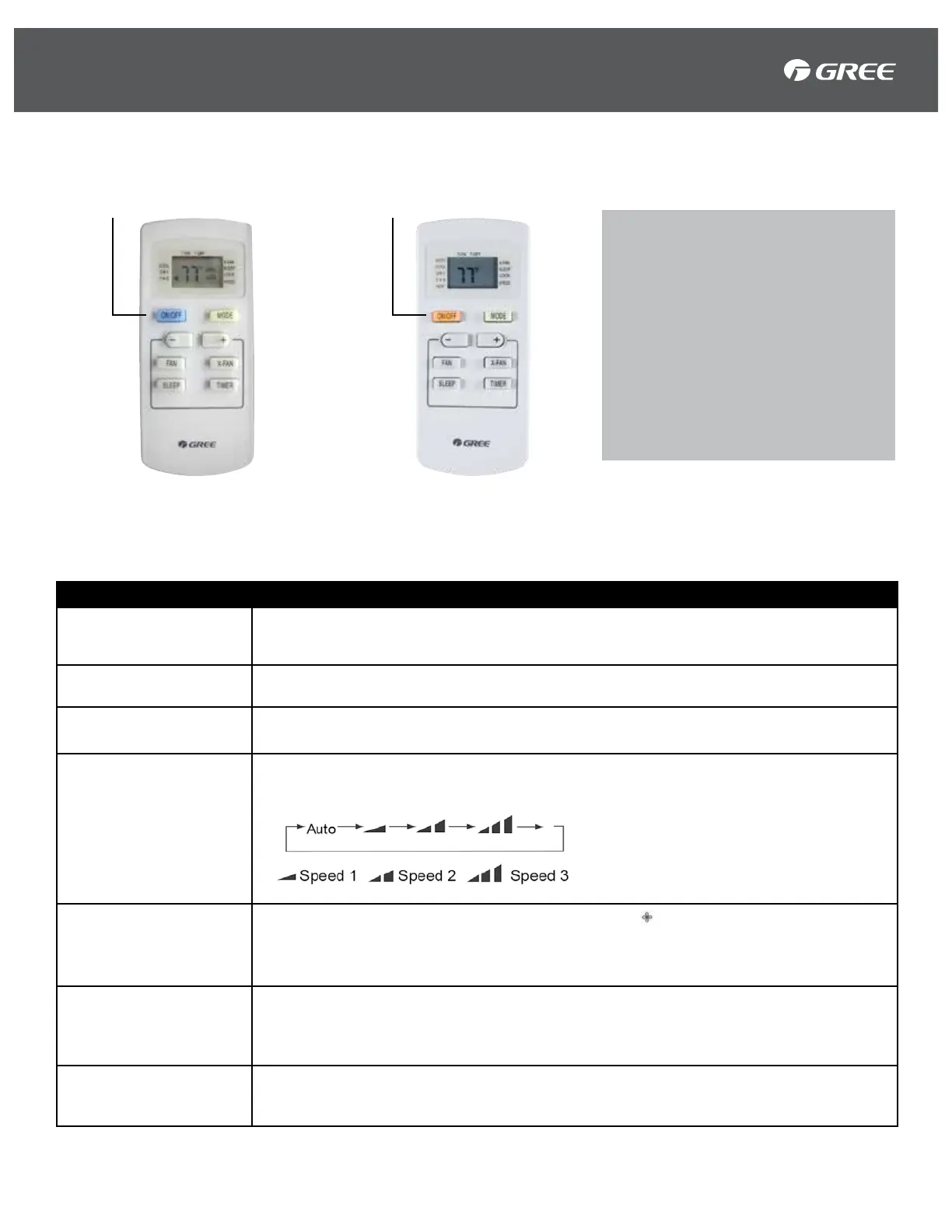19
DESCRIPTION FUNCTION
Power Button
Turns air conditioner On and Off.
Mode Button
Press button to select a mode from the following options:
AUTO, COOL, DRY, FAN, HEAT*.
Temp Increase
/Decrease Buttons
Pressing (+) or (-) button once will increase or decrease set temperature by 1°F. Hold (+) or (-)
button for 2 seconds, to quickly adjust the temperature on the remote control.
Fan Button
This button is used for setting Fan Speed in the following sequence:
AUTO- Speed 1- Speed 2- Speed 3
X-Fan Button
By pressing this button in COOL or DRY mode the Icon “ ” will be displayed and the interior
fan will continue to operate for a few minutes in order to disperse excess condensation. This
mode is not available in AUTO or FAN mode.
Press this button again to turn off X-FAN mode.
Sleep Button
Press this button to enter into sleep mode. If unit operates in COOL Mode, after SLEEP Mode
is turned on, preset temperature will increase by 2°F within 1 hour; preset temperature will
increase by 4°F after 2 hours. Unit will operate at this temperature until shut off. Sleep function
is not available for FAN Mode, DRY Mode.
Timer Button
Press this button to initiate Auto—ON/AUTO—OFF timer. Press this button twice to cancel
auto-timer.
Note: Time Setting range is .5 (30 min) - 24 hours.
OPERATING INSTRUCTIONS
Remote Control Operation
Cool and Heat
Button is RED
Cool Only
Button is BLUE
NOTICE:
• The distance between remote
and receiving window should be
no more than 8 m (26 ft.), and
there should be no obstacles
between them.
• When not using the remote
control for extended periods
of time, please take out the
batteries.