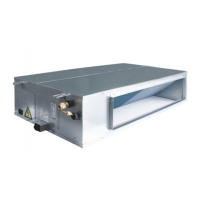GREE U-Match 5 SERIES UNIT SERVICE MANUAL
17
(1) Compensate 0℃ (LCD displays 00)
(2) Compensate 1℃ (LCD displays 01)
(3) Compensate 2℃ (LCD displays 02)
(4) Compensate 3℃ (LCD displays 03)
(5) Compensate 4℃ (LCD displays 04)
(6) Compensate 5℃ (LCD displays 05)
(7) Compensate 6℃ (LCD displays 06)
(8) Compensate 7℃ (LCD displays 07)
(9) Compensate 8℃ (LCD displays 08)
(10) Compensate 9℃ (LCD displays 09)
(11) Compensate 10℃ (LCD displays 10)
(12) Compensate 11℃ (LCD displays 11)
(13) Compensate 12℃ (LCD displays 12)
(14) Compensate 13℃ (LCD displays 13)
(15) Compensate 14℃ (LCD displays 14)
(16) Compensate 15℃ (LCD displays 15)
Note: Indoor ambient temperature compensation can be set through the wired control (E.g.: If 02 is selected, it indicates the
compensation temperature is 2℃. If the indoor ambient temperature detected by the temperature sensor at air return is 29℃, the
ambient temperature after compensation is 29℃-2℃=27℃).
After finishing setting, press Enter/Cancel button to save and exit setting. After entering this interface, the system will exit this
menu if there is no operation on the button within 20s. Normal off state interface will be displayed and present setting will not be
saved.
2.3.10 Connect to Interface of Centralized Control
The indoor unit is with the interface of centralized controller. When centralized controller is connected, centralized control of unit
can be realized when the wired controller is not connected;
(1) Interface instruction:
1) The printing of interface on the indoor unit PCB is COM_BMS, before connecting the centralized controller,a gateway model
ME50-00/EG(M) is required , The following figure shows an example;
2) Electrical characteristic: none;
3) Working principle: centralized control the communication of indoor mainboard and realize the unit control;
(2) Function instructions:
In order to achieve this function, set the address mode and address through wired controller. Please refer to Point 3 for the
setting method. The address mode is defaulted to be connecting to centralized controller mode and the defaulted address is 1;

