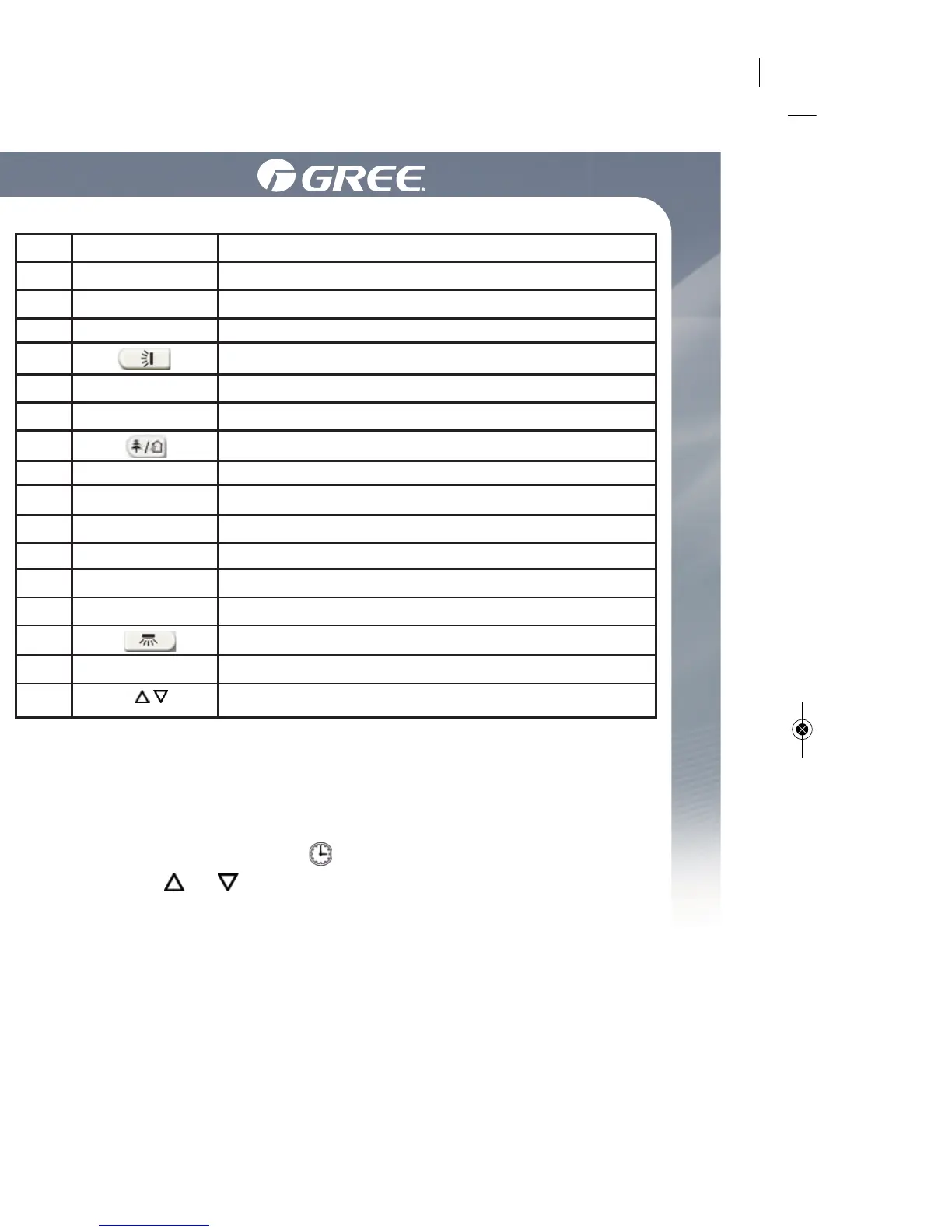8
8
Fonctionnement des boutons de la télécommande
À faire avant d'utiliser la télécommande
Fonctionnement des boutons de la télécommande
Lorsque vous utilisez la télécommande pour la première fois, ou
après avoir remplacé les piles, toujours mettre le système à l'heure
en suivant les étapes suivantes:
Appuyez sur CLOCK (horloge), clignote.
(2). Appuyez sur ou l'heure avancera ou reculera rapidement.
(
3). Appuyez à nouveau sur CLOCK (horloge) pour confirmer et
revenir à l'affichage de l'heure normale.
(1). Choisir le mode d'opération:
alors que l'appareil est en marche, appuyez sur MODE pour
choisir un des modes d'opération qui apparaîtront dans
l'ordre suivant:
No.
1
2
3
4
5
6
7
8
9
10
11
12
13
14
15
16
Boutons
ON/OFF
TURBO
MODE
I FEEL
TEMP
LIGHT
X-FAN
SLEEP
CLOCK
TOFF
TON
FAN
Using the Remote Control
1.2 Preparation before operation
Using the Remote Control
When using the remote control for the first time or after replacing the
batteries, please set the current time as per the following steps:
(1). Pressing CLOCK button, is blinking.
(2). Pressing or button, the clock time will increase or
decrease rapidly.
(3). Press CLOCK button again to confirm the time and return to
d
isplay current time.
(1). Selecting operation mode
In unit on status, press MODE button to select operation
mode in following sequence:
No.
1
2
3
4
5
6
7
8
9
10
11
12
13
14
15
16
Button name
ON/OFF
TURBO
MODE
I FEEL
TEMP
LIGHT
X-FAN
SLEEP
CLOCK
TOFF
TON
FAN
Function
Turn on or turn off the unit
Set turbo function
Set operation mode
Set up&down swing status
Set I FEEL function
Switch temperature displaying type on the unit’s display
Set health function and air function
Set light function
Set X-FAN function
Set sleep function
Set clock of the system
Set timer off function
Set timer on function
Set left&right swing status
Set fan speed
Set temperature and time
Fonctions
Marche/Arrêt de l'appareil
Fonction TURBO
Pour choisir le mode d'opération
Oscillation verticale des volets
Fonction I FEEL
Pour afficher la température en °C ou °F
Fonctions HEALTH et AIR
Pour allumer l'écran afficheur de l'unité
X-FAN (extra ventilation)
Fonction SLEEP (veille)
Pour régler l'heure du système
Minuterie d'arrêt de l'appareil
Minuterie de mise en marche de l'appareil
Oscillation horizontale des volets
Pour régler la vitesse du ventilateur
Pour programmer la température et les heures
00708_Owner's manual Lomo_Mise en page 1 15-03-03 14:50 Page13
