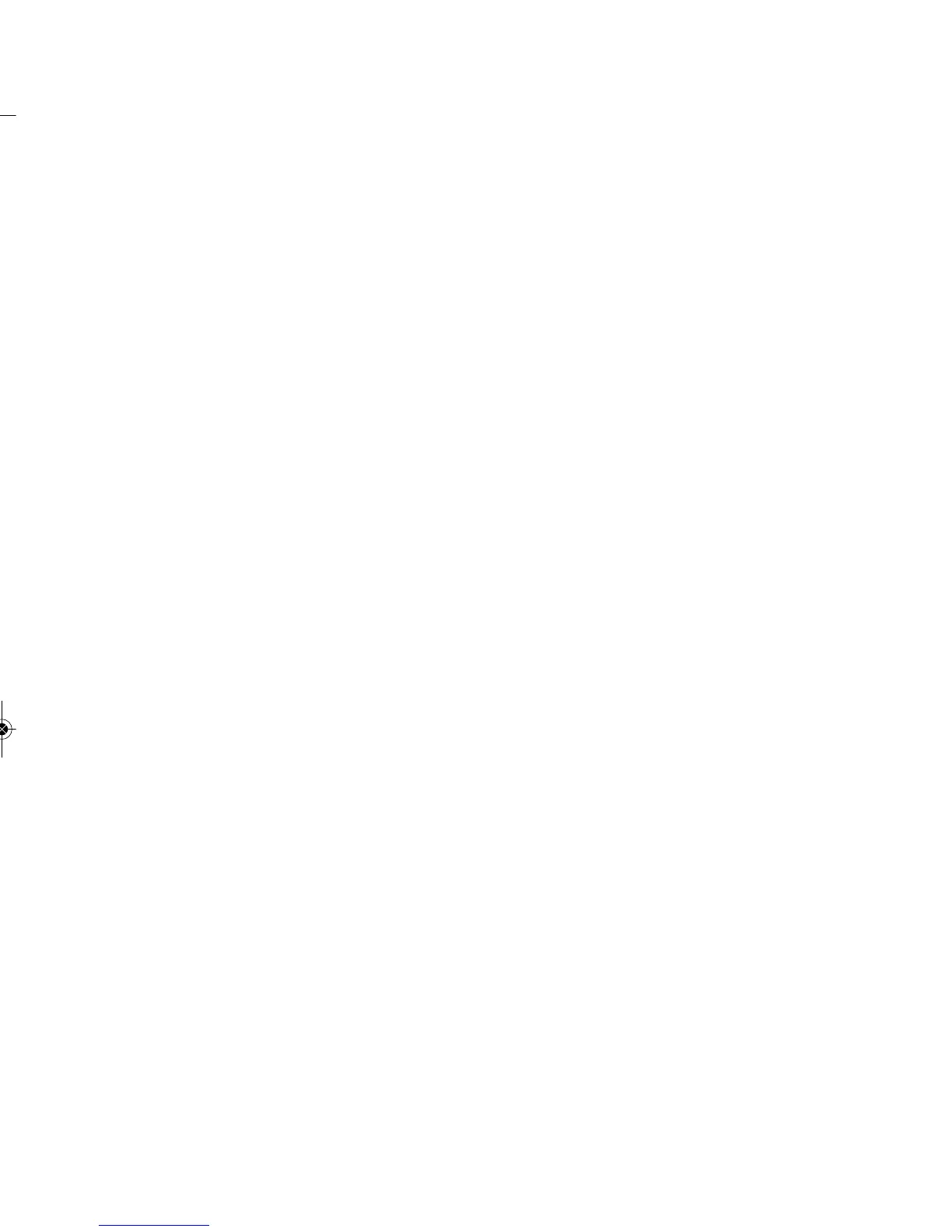39
39
2.2 Fonctionnement des boutons
Table 2
1
Enter/Cancel
Ce bouton permet d’activer et de désactiver une fonction.
2 A ▲Règle la température de l’appareil intérieur entre 16℃ et 30℃ (61°F à 86°F) et
la minuterie entre 0,5 h et 24 h
3 Fan
Règle la vitesse du ventilateur :HIGH (élevée)MIDDLE (moyenne)LOW (basse) AUTO.
4 Mode
Pour choisir le mode d'opération de l'appareil: COOL (climatisation) - HEAT (chauffage) -
FAN (ventilation) - DRY (déshumidification) - AUTO.
5 Function Active d’autres fonctions : « Turbo », « Save », « E-heater », « Blow », etc.
6 Timer Active la minuterie.
7 On/Off Pour mettre l'appareil en marche ou l'arrêter (ON/OFF).
▲+▼
3+2B
Fan+▼
4+2A
▲+Mode
Nom Fonction
Appuyez simultanément pendant cinq secondes sur ces deux boutons quand
l’appareil est éteint pour activer ou désactiver la fonction « Memory » (si le mode
« Memory » est activé, l’appareil intérieur s’allumera selon les paramètres initiaux après
une panne de courant ou le retour du courant. Dans le cas contraire, l’appareil intérieur
s’éteindra par défaut quand le courant reviendra.
Le mode « Memory » est désactivé par dé-
faut quand vous allumez l’appareil pour la première fois.)
Appuyez simultanément sur ces boutons quand l’appareil est éteint et « » appa-
raîtra sur l’écran du panneau de commande mural d’un appareil qui climatise uni-
quement, tandis que apparaît sur l’écran du panneau de commande mural d’un
appareil qui climatise et chauffe.
Quand vous démarrez l’appareil, appuyez simultanément pendant cinq secondes sur ces
deux boutons pour mettre le verrouillage, ce qui veut dire qu’aucune fonction ne peut être
activée en appuyant sur un bouton. Appuyez une autre fois simultanément pendant cinq
secondes sur ces deux boutons pour déverrouiller.
2.2 Button Functions
1
Enter/Cancel
Select and cancel a function
2A ▲Set running temperature for the indoor unit, range: 16 30℃ and
2B Set timer, range: 0.5 – 24 hr.
3 Fan Set fan speed: High/Middle/Low/Auto
4
Mode Set indoor unit mode: Cool/Heat/Fan/Dry/Auto
5 Function Switch functions: Turbo/Save/E-heater/Blow etc.
6 Timer Set timer
7 On/Off Turn indoor unit on/off
Press together for 5 sec. when the unit is off
to Enter/Cancel the
Memory function. If Memory is set, the indoor unit will go back to
the original setting after a power failure and power recovery. If not,
the indoor unit will turn off by default after power recovery.
Memory is set to off as default at time of delivery.
Press together when the unit is off, is displayed on the wired
remote control for a cooling only unit, while is displayed on the
w
ired remote control for a cooling and heating unit.
When starting the unit , press togeher for 5 sec. to turn on the
Lock, which means that buttons are locked and disabled.
Press together again for 5 sec. to unlock.
2A+2B
▲+▼
3
+2B
Fan+▼
4+2A
▲+Mode
2
Table 1
No. Symbols Description
1 Swing function.
2 Sleep function (Only sleep 1).
3 Running modes of the indoor unit (Cooling, Dry, Fan and Heating).
4 Defrosting function for the outdoor unit.
5 Gate-control function (this function is yet unavailable for this unit).
6 Lock function.
7 High, middle, low or auto fan speed of the indoor unit.
8
Shield functions (buttons, temperature, On/Off or Mode is shielded
by the remote monitor.
9
Tu
rbo function.
10
Memory function (The indoor unit resumes the original setting state
after power failure and then power recovery).
11
Master wired remote controller (this function is yet unavailable for
this unit).
12 It blinks under on state of the unit without operation of any button.
13 Energy-saving function (this function is yet unavailable for this unit).
14 Ambient/preset temperature value.
15 Electric auxil
iary heating function.
1
6 Blow function.
17 Timing value.
18
Quiet function (two types: quiet and auto quiet)
(this function is yet unavailable for this unit).
19 SET It will be displayed under the debugging mode.
2
Table 1
No. Symbols Description
1 Swing function.
2 Sleep function (Only sleep 1).
3 Running modes of the indoor unit (Cooling, Dry, Fan and Heating).
4 Defrosting function for the outdoor unit.
5 Gate-control function (this function is yet unavailable for this unit).
6 Lock function.
7 High, middle, low or auto fan speed of the indoor unit.
8
Shield functions (buttons, temperature, On/Off or Mode is shielded
by the remote monitor.
9
Tu
rbo function.
10
Memory function (The indoor unit resumes the original setting state
after power failure and then power recovery).
11
Master wired remote controller (this function is yet unavailable for
this unit).
12 It blinks under on state of the unit without operation of any button.
13 Energy-saving function (this function is yet unavailable for this unit).
14 Ambient/preset temperature value.
15 Electric auxilia
ry heating function.
1
6 Blow function.
17 Timing value.
18
Quiet function (two types: quiet and auto quiet)
(this function is yet unavailable for this unit).
19 SET It will be displayed under the debugging mode.
