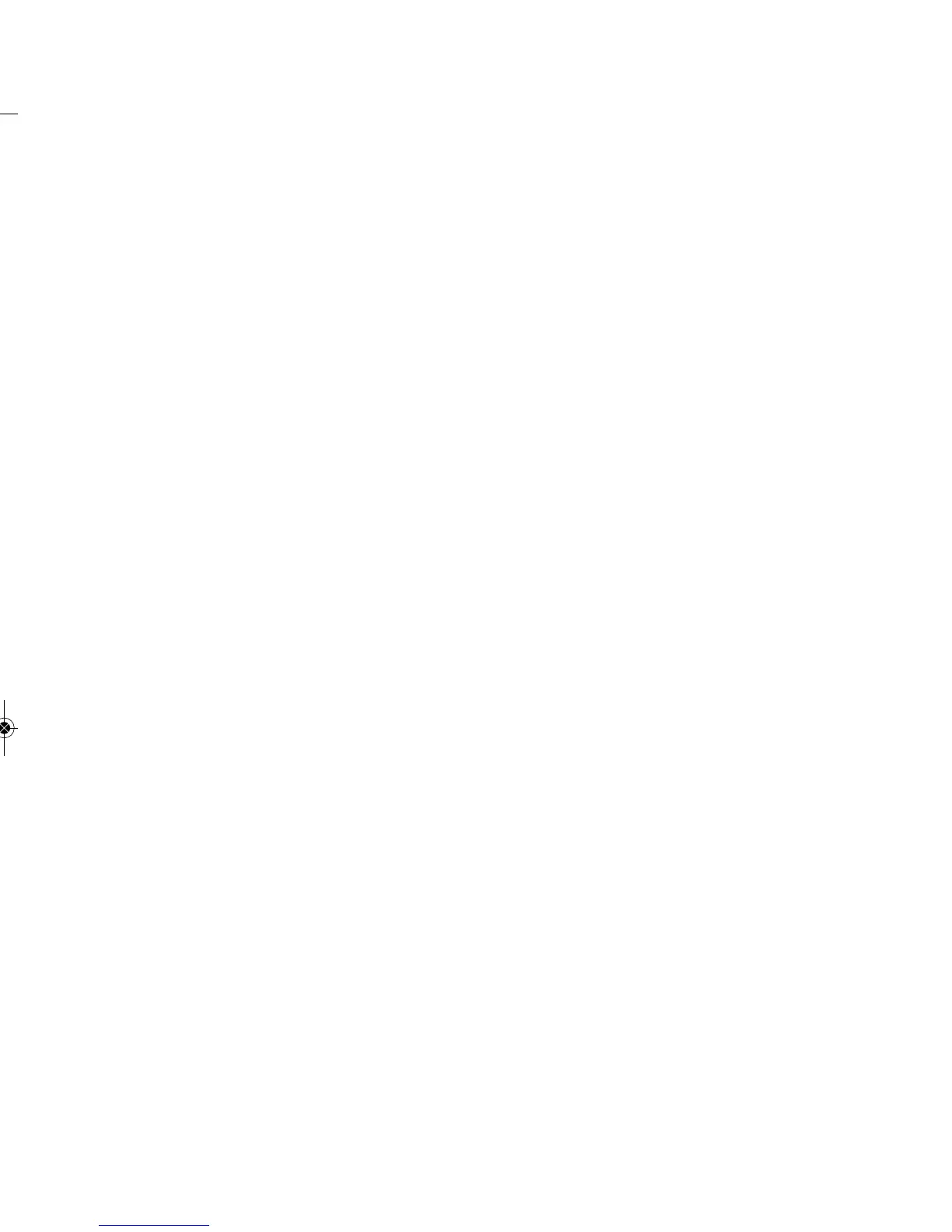41
41
3.4 Fan Setting
When the unit is on or off, press “Fan” to change the fan speed on the indoor unit
in the sequence shown in Fig.7.
3.5 Timer Setting
When the unit is on or off, press “Timer” to set the time when the unit will go on or
off. To set Timer On: press “Timer” and the LCD will display “xx.x hour,” with “hour”
flashing. Press ▲or ▼to change the time value. Then press Enter/Cancel to
confirm
the setting.
To
set Timer Off: press “Timer”. If the LCD doesn’t display “xx.x hour,” it means the
timer setting is canceled.
Setting the Timer Off time with the unit on is shown in Fig.8.
Enter/Cancel
Fan Mode
Function
Timer
On/Off
AUTO
Fig.6
Fig.7
Auto Middle High
low
3.4 Réglage du mode « Fan »
Quand l’appareil est allumé ou éteint, appuyez sur le bouton « Fan » pour changer
la vitesse du ventilateur de l’appareil intérieur selon le cycle de la figure 7.
3.5 Réglage de la minuterie (Timer)
Quand l’appareil est allumé ou éteint, appuyez sur le bouton « Timer » pour régler
l’heure à laquelle l’appareil s’allumera ou s’éteindra.
Activation de la minuterie : Appuyez sur le bouton « Ti
mer », « xx.x hour » appa-
raîtra à l’écran et « hour » clignotera. Appuyez sur les boutons « ▲» ou « ▼»
pour changer l’heure. Appuyez ensuite sur le bouton « Enter/Cancel » pour confir-
mer l’heure.
Désactivation de la minuterie : Appuyez sur le bouton « Timer ». Si « xx.x hour »
n’apparaît pas à l’écran, cela signifie que la minuterie est désactivée.
La figure 8 illustre comment régler
la minuterie quand l’appareil est allumé.
