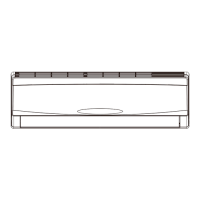106
Installation and Maintenance
Service Manual
9.Remove 4-way valve
4-way valve
10.Remove compressor
11.Remove motor and motor support
Discharge the refrigerant completely;unsolder the
pipeline connecting the compressor and the
condenser assy,and then remove the 4-way valve.
Twist off the three foot nuts on compressor and then
remove the compressor.
Remove the 4 tapping screws fixing the motor;
disconnect the leading wire insert of the motor and
then remove the motor.
Remove the 2 tapping screws fixing the motor support
and then pull the motor support upwards to remove it.
ProcedureSteps
compressor
motor
motor support

