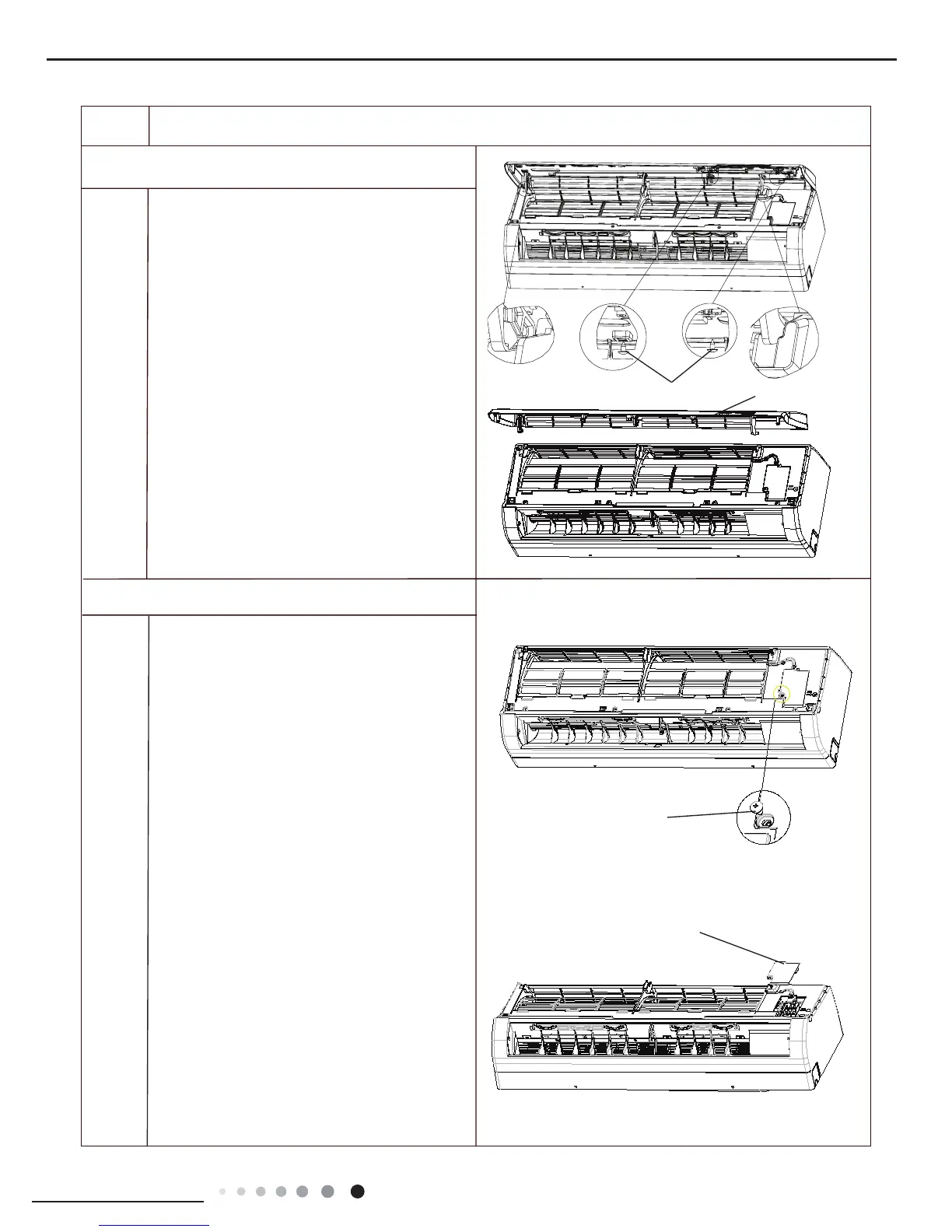89
Installation and Maintenance
Service Manual
Steps Procedure
3.Removal of indicator and front panel
Remove connection screw of indicator and
then remove the indicator.
Remove connection screws between electric
box cover 2 and front case. Then remove the
electric box cover 2.
a
Screw
b
4.Removal of electric box cover 2
Remove rotating shaft of front panel and then
remove the front panel.
Front Panel Assy
Screw
Electric Box Cover 2
