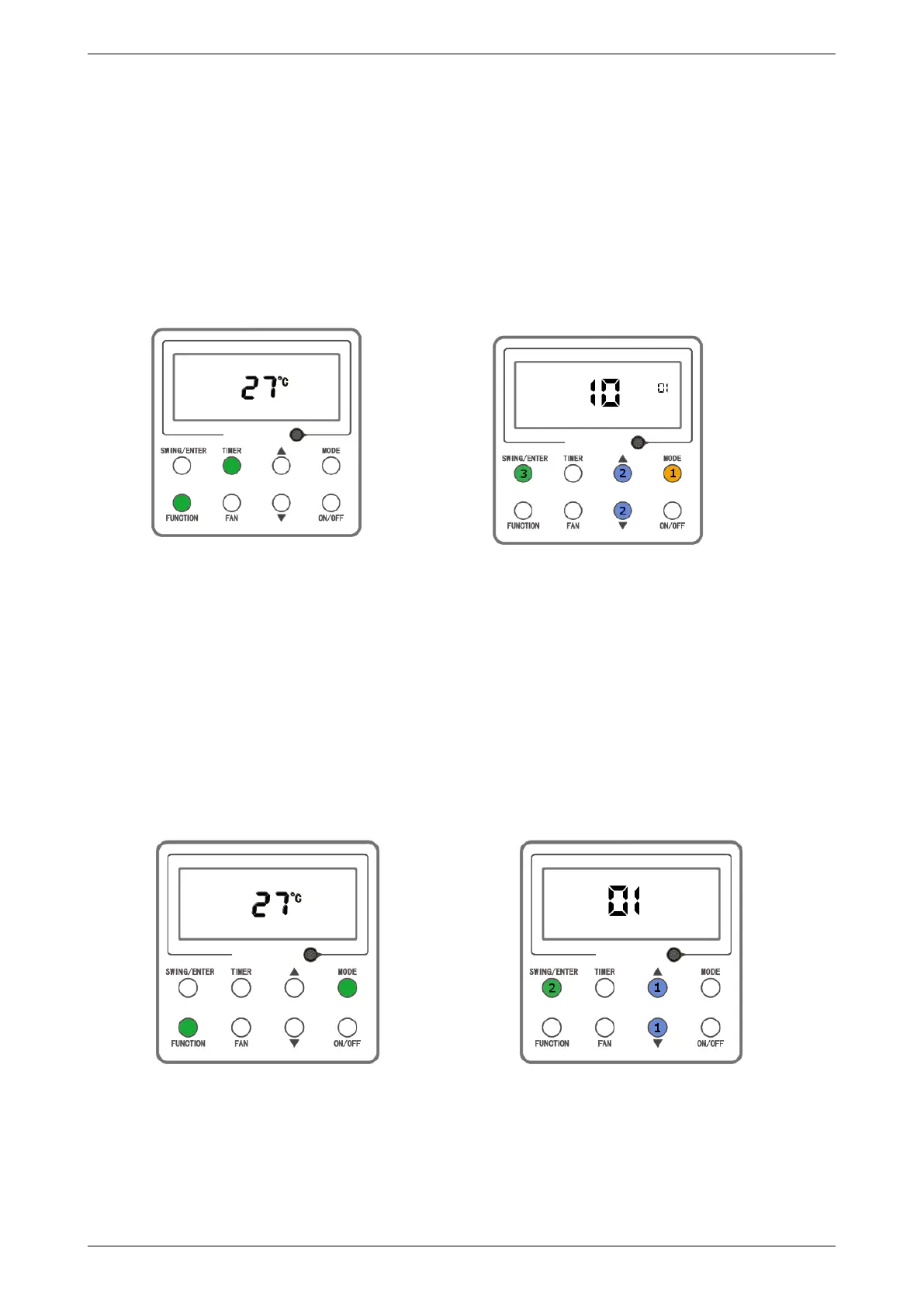Configuration by wired controller
3 Configuration by wired controller
For activation of Modbus communication and address settings of indoor unit, you will
need wired controller XK117 (Z4K351GJ)
3.1 Activation of Modbus communication
In default settings, the unit is ready to communicate with central controller, it is required
to activate it for Modbus communication.
1. Under OFF state, hold buttons
FUNCTION and TIMER for more than 5
seconds.
2. Press MODE multiple times to get to
10th settings parameter (middle number),
by arrows choose option 01 and confirm
by pressing SWING/ENTER button.
3.2 Address settings of indoor unit
When there are several Modbus Gateways on the common bus, each indoor unit has
to be assigned with unique address. Otherwise it is recommended to keep the default
address 1.
1. Under OFF state, hold buttons FUNCTION
and MODE for more than 5 seconds.
2. By arrows choose unit’s address and
confirm by pressing SWING/ENTER button.
8 Modbus Gateway
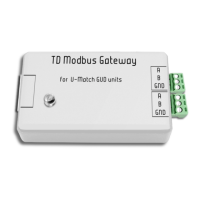