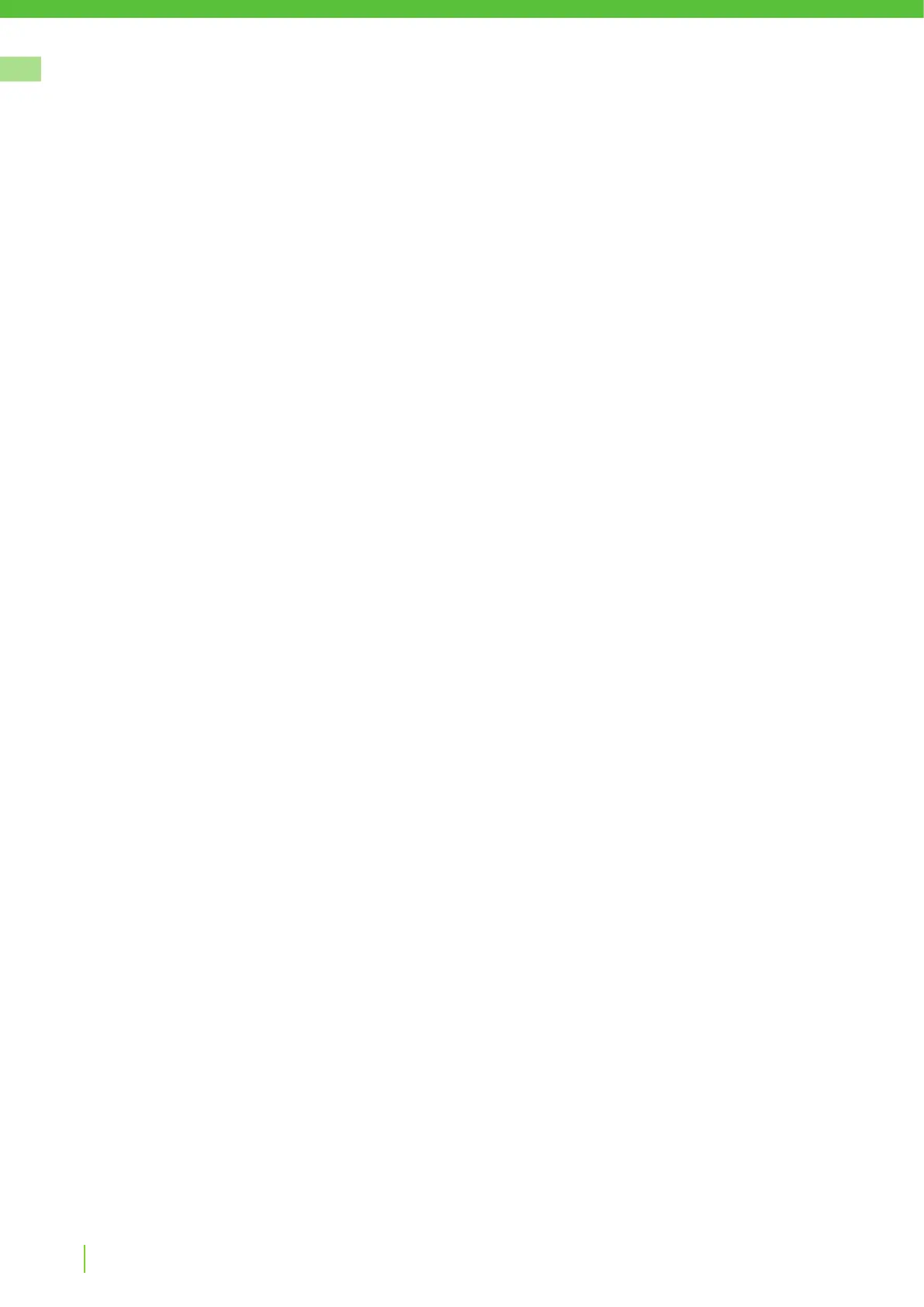GREENWORKSTOOLS.EU
8
EN
Version 4 - 2023.09.22
Installation
Read the entire section before beginning installation. Installation aects mower capability.
Plan the installation carefully.
The following are the main tasks within the installation:
• Planning layout and preparation
• Installing and connecting the charging station
• Connecting the power supply
• Initial charging of the battery
• Installing the boundary wire
• Installing the guide wire
• Calibrating and initial start up
PLANNING LAYOUT AND PREPARATION
Ensure that the following conditions exist in the operating area where the mower will be used:
• The grass is shorter than 10 cm.
• There are no stones, loose pieces of wood, wire, live mains cables, and other foreign objects.
• The operating area is even and has no ditches, grooves, and steep slopes greater than 30%.
The following tools are required for installation, but not included:
• Hammer/rubber mallet to drive the pegs into the ground
• Combination pliers to cut the boundary wire
• Pliers wrench to press the couplers together
• Hex key, 6 mm for securing the charging station to ground
Introduction
How the robotic lawnmower works
The product is an autonomous appliance that can mow the grass evenly in a random pattern. The boundary
wire delimits the working area around the edge and isolate the xed objects. The product will drive back to the
charging station when the battery needs to be charged. It is equipped with various sensors to operate safely
and smartly.
After following the installation instructions in the manual and in the App, the robot will be ready to take care of
your lawn.
Connectivity
The product supports IoT (Internet of Thing) so it can be connected to appropriate App via Bluetooth. The
App provides operation settings for your own robot and makes it possible to control it remotely.
It also supports FOTA (Firmware over the air) via the App so it can be updated to the latest software to
get the best performance.
