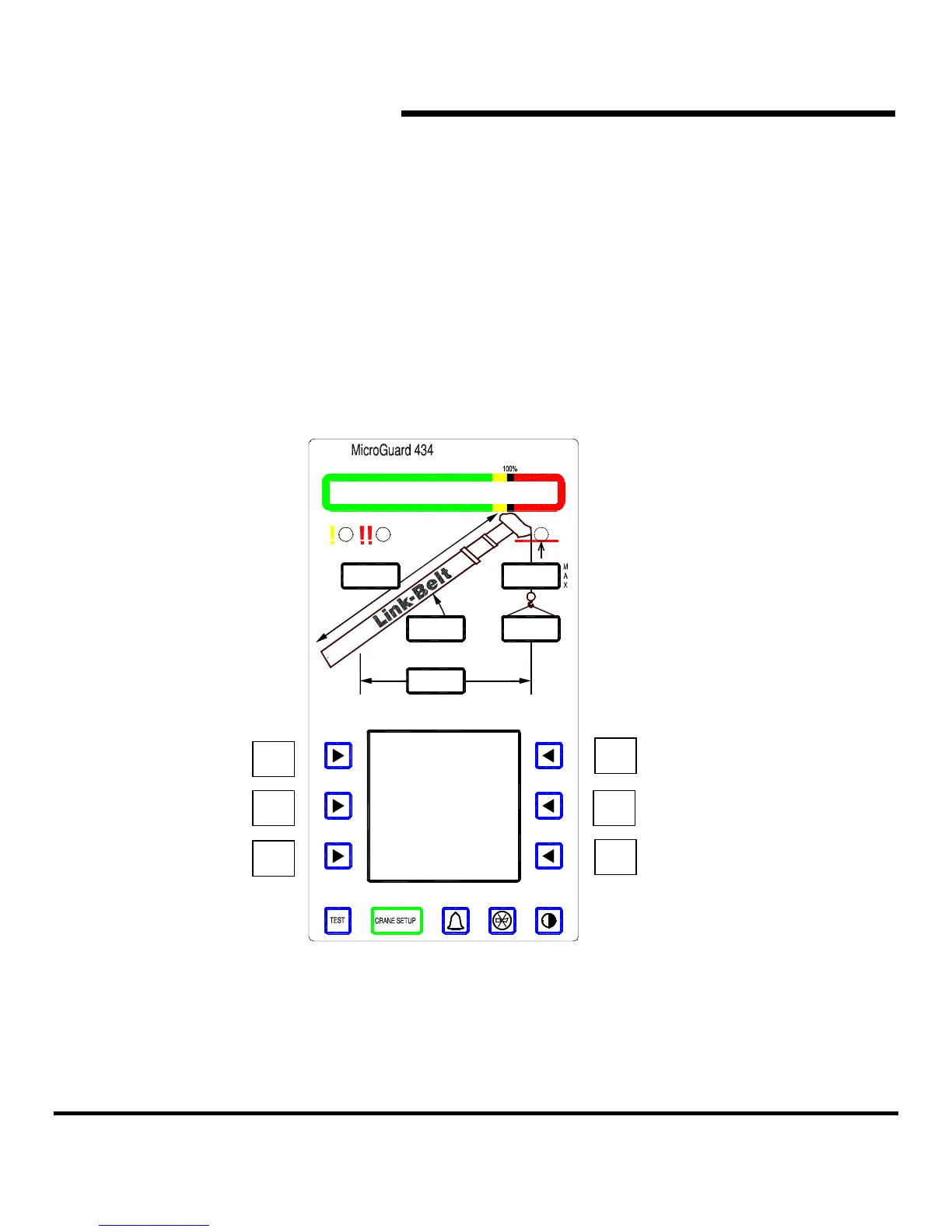GREER COMPANY
GREER COMPANYGREER COMPANY
GREER COMPANY
Crane Systems
Crane SystemsCrane Systems
Crane Systems
GREER COMPANY 1918 EAST GLENWOOD PLACE SANTA ANA, CALIFORNIA 92705 PN W453201A 08/10/00
MicroGuard
®
434/500 CALIBRATION MANUAL TEL: 714) 259-9702 FAX: 714) 259-7626
4
OF
39
THE DISPLAY UNIT
THE DISPLAY UNITTHE DISPLAY UNIT
THE DISPLAY UNIT
The display unit, shown below, provides the interface between the user and the Calibration Mode functions.
Six arrow keys surrounding the display screen are used to enter and exit COMMANDS and to respond to on-
screen prompts during the function routines.
The arrow keys identified with numerals below are used to operate the MicroGuard
®
434/500 System
Calibration Mode functions. COMMIT THE NUMERALS AND ASSOCIATED POSITIONS TO MEMORY.
THEY WILL BE REFERENCED THROUGHOUT THIS MANUAL. THE 'TEST' KEY AND THE 'CRANE
SETUP' KEY POSITIONED AT THE BASE OF THE DISPLAY UNIT ARE ALSO USED IN THIS MANUAL.
1
11
1
2
22
2
4
44
4
5
55
5
6
66
6
3
33
3