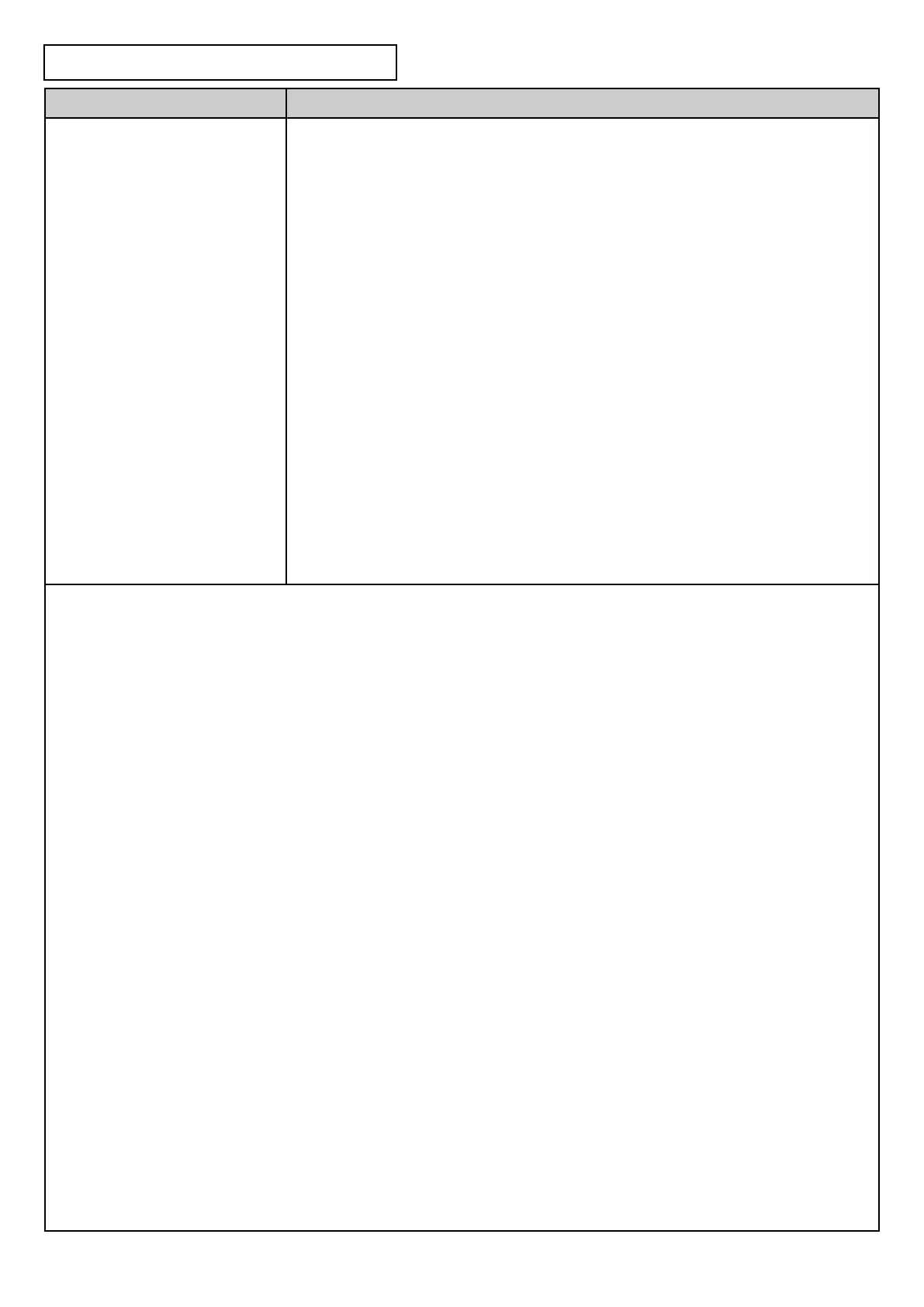14
EDRIVE +2.0 ADVANCED PROGRAMMIMG
Acon Buon Sequence
SET AUTO TIMER TO CLOSE FROM
THE CONTROLLER
Note: This opon is using the main
MCB onboard Auto Close.
If an Expansion Board is ed, this
feature will not be acve.
Press and hold the SET buon, then whilst holding press the DOWN buon 3 mes
The green status light will be ON solid
Press the UP buon to increase the auto-mer to close seng in 10-second
increments
Press the DOWN buon to decrease the auto-mer to close seng in 10-second
increments
Note: the green light will ash according to the number of 10-second increments
have been set, then goes back to solid ON. For example, a 5-minute auto-close will
be set by increasing the increments unl the green light ashes 30 mes
Press SET to accept seng and exit learn mode
Note: To cancel the Auto-mer-to close funcon, enter the learn mode and press the
DOWN buon unl the number of 10-second increments is ZERO.
The green light will ash repeatedly to indicate the funcon has been reset, then
return to solid ON
Press STOP to exit