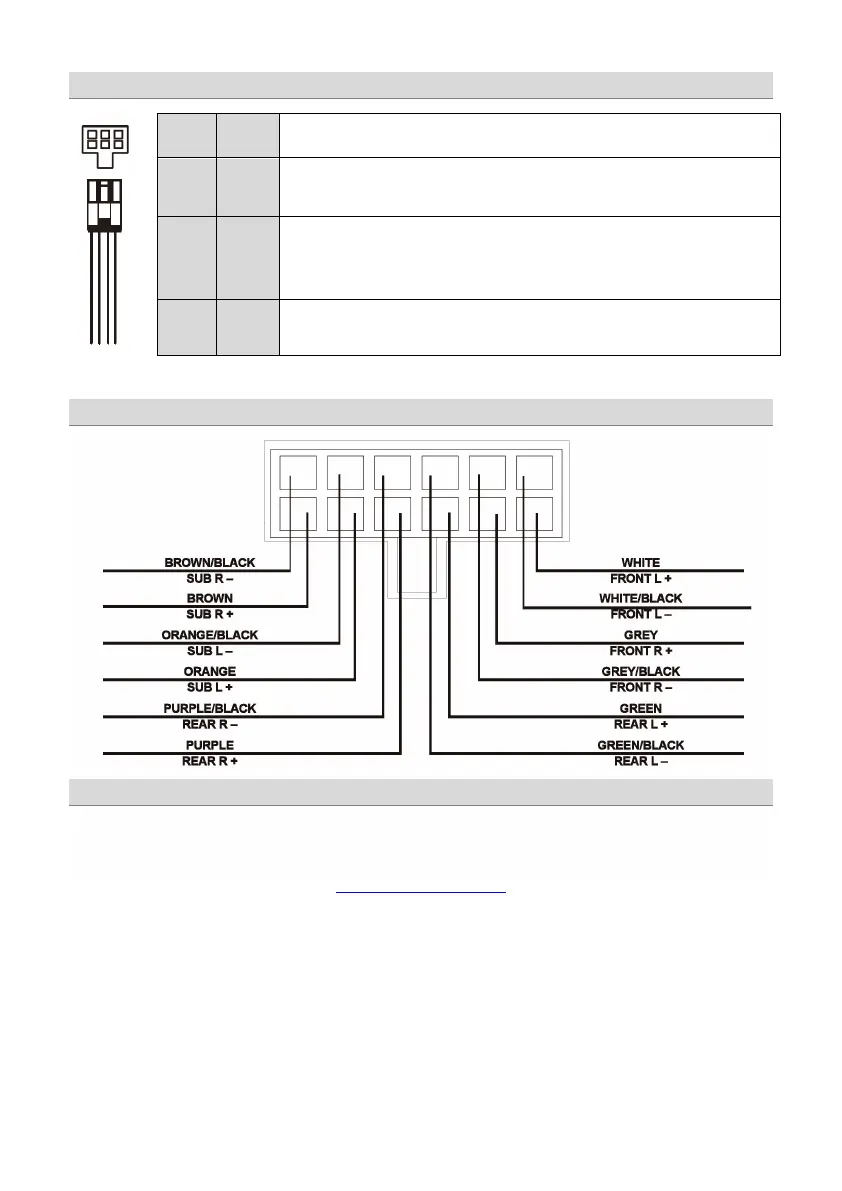Power supply harness
Connect the unit to a suitable ground terminal. The ground wire should be as short as
possible and be mounted to an unvarnished metal part
Connect the unit to the positive pole (+) of the vehicle´s battery. Use adequate wiring
gauge (not less than 1.0 mm² / 17 AWG) with an additional fuse holder (2 A fuse) not
further than 30 cm / 12” away from the terminal of the battery
Connect the head-unit´s remote out wire (REM) if available and set the auto-on switch to
“OFF”. Using the high-level input, the DSP unit turns on automatically when DC-On
voltage is recognized and there´s no remote wire required – switch set to “ON”. Some
head-units however, may not be capable to send the DC signal. This requires a remote
wire connection and the switch must be set to “OFF”
To be used with additional system equipment like amplifiers. If connected to the
amplifier´s remote input terminal, the amplifier turns on or off together with the DSP
unit. The current is limited to 500 mA
High-level connector pinout
PC software installation
The PC software is compatible* to Windows™ XP (SP3) operating systems (or later). One USB port and 25 MB free
memory space is required for the installation. The files are located on the included CD-ROM. If there is no CD drive
available, the software can be downloaded from the Ground Zero web page:
www.ground-zero-audio.com
* compatible operating systems: Microsoft Windows
®
XP SP3 / Vista / 7 / 8 / 8.1 / 10
PC requirements: min. 1.5 GHz processor with 1 GB main memory (RAM) and graphic cards
with a resolution of 1024x600
pixels or more
Run the setup.exe file. The installation wizard will install the GUI software for the DSP on the PC system. The driver will
be installed by clicking INSTALL at the appearing window. Restart the PC after the installation has been finished.
Important note:
We strictly recommend using the latest DSP software available from the web page for GZDSP 6-8X PRO
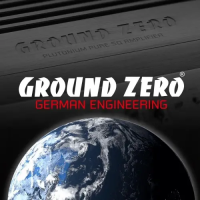