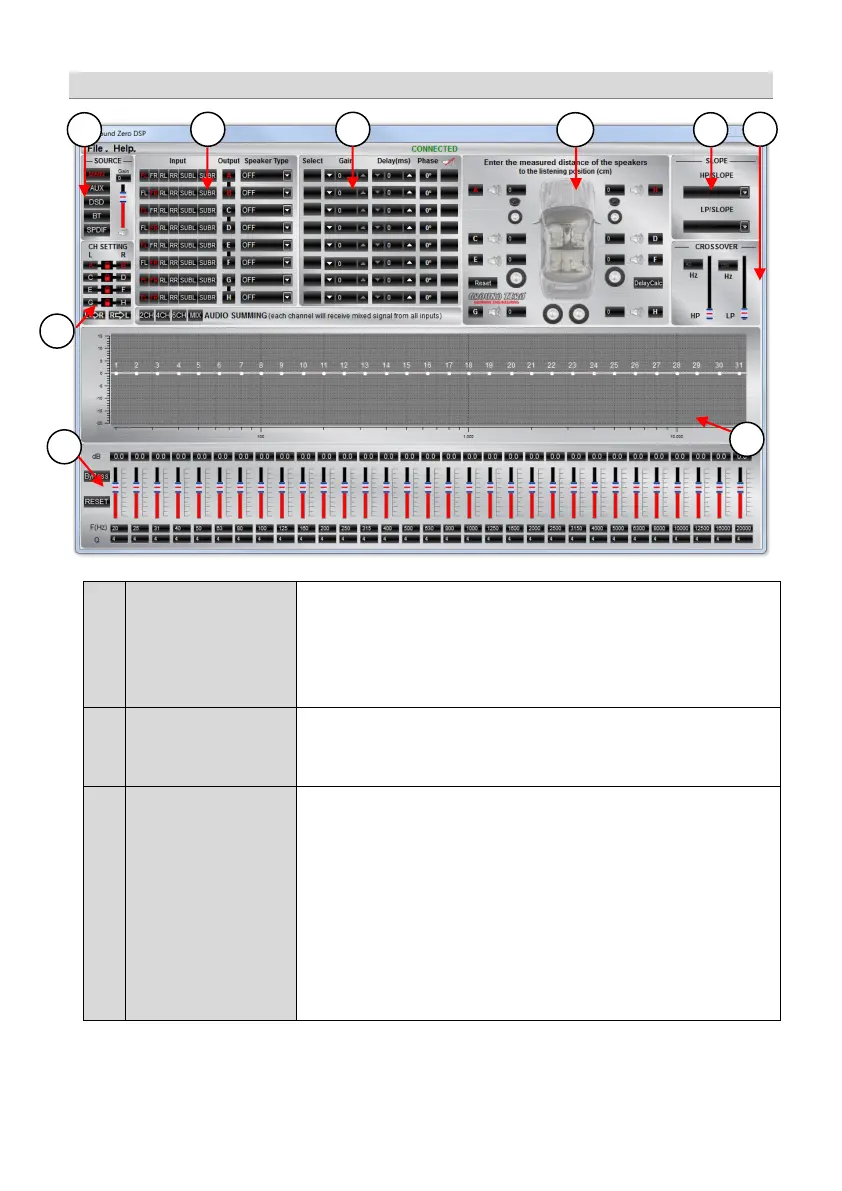Graphical software user interface (GUI)
MAIN - RCA input or high-level input
AUX
- 3.5 mm socket
- Coaxial input
- Optionally available interface for wireless music streaming
- Optical input
Level adjustment (-40 dB up to +12 dB)
Set up the level carefully to avoid any kind of damage to the loudspeakers.
At factory setting (two channels linked = lock is closed) the adjustments will affect
both channels (crossover and equalizer). By clicking the locking symbol, the channels
can be split to do adjustments for each channel separately. Using the copy buttons
positioned below adjustments can be copied according the arrow symbols shown
from one channel to the other.
Input routing
Channel selection
Speaker setting
Input: Select the input signal source by clicking the according channel. Red
highlighted channels show the selected channels.
At the factory setting the inputs 1 and 2 are used for each output channel.
Click on the channel (or pair of channels) to select for adjustments.
Clicking one of the input buttons below selects a predefined
input setting, automatically. The
function enables the audio summing of the 6
input channels.
: Predefined output settings for connected loudspeakers
There are several settings available:
OFF – channel deactivated
Fullrange
– HP/LP/BP filters available - select the required filter (point 6)
Tweeter – high pass filter 3000 Hz (12 dB/oct.)
Midrange – bandpass filter 250 / 3000 Hz (12 dB/oct.)
Kickwoofer – bandpass filter 80 / 250 Hz (12 dB/oct.)
Subwoofer – bandpass filter 20 / 80 Hz (12 dB/oct.)
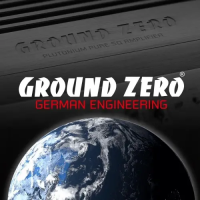