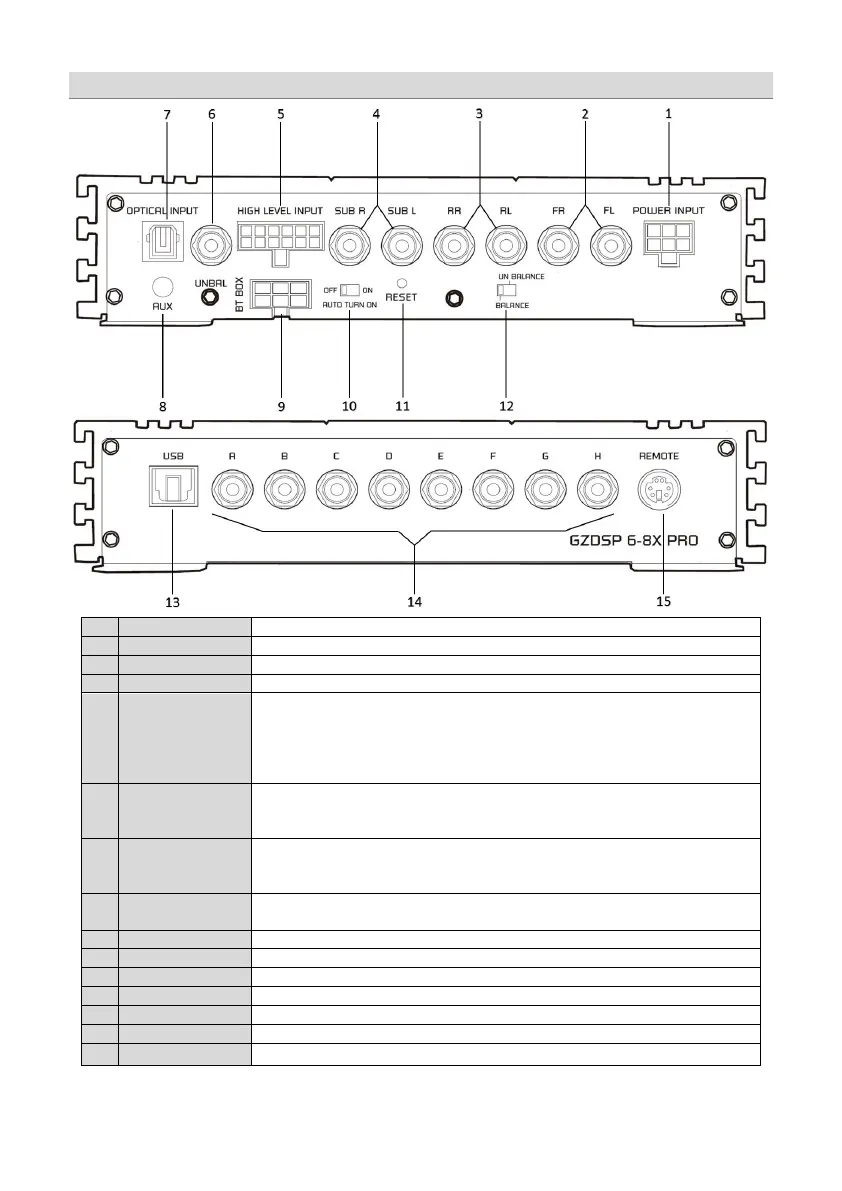Connections
To connect the power wire and remote input and output cable. Check the pinout below
To connect the pre-amplified head-unit front output (RCA) audio signal
To connect the pre-amplified head-unit rear output (RCA) audio signal (if available)
To connect the pre-amplified head-unit subwoofer output (RCA) audio signal (if available)
The high-level input can be used if there´s no pre-amplified output available.
To connect the head-unit´s speaker output wires directly. The high-level input offers auto-
on function recognizing the DC level. No remote input wire required. Set the auto-on
switch to “ON”
The high-level input and the line input cannot be used
simultaneously. This may lead to malfunction and cause serious damage to the DSP unit
Coaxial input*
(DSD input)
To connect audio sources offering a coaxial digital signal (Stereo PCM). Select DSD as
audio source at the Windows software or using GZDSP Touch Remote to use the coaxial
input. (The coaxial digital input cannot be selected using GZDSP Remote Pro)
Optical input*
(SP/DIF input)
To connect audio sources offering an optical signal (Stereo PCM) Select SP/DIF as audio
source at the Windows software or select OPT input using GZDSP Touch Remote or
GZDSP Remote Pro to use the optical input
To connect an additional source unit (source can be selected using one of the optionally
available remote-control units GZDSP REMOTE PRO or GZDSP TOUCH REMOTE
To connect the optionally available music streaming interface GZDSP BT-BOX
To select the auto-on mode if no remote input wire is required or available
To reset the unit to factory setting in case of any malfunction or misbehavior
To select between balanced or un-balanced input signal
To connect the included USB wire to the Windows PC´s USB port
Line output for amplifier(s) providing an adjustable audio signal using the PC software
To connect one of the optionally available remote control units
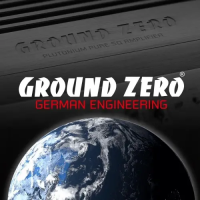